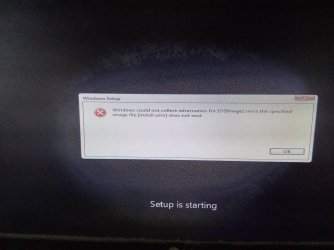- Local time
- 1:13 AM
- Posts
- 256
- OS
- Window 11 v24H2 Build 26100.2033
@FreeBooter, thanks for quick response.
Which drivers are to be added to iso 26100.1591.240820-2119.GE_RELEASE_SVC_PROD3_CLIENTPRO_OEMRET_X64FRE_EN-US downloded from uupdump.net to display hardware as seen in message?
Is this message with reference to an unsupported hardware?
Or download error causing missing drivers from uupdump.net?
Which drivers are to be added to iso 26100.1591.240820-2119.GE_RELEASE_SVC_PROD3_CLIENTPRO_OEMRET_X64FRE_EN-US downloded from uupdump.net to display hardware as seen in message?
Is this message with reference to an unsupported hardware?
Or download error causing missing drivers from uupdump.net?
Last edited:
My Computer
System One
-
- OS
- Window 11 v24H2 Build 26100.2033
- Computer type
- PC/Desktop
- Manufacturer/Model
- ASSEMMBLED
- CPU
- Intel(R) Core(TM) i3-2100 CPU @ 3.10GHz 3.10 GHz
- Motherboard
- ZEBRONICS
- Memory
- 4.00 GB (3.89 GB usable)
- Graphics Card(s)
- Onboard
- Sound Card
- Onboard
- Monitor(s) Displays
- LG
- Screen Resolution
- 1366x768
- Hard Drives
- Toshiba HDD 1 TB
- Keyboard
- Mechanical
- Mouse
- Mechanical
- Internet Speed
- 700 kb/s
- Browser
- Microsoft EDGE, CHROME
- Antivirus
- Microsoft Defender