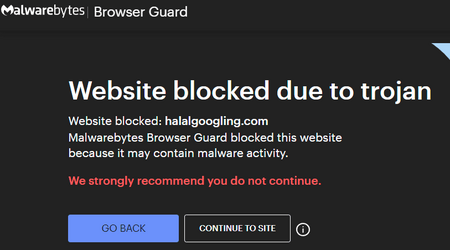- Local time
- 12:44 AM
- Posts
- 1,990
- OS
- Windows 10 Pro
Using Defender + MalwareByes (in any way that the two can be used) combines the positives of the two AND the negatives of the two.
In deciding how to vote, weigh the positives against the negatives, what counts more for YOU in your actual day-to-day computing.
If you vote for 'better' write a few words why better.
If you vote for 'worse' write a few words why worse.
It is helpful to have a large pool of insights, thanks!
In deciding how to vote, weigh the positives against the negatives, what counts more for YOU in your actual day-to-day computing.
If you vote for 'better' write a few words why better.
If you vote for 'worse' write a few words why worse.
It is helpful to have a large pool of insights, thanks!
Last edited:
My Computer
System One
-
- OS
- Windows 10 Pro