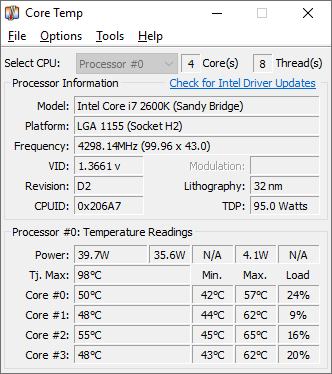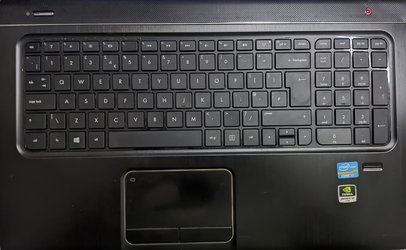I would suspect there is one but the cost might be prohibitive in getting the replacement.In post number 8 TheMystic stated that the laptop is clean and that nobody local has a replacement fan. If they really want to keep the laptop running, they could search online for a replacement fan. While they are at it, they could look for a replacement keyboard.
My Computer
System One
-
- OS
- Windows 11 Home(Beta) - 24H2 - 26120.3964
- Computer type
- PC/Desktop
- Manufacturer/Model
- Banana Junior 5600-G Series
- CPU
- AMD Ryzen 5 5600G
- Motherboard
- Asus ROG Strix B550-F
- Memory
- G.SKILL Ripjaws V Series 64GB 4x16
- Graphics Card(s)
- Nvidia geforce gtx titan x
- Monitor(s) Displays
- 28" ASUS VP28U 4k
- Screen Resolution
- 4K, 1080p
- Hard Drives
- Primary SAMSUNG 970 EVO Plus
- PSU
- EVGA BQ 700w 80+ Bronze
- Case
- Zalman i3 NEO
- Cooling
- ARCTIC Freezer 7 X
- Keyboard
- Corsair
- Mouse
- Amazon Generic with Cord
- Internet Speed
- Download: 295.11 mbps Upload: 65.35 mbps T-Mobile Internet
- Browser
- Firefox and Edge
- Antivirus
- MS - Defender
- Other Info
- Speakers: Klipsch ProMedia 2.1