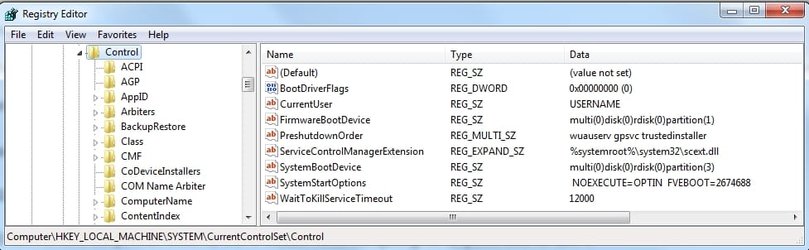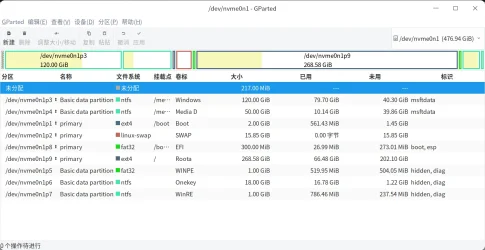- Local time
- 10:49 AM
- Posts
- 114
- OS
- W11 Home
I:\
How I remove all the other orphans enteries please ?
Start over. It's easier and far less frustrating. I agree it's tedious reinstalling your programs/apps but you'll have a pristine system. Also, unplug any external drives or internal backup drives so the new installation sees your Primary Drive, which it will name C by default. You'll have about 3 or 4 other partitions once it's installed as GPT volumes which Windows 10 and 11 do automatically.
Note: This will happen on computers built or purchased in the last seven years which had state-of-the-art tech/hardware and BIOS in them at the time. Speaking of BIOS. Check your motherboard on the mfg's site and download the latest BIOS too.
Is it possible to create system reserved partition manually ?
Here is how the successful commands looked on my computer: Microsoft Windows [Version 10.0.22000.434] (c) Microsoft Corporation. All rights reserved. C:\windows\system32>diskpart Microsoft DiskPart version 10.0.22000.1 Copyright (C) Microsoft Corporation. On computer: RAIDER DISKPART>...
 www.elevenforum.com
www.elevenforum.com
My Computer
System One
-
- OS
- W11 Home
- Computer type
- PC/Desktop
- Manufacturer/Model
- Build Date: March 2022
- CPU
- Intel Core i9-13900KF
- Motherboard
- ASUS Prime 690-P
- Memory
- DDR5 32GB (2x16GB) DDR5 4600
- Graphics Card(s)
- RTX 4080 12GB
- Screen Resolution
- 1920 x 1080 (scaled 125%) (144Mhz Refresh Rate)
- PSU
- 1000 Watt
- Cooling
- AIO
- Internet Speed
- 1GB
- Browser
- Chrome and Edge
- Antivirus
- Malwarebytes Premium