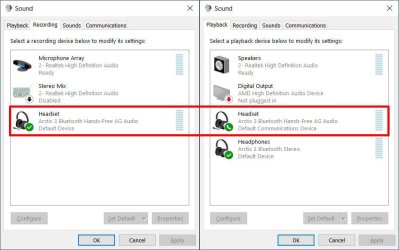Hi everyone,
I have just recently found out that as soon as you enable the microphone on a Bluetooth headset, the audio playback quality goes waaaay down (I know, I am late to realize, but usually I only use the mic for meetings).
Now, this does not seem to be a real BLE bandwidth issue but rather a forced problem by Windows (?) or some driver.
I would like to trick my system into thinking thta my microphone is a hardwired device. Ideally same for the speakers.
I installed Virtual Audio Cable (which seems to no longer be active, maybe now focused on their Matrix solution?) but I cannot "route" the bluetooth mic through it.
So, what I was thinking is:
Thank you all for your help
Alex
I have just recently found out that as soon as you enable the microphone on a Bluetooth headset, the audio playback quality goes waaaay down (I know, I am late to realize, but usually I only use the mic for meetings).
Now, this does not seem to be a real BLE bandwidth issue but rather a forced problem by Windows (?) or some driver.
I would like to trick my system into thinking thta my microphone is a hardwired device. Ideally same for the speakers.
I installed Virtual Audio Cable (which seems to no longer be active, maybe now focused on their Matrix solution?) but I cannot "route" the bluetooth mic through it.
So, what I was thinking is:
- Find a driver (like Virtual Audio Cable) that is able to listen to the bluetooth microphone even when the bluetooth microphone is not default. This driver should pretend to be a cable connection (to prevent sound quality degradation).
- Find a driver that routes ALL sounds to the bluetooth headset. This driver should pretend to be a cable connection (to prevent sound quality degradation).
Thank you all for your help
Alex
My Computer
System One
-
- OS
- Windows 11
- Computer type
- Laptop