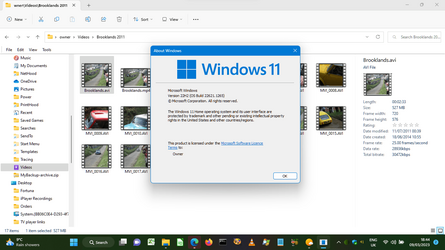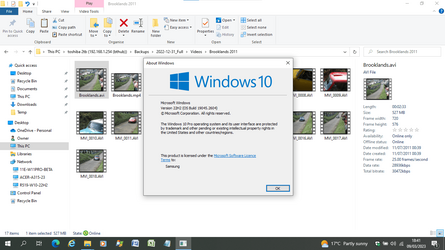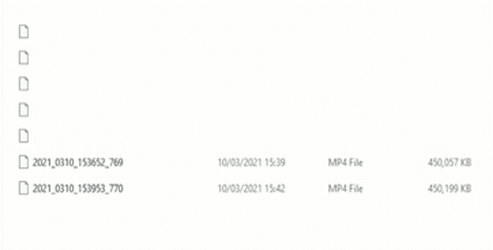Every time i access a folder with multiple videos it will load the videos in a strange way like you can see in the video below never happened to me on windows 10
My Computer
System One
-
- OS
- Windows 11 22h2