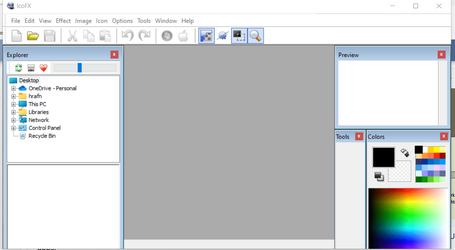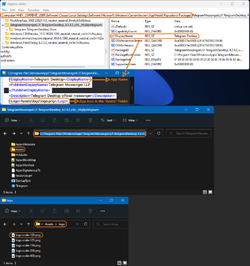Is there a way to change the icon of an UWP/Windows app in the start menu in Windows 11?
When I right click on an UWP icon in the start menu (for example Photos app) there is no "properties option" where you can change the icon.
Is there a workaround?
When I right click on an UWP icon in the start menu (for example Photos app) there is no "properties option" where you can change the icon.
Is there a workaround?
My Computer
System One
-
- OS
- Windows 11
- Computer type
- PC/Desktop
- CPU
- Intel i7
- Memory
- 16GB
- Graphics Card(s)
- RTX 2080