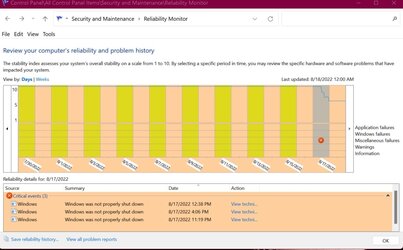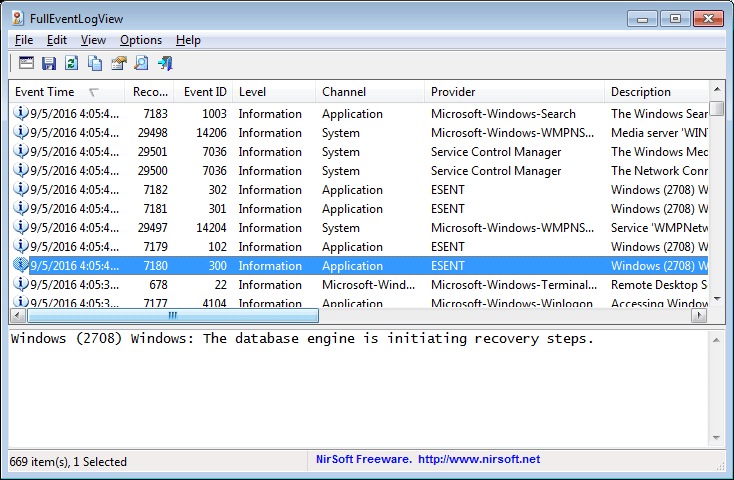My Win11/64 Home system freezes intermittently. It happens when I'm using different applications - web browsers as well as stand-alone apps. When it freezes the mouse continues to work, but the system does not respond to clicks anywhere. My only option is to hit the reset button.
Things I've tried with no help: Windows Event Log, checking for outdated device drivers, sfc /scannow, dism /cleanup, multiple different virus/rootkit checkers, reset all system tasks to Windows defaults.. So far nothing has returned any indication of anything wrong. So I think what I need is some sort of real time event logger that will actually capture and save everything the system was doing in say the last 5 minutes. Is there such a program out there?
Things I've tried with no help: Windows Event Log, checking for outdated device drivers, sfc /scannow, dism /cleanup, multiple different virus/rootkit checkers, reset all system tasks to Windows defaults.. So far nothing has returned any indication of anything wrong. So I think what I need is some sort of real time event logger that will actually capture and save everything the system was doing in say the last 5 minutes. Is there such a program out there?
My Computer
System One
-
- OS
- Win11 Pro
- Computer type
- PC/Desktop
- Manufacturer/Model
- BeeLink S12 Mini (but motherboard says S13)
- CPU
- Intel N100 800 MHz
- Motherboard
- BeeLink S12 (or maybe S13)
- Memory
- 16 GB
- Graphics Card(s)
- Intel
- Sound Card
- none
- Monitor(s) Displays
- Primary: Phillips 4K; Secondary: LG 4K
- Screen Resolution
- Both 3860 x 2160
- Hard Drives
- C: NVme 500 GB Windows only
D: 1 TB NVme User data + Windows Temp via Junction Link
- PSU
- External
- Case
- Mini
- Cooling
- Internal fan
- Keyboard
- Logitech Lighted
- Mouse
- Kensington ExpertMouse trackball
- Internet Speed
- 500/500
- Browser
- Brave
- Antivirus
- Windows Defender