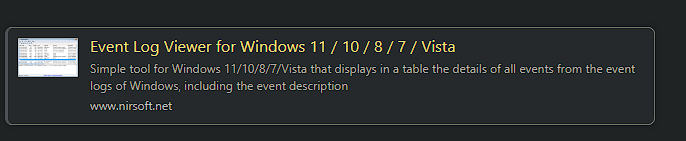- Local time
- 1:43 AM
- Posts
- 3,343
- Location
- CurrentCounty
- OS
- Windows 11 Home x64 Version 23H2 Build 22631.3447
Birk,
What I think happened was that
- Deleting the driver set the display to use Windows' 'Basic display driver', which has very limited capabilities, and deleted the installed driver's files.
- Running 'Scan for hardware changes' forced Windows to look all over for the most suitable driver and it found that earlier one [perhaps from your earlier download, perhaps from the driver store in which the earlier one's files were still hanging around, I'm not sure]. Rebooting would have had the same effect.
I hope this sorts your problem out.
Do you know about driver backups?
Backup and Restore Device Drivers - TenForumsTutorials
I suggest you make a backup now. I make a new backup every time I install or update a driver and I keep the last few backups.
Best of luck,
Denis
Ghot - I've copied your DDU instructions. My only note about using it had been a link to a WindowsQuestions thread to which you & OldMike had contributed. Thanks.
What I think happened was that
- Deleting the driver set the display to use Windows' 'Basic display driver', which has very limited capabilities, and deleted the installed driver's files.
- Running 'Scan for hardware changes' forced Windows to look all over for the most suitable driver and it found that earlier one [perhaps from your earlier download, perhaps from the driver store in which the earlier one's files were still hanging around, I'm not sure]. Rebooting would have had the same effect.
I hope this sorts your problem out.
Do you know about driver backups?
Backup and Restore Device Drivers - TenForumsTutorials
I suggest you make a backup now. I make a new backup every time I install or update a driver and I keep the last few backups.
Best of luck,
Denis
Ghot - I've copied your DDU instructions. My only note about using it had been a link to a WindowsQuestions thread to which you & OldMike had contributed. Thanks.
My Computer
System One
-
- OS
- Windows 11 Home x64 Version 23H2 Build 22631.3447