- Local time
- 7:26 AM
- Posts
- 23
- OS
- Windows 10 Enterprise LTSC 2021
is there any way to remove "undo move" "undo rename" "undo copy" from context menus?
most times I click them accidentally and I have no idea what I have just undone.
most times I click them accidentally and I have no idea what I have just undone.
My Computer
System One
-
- OS
- Windows 10 Enterprise LTSC 2021

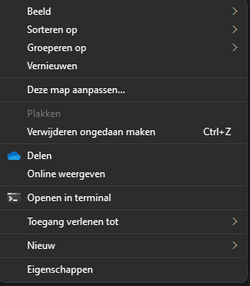

 Only joking my friend
Only joking my friend



