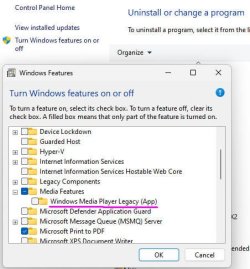- Local time
- 2:17 AM
- Posts
- 145
- OS
- B0rn2luz!
The following images show what happens when viewing audio files. The image associated with an audio file shows in the Preview pane. When I open the folder for a different audio file, the image associated with the previous file continues to be displayed. No matter what folder or file I open, this same image will continue to be displayed. Closing and opening File Explorer erases that image and the correct image for the other file/folder can be seen, but then this image will remain in memory as was the case in the first instance. This was not a problem in Win7 however it was during the brief period I used my old computer after upgrading to Win10. I thought perhaps it had been caused by using various "fixes" to restore the function of old Explorer but I have not attempted those fixes with Win11. Apologies that this duplicates my previous post but I could not find a way to edit it. Thanks
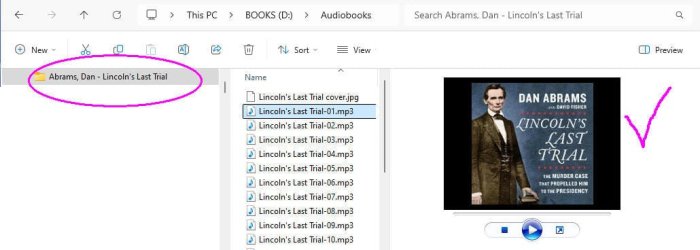

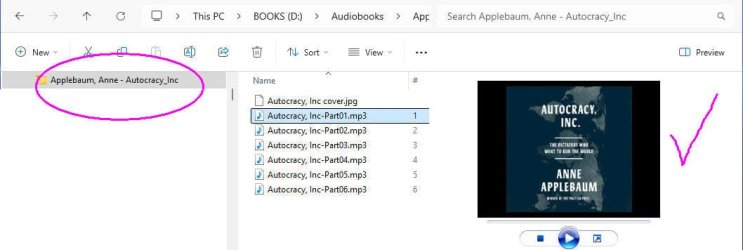
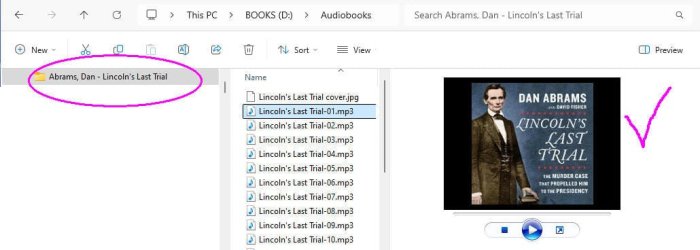

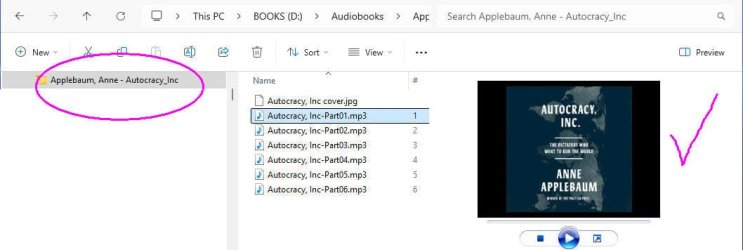
- Windows Build/Version
- Version 23H2 (OS Build 22631.44169)
My Computer
System One
-
- OS
- B0rn2luz!
- Computer type
- PC/Desktop
- Manufacturer/Model
- Lenovo ThinkCentre M920S SFF
- CPU
- Intel(R) Core(TM) i5-8500 CPU @ 3.00GHz
- Memory
- Storage: 4.6 TB, Installed RAM: 32 GB (31.9 GB usable)
- Cooling
- No fan
- Internet Speed
- Fiber optics 600-700 download and upload
- Browser
- Firefox
- Antivirus
- Avast
- Other Info
- Product Number: 10ST008NUS