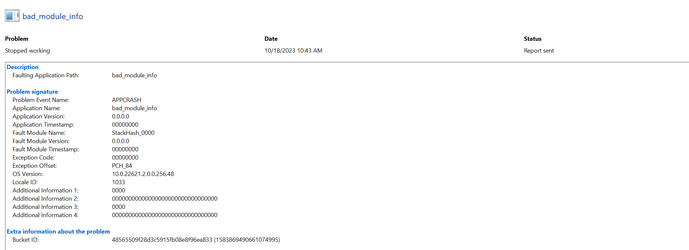Hello Everyone,
I am currently facing an issue with my setup, where I have dual monitors connected to the NVS 300 graphics card. Over the past few days, one of the displays (primary) (Left One) has been experiencing intermittent freezing or unresponsiveness. To resolve this, I have to press CTRL+ALT+DEL, and then the display starts functioning normally. I've noticed that when the computer is powered on, the same monitor initially flickers before the logo appears, displaying two or three colors (Orange, Green, and Blue), and then it starts up normally.
Strangely, despite the freezing, other operations such as right-clicking, clicking on the start menu, and minimizing active windows are functioning in the background but not visually displaying until I use CTRL+ALT+DEL.
Initially, I suspected that the problem was related to my old HDD, so I upgraded to a new SSD and performed a fresh OS installation with up-to-date Windows updates, including the installation of all monitor drivers.
However, the issue persists even after these updates and hardware changes. I am now unsure if this is a hardware problem or a cable issue. I currently have both of my VGA cables connected to the DVI output of the NVS 300.
I would greatly appreciate any insights or suggestions on how to diagnose and resolve this issue effectively.
Thank you for your time and assistance.
Edition Windows 11 Pro
Version 22H2
Installed on 22-07-2023
OS build 22621.2428
Experience Windows Feature Experience Pack 1000.22674.1000.0
Processor Intel(R) Core(TM) i7-3770S CPU @ 3.10GHz 3.10 GHz
Installed RAM 16.0 GB
System type 64-bit operating system, x64-based processor
Pen and touch No pen or touch input is available for this display
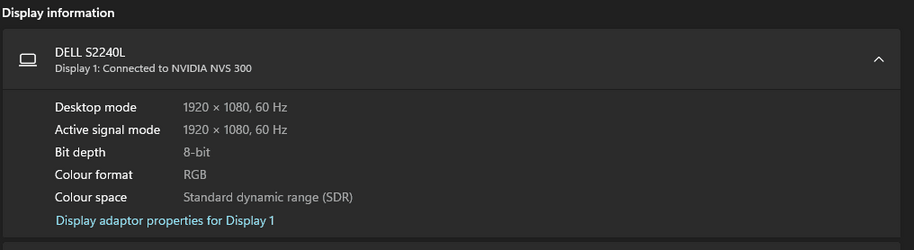
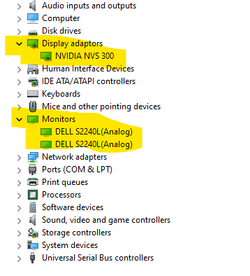
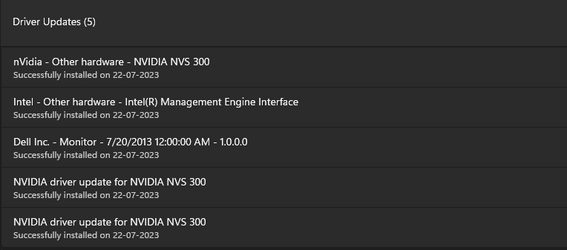
I am currently facing an issue with my setup, where I have dual monitors connected to the NVS 300 graphics card. Over the past few days, one of the displays (primary) (Left One) has been experiencing intermittent freezing or unresponsiveness. To resolve this, I have to press CTRL+ALT+DEL, and then the display starts functioning normally. I've noticed that when the computer is powered on, the same monitor initially flickers before the logo appears, displaying two or three colors (Orange, Green, and Blue), and then it starts up normally.
Strangely, despite the freezing, other operations such as right-clicking, clicking on the start menu, and minimizing active windows are functioning in the background but not visually displaying until I use CTRL+ALT+DEL.
Initially, I suspected that the problem was related to my old HDD, so I upgraded to a new SSD and performed a fresh OS installation with up-to-date Windows updates, including the installation of all monitor drivers.
However, the issue persists even after these updates and hardware changes. I am now unsure if this is a hardware problem or a cable issue. I currently have both of my VGA cables connected to the DVI output of the NVS 300.
I would greatly appreciate any insights or suggestions on how to diagnose and resolve this issue effectively.
Thank you for your time and assistance.
Edition Windows 11 Pro
Version 22H2
Installed on 22-07-2023
OS build 22621.2428
Experience Windows Feature Experience Pack 1000.22674.1000.0
Processor Intel(R) Core(TM) i7-3770S CPU @ 3.10GHz 3.10 GHz
Installed RAM 16.0 GB
System type 64-bit operating system, x64-based processor
Pen and touch No pen or touch input is available for this display
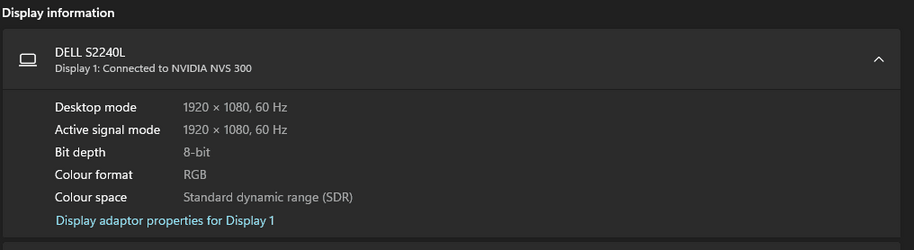
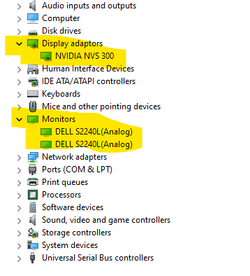
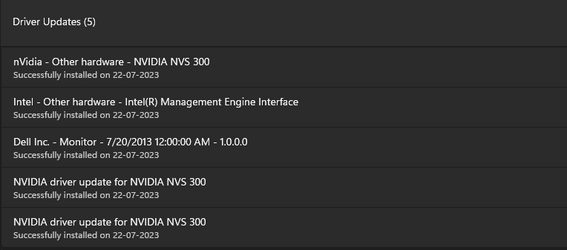
- Windows Build/Version
- 22621.2428
My Computers
System One System Two
-
- OS
- Windows 11
- Computer type
- Laptop
- Manufacturer/Model
- ACER
- Memory
- 8 GB DDR4
- Graphics Card(s)
- NVIDIA GeForce 1650Ti
- Screen Resolution
- 1920*1080
- Hard Drives
- 500 GB SSD
- Internet Speed
- 50 MBPS
- Browser
- Chrome
-
- Operating System
- Microsoft Windows 11 (10.0) Professional 64-bit
- Computer type
- PC/Desktop
- Manufacturer/Model
- Intel
- CPU
- Intel® Core™ i7-3770S CPU @ 3.10GHz
- Motherboard
- Intel DH77KC
- Memory
- 16384 MB || Dual Channel (128 bit) DDR3-SDRAM
- Graphics card(s)
- NVIDIA NVS 300 (512 MB)
- Monitor(s) Displays
- Dell Computer DELL S2240L (DELD053) - 2
- Screen Resolution
- 21.7 inches (55.1 cm) / 1920 x 1080 pixels @ 56-76 Hz
- Hard Drives
- Seagate ST2000DM001-1CH164 (FW: CC27)
1863.0 GiB (~2000 GB)
- Case
- Cooler Master
- Mouse
- Lenovo Wireless Mouse
- Keyboard
- Microsoft Wired Keyboard
- Internet Speed
- 40 MBPS
- Browser
- Chrome || Firefox
- Antivirus
- Windows Defender