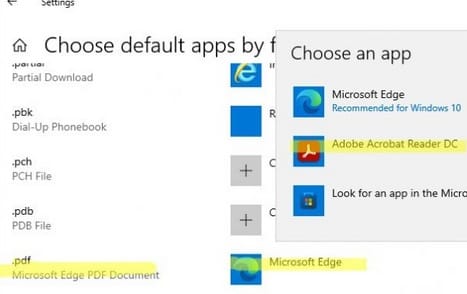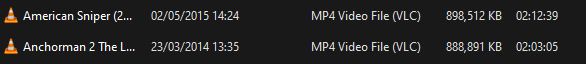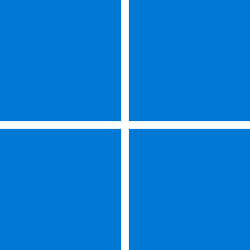Powerade1985
Member
- Local time
- 6:10 AM
- Posts
- 13
- OS
- Windows 11
Hi everyone,
Apologies in advance it's hard to describe. So I have this issue where media files in Windows 11 display weirdly. So the thumbnail preview of the media file shows a random program at the bottom right of the shortcut. Today for example it is showing Outlook (see screenshot) but another day it could be Discord logo or Winzip etc, it's so random. If I do a reboot this issue normally resolves itself. But the issue returns after being idle for an hour or more.
I've tried deleting the thumbnail cache, using the SFC repair prompt, reinstalling Win 11 with a new image, and using a different media program (currently using VLC but it doesn't change anything). In addition, the same thing happened in Win 10 prior to using Win 11.
It's more annoying than anything else. Everything else is working smoothly. So I'm at a loss at what to try next.
Hope someone can help. Thanks in advance.
Apologies in advance it's hard to describe. So I have this issue where media files in Windows 11 display weirdly. So the thumbnail preview of the media file shows a random program at the bottom right of the shortcut. Today for example it is showing Outlook (see screenshot) but another day it could be Discord logo or Winzip etc, it's so random. If I do a reboot this issue normally resolves itself. But the issue returns after being idle for an hour or more.
I've tried deleting the thumbnail cache, using the SFC repair prompt, reinstalling Win 11 with a new image, and using a different media program (currently using VLC but it doesn't change anything). In addition, the same thing happened in Win 10 prior to using Win 11.
It's more annoying than anything else. Everything else is working smoothly. So I'm at a loss at what to try next.
Hope someone can help. Thanks in advance.
- Windows Build/Version
- 22631.2506
Attachments
My Computer
System One
-
- OS
- Windows 11
- Computer type
- PC/Desktop
- Manufacturer/Model
- ASUS
- CPU
- i7-11700K
- Motherboard
- ROG STRIX B560G GAMING WIFI
- Memory
- 32GB
- Graphics Card(s)
- RTX 3090 FOUNDERS EDITION
- Sound Card
- SOUND BLASTERX AE-5 PLUS
- Monitor(s) Displays
- OMEN 28INCH
- Screen Resolution
- 2560 X 1440
- Hard Drives
- WD_BLACK SN850 1TB M.2 2280
- PSU
- Corsair CP-9020072-UK Professional Platinum Series HX750i