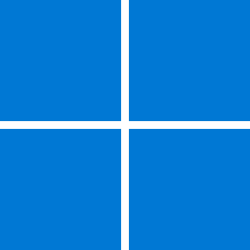Running Windows 11, Version 23H2 (OS Build 2261.2715). Motherboard GIGABYTE Z790 AORUS MASTER (rev. 1.0). Using onboard video with a Dell 2707WFP monitor. have latest updates and BIOS. No viruses.
Sometimes when I start the computer in the morning and sometimes when I wake the computer from hibernate the monitor won't start. Rebooting the computer once or twice stars it and everything is fine.
I have looked at every 'solution' I have found in Internet searches and nothing has solved the problem. Help would be appreciated.
Sometimes when I start the computer in the morning and sometimes when I wake the computer from hibernate the monitor won't start. Rebooting the computer once or twice stars it and everything is fine.
I have looked at every 'solution' I have found in Internet searches and nothing has solved the problem. Help would be appreciated.
- Windows Build/Version
- Version 23H2 (OS Build 2261.2715)
My Computer
System One
-
- OS
- Windows 11
- Computer type
- PC/Desktop
- Manufacturer/Model
- Home made
- CPU
- Intel Core i9-13900K - Core i9 13th Gen Raptor Lake 24-
- Motherboard
- GIGABYTE Z790 AORUS MASTER (rev. 1.0)
- Memory
- G.Skill Trident Z5 RGB Series (Intel XMP) 32GB (2 x 16GB) 288-Pin SDRAM DDR5 7200 CL34-45-45-115 1.40V Dual Channel Desktop Memory F5-7200J3445G16GX2-TZ5RK (Matte Black)
- Graphics Card(s)
- Onboard graphics
- Sound Card
- Onboard sound
- Monitor(s) Displays
- Dell 2707WFP
- Screen Resolution
- 1280 x 800
- Hard Drives
- WD_BLACK 1TB SN850X NVMe Internal Gaming SSD Solid State Drive
- PSU
- Corsair AX1600i Digital 80 Plus Titanium Full Modular ATX Power Supply Unit - Black
- Case
- Corsair Obsidian Series 1000D Super-Tower Case
- Cooling
- Noctua NH-D15, Premium CPU Cooler with 2x NF-A15 PWM 140mm Fans