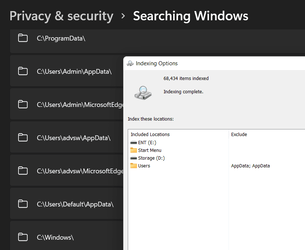- Local time
- 1:09 AM
- Posts
- 129
- OS
- Windows 11 Pro Latest Retail Build
I am not getting instant search results for my files & folders even after turning on indexing to enhanced mode
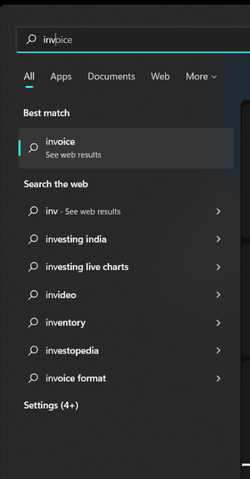
RuN this command in CMD admin & got this
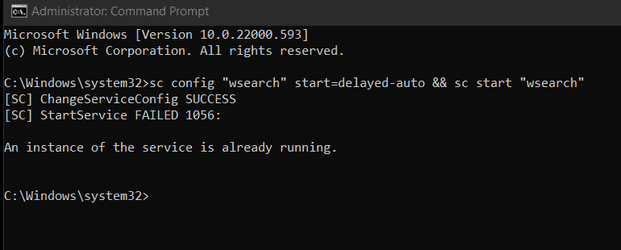
Also, when I click on this, the windows settings app is closing /crashes automatically,
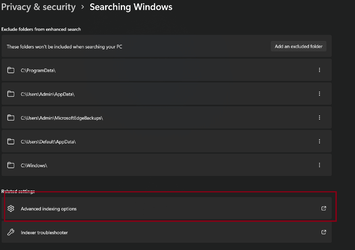
how to fix all this so that I can type & get any of my files & folders store in my local D drive instantly like Windows 10?
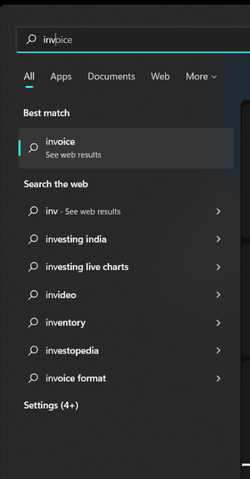
RuN this command in CMD admin & got this
Code:
sc config "wsearch" start=delayed-auto && sc start "search"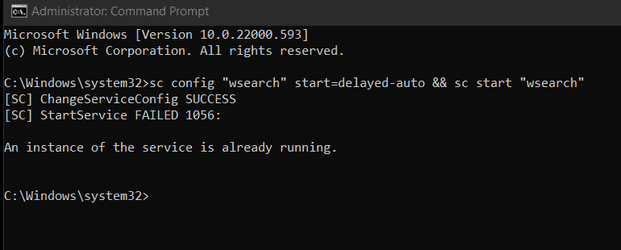
Also, when I click on this, the windows settings app is closing /crashes automatically,
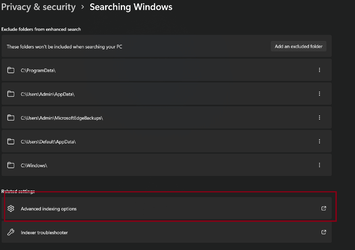
how to fix all this so that I can type & get any of my files & folders store in my local D drive instantly like Windows 10?
- Windows Build/Version
- Windows 11 22000.593 Pro
My Computers
System One System Two
-
- OS
- Windows 11 Pro Latest Retail Build
- Computer type
- PC/Desktop
- Manufacturer/Model
- Gaming-Rig (Intel 13th Gen based Self-Assembled)
- CPU
- Intel 13th Gen i5-13600KF
- Motherboard
- MSI PRO Z790-A WIFI DDR5
- Memory
- Adata XPG LANCER RGB 32GB [16x2 Dual Channel] @7400 MT/s CL:36
- Graphics Card(s)
- Nvidia GeForce RTX 4060 Ti 16GB OC
- Sound Card
- Motherboard Realtek UDA DTS Audio
- Monitor(s) Displays
- Hisense 50" 4K QLED 120Hz
- Screen Resolution
- 4096 * 2160 (4K)
- Hard Drives
- 1. SSD1: NVME PCI-e Gen4x4 Kingstone KC3000 [500 GB]
2. SSD2: NVME PCI-e Gen4x4 Adata XPG S70 Blade [1 TB]
3. HDD 1: Seagate 4 TB
4. HDD 2: WD BLUE 2TB
- PSU
- Deepcool 750W Gold Full Modular
- Case
- Deepcool CH510 MESH DIGITAL
- Cooling
- Deepcool AK400 Zero Dark Edition CPU Cooler + Arctic Chassis Fans
- Keyboard
- Razer Cynosa V2 RGB Gaming Keyboard
- Mouse
- Logitech G304 LIGHTSPEED Wireless Gaming Mouse
- Internet Speed
- 100 Mbps Fiber Broadband
- Browser
- Chrome+Firefox (Latest always)
- Antivirus
- Eset Security Ultimate (Latest)
- Other Info
- My Gaming Configurations
-
- Operating System
- Windows 11 Pro Latest Build
- Computer type
- PC/Desktop
- Manufacturer/Model
- Work Desktop (Intel 12th Gen based Self-Assembled)
- CPU
- Intel 12th Gen i5-12400
- Motherboard
- MSI MAG B760 Tomahawk WIFI
- Memory
- Crucial Ballistix DDR4 32GB [16x2 Dual Channel] @3600 CL:16
- Graphics card(s)
- Integrated iGPU
- Sound Card
- Motherboard Realtek UDA DTS Audio
- Monitor(s) Displays
- Sony Bravia 32" LED TV
- Screen Resolution
- 1920 * 1080 (Full HD)
- Hard Drives
- 1. SSD: NVME M.2 2280 Gen3x4 WD Blue SN570 250GB
2. HDD: WD Blue 1TB @5400
- PSU
- Cooler Master MWE V2 750W Gold Fully Modular
- Case
- Cooler Master MasterBox MB540 ARGB
- Cooling
- Intel Stock CPU Cooler + Arctic Chassis Fans
- Mouse
- Logitech K295 Wireless M&K Combo
- Keyboard
- Logitech K295 Wireless M&K Combo
- Internet Speed
- 100 Mbps Optical Fiber Broadband
- Browser
- Google+Firefox (Latest)
- Antivirus
- Eset Security Ultimate (Latest)
- Other Info
- My Workbench Configuration