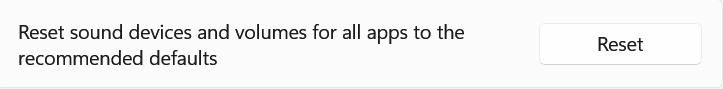hi all my IdeaPad Gaming 3 15IMH05 when coming out of hibernation seems to have the audio muted, and I will have to manually unmute it to have sound I'm not sure why this is happening but is very strange, I was not on windows 10 long enough to see if it had the same issues as the laptop updated to windows 11, soon after getting it. Is strange and if anyone has any ideas how to fix this annoying issue would be great thanks. Also maybe turning hibernation of would help but not sure if it's good to do on laptops as I have always owned desktops.
windows version
21H2 build 22000,376
windows version
21H2 build 22000,376
My Computer
System One
-
- OS
- windows 11
- Computer type
- Laptop
- Manufacturer/Model
- Lenovo IdeaPad Gaming 3 15IMH05
- CPU
- Intel(R) Core(TM) i5-10300H CPU @ 2.50GHz
- Motherboard
- Lenovo
- Memory
- 16gb
- Graphics Card(s)
- intel UHD Graphics/nvidia geforce GTX 1650
- Sound Card
- built in
- Monitor(s) Displays
- built in
- Screen Resolution
- native 1080p
- Hard Drives
- 256gb nvme / 1tb hard drive all built in. and 2 external 1tb seagate drives
- PSU
- brick
- Case
- laptop
- Cooling
- fans
- Keyboard
- built in
- Mouse
- logitech gaming mouse
- Browser
- edge
- Antivirus
- microsoft / malwarbytes