CrisMod
New member
- Local time
- 9:12 AM
- Posts
- 4
- OS
- HandleOS
Hello everyone,
I'm currently working on a project involving `winsat`, and I wanted to share some challenges I've encountered with this command.
From my research, it seems that when running `winsat formal` from CMD/Powershell, the command sets the resolution to 1280x1024. I’ve found that this resolution is hardcoded into the winsat tool for certain tests of D3D, and attempts to change it using commands like `-fullscreen` haven't worked as expected. For example, using `winsat d3d -width 1920 -height 1080` does seem to execute, but the results are consistently the same:
1. Applying the resolution: I can't seem to get `winsat formal` to use resolutions other than 1280x1024 effectively.
2. Direct3D scores: All Direct3D performance metrics are consistently showing a value of 42.00 F/s, and video performance metrics are 0.0000 s, with a run time of 00:00:00.00.
Does anyone have insights or solutions for making winsat work correctly at the screen’s native resolution and get the Video Encode/Decoder working? It appears that the Direct3D section might not be functioning as intended. Any help or suggestions would be greatly appreciated!
Additionally, as a token of appreciation, I will mention the website and the username of those who assist me in this troubleshooting of the program.
I'm currently working on a project involving `winsat`, and I wanted to share some challenges I've encountered with this command.
From my research, it seems that when running `winsat formal` from CMD/Powershell, the command sets the resolution to 1280x1024. I’ve found that this resolution is hardcoded into the winsat tool for certain tests of D3D, and attempts to change it using commands like `-fullscreen` haven't worked as expected. For example, using `winsat d3d -width 1920 -height 1080` does seem to execute, but the results are consistently the same:
If, I try to execute `winsat d3d -width 1920 -height 1080` these results from a single command it doens't saves in XML format but it shows the results on CMD/Powershell. My goal is to use the screen’s native resolution for the Direct3D tests instead of the default 1280x1024, but I’m running into those issues:> Run Time 00:00:00.00
> Direct3D Batch Performance 42.00 F/s
> Direct3D Alpha Blend Performance 42.00 F/s
> Direct3D ALU Performance 42.00 F/s
> Direct3D Texture Load Performance 42.00 F/s
> Direct3D Geometry Performance 42.00 F/s
> Direct3D Constant Buffer Performance 42.00 F/s
> Dshow Video Encode Time 0.00000 s
> Dshow Video Decode Time 0.00000 s
> Media Foundation Decode Time 0.00000 s
1. Applying the resolution: I can't seem to get `winsat formal` to use resolutions other than 1280x1024 effectively.
2. Direct3D scores: All Direct3D performance metrics are consistently showing a value of 42.00 F/s, and video performance metrics are 0.0000 s, with a run time of 00:00:00.00.
Does anyone have insights or solutions for making winsat work correctly at the screen’s native resolution and get the Video Encode/Decoder working? It appears that the Direct3D section might not be functioning as intended. Any help or suggestions would be greatly appreciated!
Additionally, as a token of appreciation, I will mention the website and the username of those who assist me in this troubleshooting of the program.
My Computer
System One
-
- OS
- HandleOS

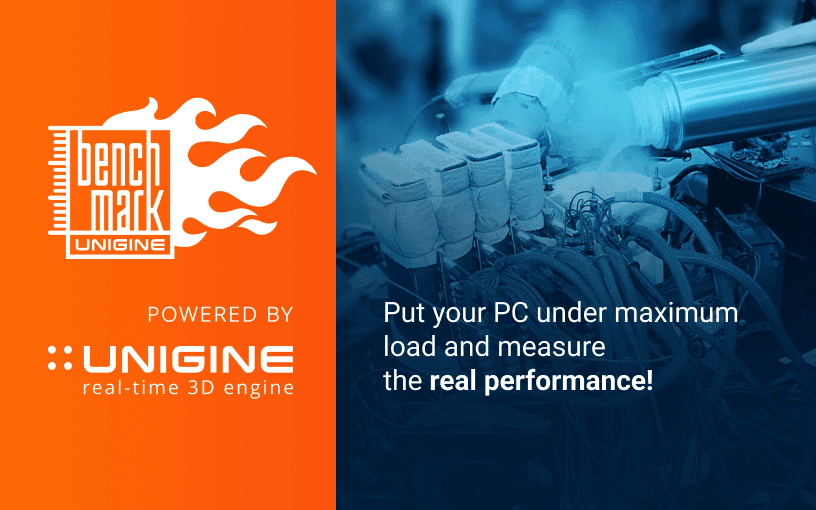



 .
.





