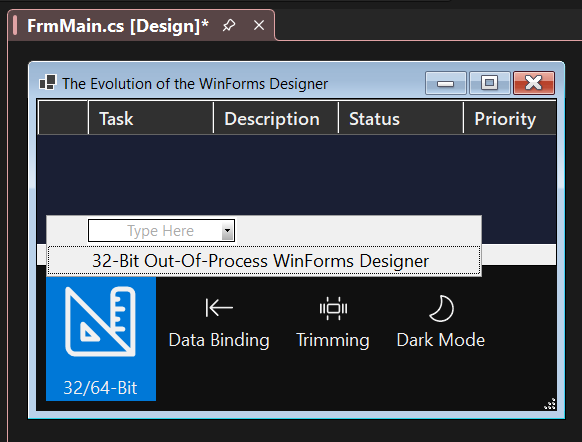- Local time
- 9:46 PM
- Posts
- 1,233
- OS
- windows 11
extracted it with 7Zip, but not sure that needs to be done.
HOW can it be today, yesterday and last month? I just unzipped the files few minutes ago.
I find that very confusing.

 www.nuget.org
www.nuget.org
How to install the package? what does this mean?
shows this
dotnet add package Microsoft.Windows.Compatibility --version 8.0.4
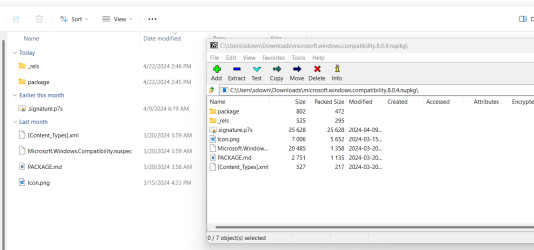
HOW can it be today, yesterday and last month? I just unzipped the files few minutes ago.
I find that very confusing.
Microsoft.Windows.Compatibility 8.0.4
This Windows Compatibility Pack provides access to APIs that were previously available only for .NET Framework. It can be used from both .NET as well as .NET Standard.
How to install the package? what does this mean?
shows this
dotnet add package Microsoft.Windows.Compatibility --version 8.0.4
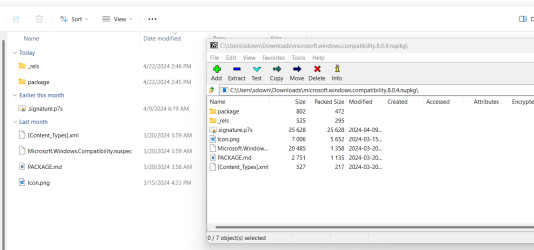
My Computer
System One
-
- OS
- windows 11
- Computer type
- PC/Desktop
- Manufacturer/Model
- some kind of old ASUS MB
- CPU
- old AMD B95
- Motherboard
- ASUS
- Memory
- 8gb
- Hard Drives
- ssd WD 500 gb