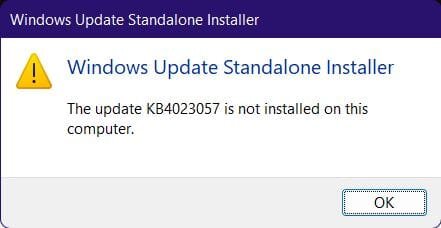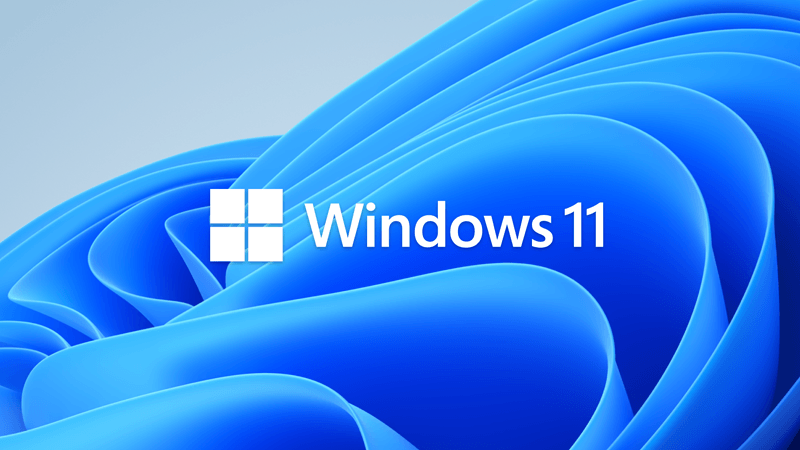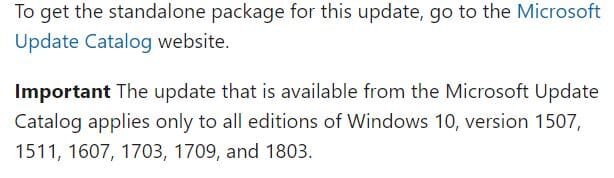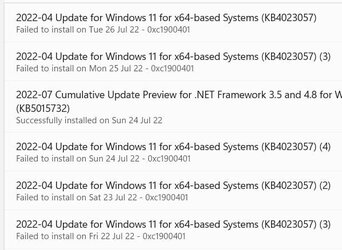Proceeding as per suggestion.
Starting back in February 2021 for Windows 10, and I dunno when in Windows 11, Microsoft re-releases KB4023057,
every 1-2 months, but they never change the KB number.
This has a tendency to mess a lot of people up, especially those that don't do the monthly updates, every month.
But this machine is W11, not 10, and I can't even find a listing in the update catalog for this update for W11.
They keep making new KB4023057 and they don't change the number.
They release a new one every month or two.
They're usually not listed but are included with (not in) every patch Tuesday update.
I don't have a life, so I sit and watch the updates on patch Tuesday.
You can see the progress bar go zero to 100% real quick, and then zero to 100% real slow for the actual cumulative update.
This is my update history on Win 10. Win 11 looks the same, just different dates.
I install every update on patch Tuesday. Some aren't shown because I used WAU Manager to install them.
On Win 10 they've been doing this since February 2021.

If I was in your shoes, I'd just do an In-Place Upgrade.
Then, don't skip anymore patch Tuesdays.
If you read the descriptions for the Win 11 updates, you'll see they all have a SSU requirement.
That's the KB4023057.
Latest Windows 11 News

www.elevenforum.com
From your pic in post #1... it looks like you might have missed one a while back,
and that's probably what's causing the error.
Even though they release a KB4023057 "with" each monthly cumulative update, I don't think KB4023057 is cumulative.
That's also why it shows up in the history, listed separately from the monthly update... even though it's not listed separately when you download the monthly updates.
Translation: You'll never see KB4023057 listed "with" the monthly update, when downloading.
But you always see it in the Update history after the cumulative update is installed.
So I think the monthly update is cumulative, but the KB4023057... isn't.
And we do seem to get a new KB4023057 every month.
I'm too tired right now, but tomorrow I'll get on Win 11 and show you my Update History. It will make more sense.