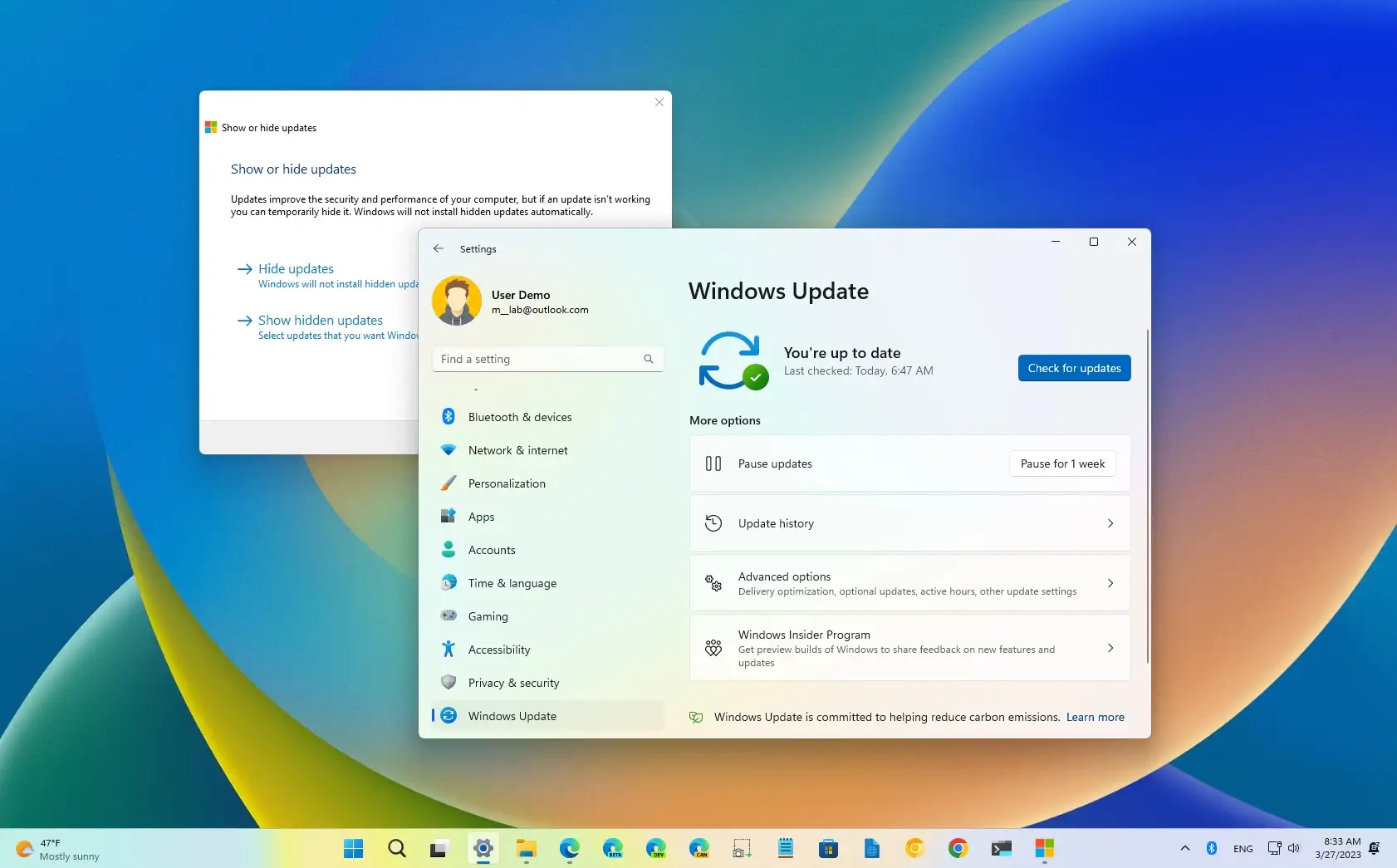2023-09-01 06:53:30, Error CSI 00000012 (F) Component directory missing. Dir: \SystemRoot\WinSxS\amd64_hyperv-compute-host-service_31bf3856ad364e35_10.0.22621.1_none_593e37769f712915, File: vmcompute.exe, Comp: HyperV-Compute-Host-Service, version 10.0.22621.2265, arch amd64, nonSxS, pkt {l:8 b:31bf3856ad364e35}[gle=0x80004005]
2023-09-01 06:53:31, Error CSI 00000015 (F) Component directory missing. Dir: \SystemRoot\WinSxS\amd64_hyperv-vmfirmware-hcl_31bf3856ad364e35_10.0.22621.1_none_ee7aa0cc87d91247, File: vmfirmwarehcl.dll, Comp: HyperV-VmFirmware-Hcl, version 10.0.22621.2265, arch amd64, nonSxS, pkt {l:8 b:31bf3856ad364e35}[gle=0x80004005]
2023-09-01 06:53:31, Error CSI 00000018 (F) Component directory missing. Dir: \SystemRoot\WinSxS\amd64_microsoft-windows-host-network-service_31bf3856ad364e35_10.0.22621.1_none_5c7a412053e7e912, File: HostNetSvc.dll, Comp: Microsoft-Windows-Host-Network-Service, version 10.0.22621.2265, arch amd64, nonSxS, pkt {l:8 b:31bf3856ad364e35}[gle=0x80004005]
2023-09-01 06:53:31, Error CSI 0000001b (F) Component directory missing. Dir: \SystemRoot\WinSxS\amd64_microsoft-windows-lxss-manager_31bf3856ad364e35_10.0.22621.1_none_dff41c50be7e7509, File: LxssManager.dll, Comp: Microsoft-Windows-Lxss-Manager, version 10.0.22621.2265, arch amd64, nonSxS, pkt {l:8 b:31bf3856ad364e35}[gle=0x80004005]
2023-09-01 06:53:35, Error CSI 0000001e (F) Component directory missing. Dir: \SystemRoot\WinSxS\amd64_hyperv-compute-guestcomputeservice_31bf3856ad364e35_10.0.22621.1_none_ef1ac48806a5cdb1, File: VmComputeAgent.exe, Comp: HyperV-Compute-GuestComputeService, version 10.0.22621.2265, arch amd64, nonSxS, pkt {l:8 b:31bf3856ad364e35}[gle=0x80004005]
2023-09-01 06:53:36, Error CSI 00000021 (F) Component directory missing. Dir: \SystemRoot\WinSxS\amd64_microsoft-windows-s..y-spp-virtualdevice_31bf3856ad364e35_10.0.22621.1_none_1b051f18e27ff34f, File: ActivationVdev.dll, Comp: Microsoft-Windows-Security-SPP-VirtualDevice, version 10.0.22621.2265, arch amd64, nonSxS, pkt {l:8 b:31bf3856ad364e35}[gle=0x80004005]
2023-09-01 06:53:36, Error CSI 00000024 (F) Component directory missing. Dir: \SystemRoot\WinSxS\amd64_microsoft-hyper-v-vstack-vmms_31bf3856ad364e35_10.0.22621.1_none_982bd35452aae5fb, File: vmms.exe, Comp: Microsoft-Hyper-V-VStack-VMMS, version 10.0.22621.2265, arch amd64, nonSxS, pkt {l:8 b:31bf3856ad364e35}[gle=0x80004005]
2023-09-01 06:53:36, Error CSI 00000027 (F) Component directory missing. Dir: \SystemRoot\WinSxS\amd64_microsoft.virtualiz..ent.rdpclientaxhost_31bf3856ad364e35_10.0.22621.1_none_08d6889969570516, File: Microsoft.Virtualization.Client.RdpClientAxHost.dll, Comp: Microsoft.Virtualization.Client.RdpClientAxHost, version 10.0.22621.2265, arch amd64, nonSxS, pkt {l:8 b:31bf3856ad364e35}[gle=0x80004005]
2023-09-01 06:53:37, Error CSI 0000002a (F) Component directory missing. Dir: \SystemRoot\WinSxS\amd64_microsoft-windows-msmq-powershell_31bf3856ad364e35_10.0.22621.1_none_2a986b6447b37d23, File: Microsoft.Msmq.Activex.Interop.dll, Comp: Microsoft-Windows-msmq-powershell, version 10.0.22621.2265, arch amd64, nonSxS, pkt {l:8 b:31bf3856ad364e35}[gle=0x80004005]
2023-09-01 06:53:37, Error CSI 0000002d (F) Component directory missing. Dir: \SystemRoot\WinSxS\x86_microsoft-windows-msmq-powershell_31bf3856ad364e35_10.0.22621.1_none_ce79cfe08f560bed, File: Microsoft.Msmq.Activex.Interop.dll, Comp: Microsoft-Windows-msmq-powershell, version 10.0.22621.2265, arch x86, nonSxS, pkt {l:8 b:31bf3856ad364e35}[gle=0x80004005]