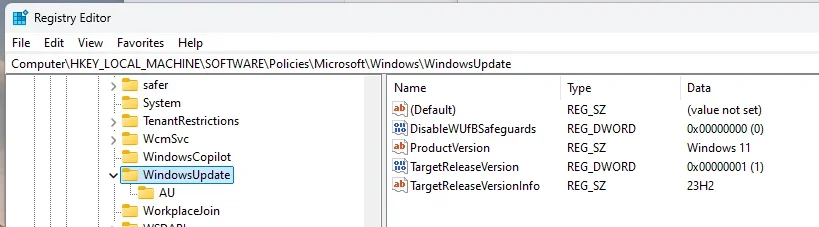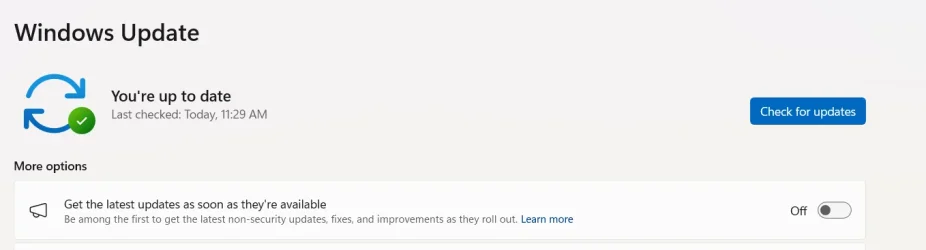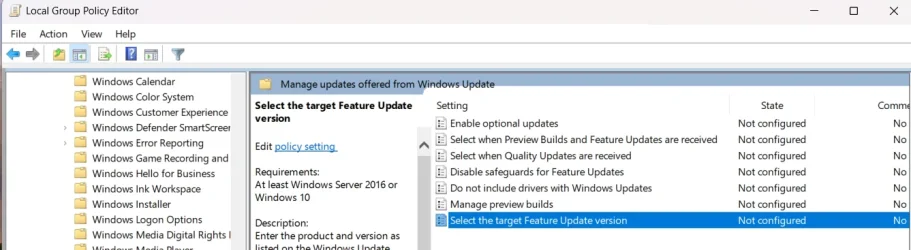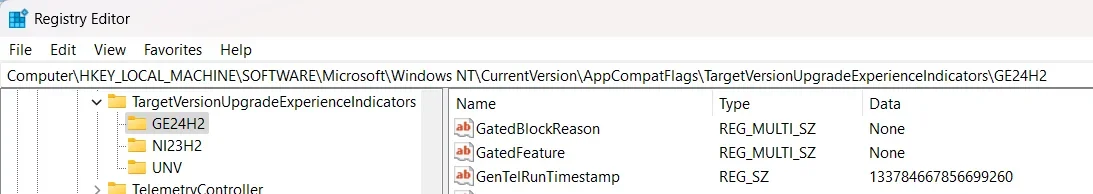In Windows 11 23H2, the Canon Color imageCLASS MF654Cdw printer and scanner (just an example) with using the MF Scan Utility Ver.1.21.0.2 works fine, no errors or problems. Basically, about all eSCL based devices, which are multi-functional devices (scan/copy/fax) connected to our computers and networks, affecting all brands (HP, Canon, Brother, etc.).
After Windows 11 23H2 updates to Windows 11 24H2, the Canon Color imageCLASS MF654Cdw printer does not always print without error and the scanner using the MF Scan Utility Ver.1.21.0.2 always shows an error. No matter what, this MF utility will not work with the scanner:

The Canon Color imageCLASS MF654Cdw has been configured these ways and all have the same error when scanning only in Windows 11 24H2:
* Ethernet connection - cable connected to the printer to the router, static IP 192.168.1.10, scanning shows the above error.
* Wireless connection - static IP 192.168.1.10, scanning shows the above error.
* USB connection - printer prints very SLOW, but it prints, and scanning shows the above error.
I have found some users stating that in Windows 11 24H2, that their eSCL device still scans and many others do not scan at all. The majority of eSCL scanners in Windows 11 24H2 do NOT work at all.
Microsoft shows this a bug in Windows 11 24H2:
Windows 11, version 24H2 known issues and notifications
USB devices that support eSCL scan protocol may not be discoverable
I also found this particular discussion in Canon Community Discussions and Help forum about other users experiencing the same problem:
Canon Community Discussions and Help:
Canon MF655cdw Scan Utility not working on Win11 24H2
I am trying to figure out why some devices (HP, Brother, Canon, etc.) scanners do work for a period of time or continually work in Windows 11 24H2 while others do not. Microsoft and Canon are currently pointing fingers at each other, so I do not see any upcoming fixes for this problem.
In this article, I did not see Microsoft noting "Network-connected scanners" and just USB scanners, as this article provides more details (at least so far that I found):
Microsoft Blocks Windows 11 24H2 Update for USB Devices: eSCL Issues Explained
What Devices Are Affected?
This eSCL bug isn’t just ruining the party for niche devices. We’re talking about the workhorses of many offices and home setups:
* USB-connected multifunction printers (the kind that can scan, copy, and fax)
* Standalone scanners supporting the eSCL protocol
* Network-connected scanners
Here is the information on the eSCL specification:
Mopria eSCL Specification and/or Mopria eSCL Specifications
Also in the news (about everywhere):
Microsoft blocks Windows 11 24H2 on some PCs with USB scanners (Date: November 25, 2024)
Supposedly these Microsoft blocks takes a while to take affect and as I have experienced, these blocks do not block anything.
The only solution that I know that works, is to return back to Windows 11 23H2 and have your system backed up. That way you can restore it back to 23H2, or once, if ever, Microsoft fixes this bug in 24H2.
After Windows 11 23H2 updates to Windows 11 24H2, the Canon Color imageCLASS MF654Cdw printer does not always print without error and the scanner using the MF Scan Utility Ver.1.21.0.2 always shows an error. No matter what, this MF utility will not work with the scanner:

The Canon Color imageCLASS MF654Cdw has been configured these ways and all have the same error when scanning only in Windows 11 24H2:
* Ethernet connection - cable connected to the printer to the router, static IP 192.168.1.10, scanning shows the above error.
* Wireless connection - static IP 192.168.1.10, scanning shows the above error.
* USB connection - printer prints very SLOW, but it prints, and scanning shows the above error.
I have found some users stating that in Windows 11 24H2, that their eSCL device still scans and many others do not scan at all. The majority of eSCL scanners in Windows 11 24H2 do NOT work at all.
Microsoft shows this a bug in Windows 11 24H2:
Windows 11, version 24H2 known issues and notifications
USB devices that support eSCL scan protocol may not be discoverable
I also found this particular discussion in Canon Community Discussions and Help forum about other users experiencing the same problem:
Canon Community Discussions and Help:
Canon MF655cdw Scan Utility not working on Win11 24H2
I am trying to figure out why some devices (HP, Brother, Canon, etc.) scanners do work for a period of time or continually work in Windows 11 24H2 while others do not. Microsoft and Canon are currently pointing fingers at each other, so I do not see any upcoming fixes for this problem.
In this article, I did not see Microsoft noting "Network-connected scanners" and just USB scanners, as this article provides more details (at least so far that I found):
Microsoft Blocks Windows 11 24H2 Update for USB Devices: eSCL Issues Explained
What Devices Are Affected?
This eSCL bug isn’t just ruining the party for niche devices. We’re talking about the workhorses of many offices and home setups:
* USB-connected multifunction printers (the kind that can scan, copy, and fax)
* Standalone scanners supporting the eSCL protocol
* Network-connected scanners
Here is the information on the eSCL specification:
Mopria eSCL Specification and/or Mopria eSCL Specifications
Also in the news (about everywhere):
Microsoft blocks Windows 11 24H2 on some PCs with USB scanners (Date: November 25, 2024)
Supposedly these Microsoft blocks takes a while to take affect and as I have experienced, these blocks do not block anything.
The only solution that I know that works, is to return back to Windows 11 23H2 and have your system backed up. That way you can restore it back to 23H2, or once, if ever, Microsoft fixes this bug in 24H2.
My Computers
System One System Two
-
- OS
- Windows 11 Pro x64
- Computer type
- PC/Desktop
- Manufacturer/Model
- Custom Built
- CPU
- AMD Ryzen 5 7600X3D Raphael AM5 4.1GHz 6C/12T
- Motherboard
- ASUS B650-PLUS TUF GAMING WIFI ATX AM5
- Memory
- G.Skill Flare X5 Series 32GB (2 x 16GB) DDR5-6000 PC5-48000 CL32
- Graphics Card(s)
- AMD Radeon Graphics (need to upgrade)
- Sound Card
- Realtek Audio
- Monitor(s) Displays
- Acer Nitro XV272U V3bmiiprx 27" 2K WQHD (2560 x 1440) 180Hz Gaming Monitor
- Screen Resolution
- 1920x1080
- Hard Drives
- Crucial P3 Plus 500GB 3D NAND Flash PCIe Gen 4 x4 NVMe M.2
- PSU
- PowerSpec 750 Watt 80 Plus Gold ATX Fully Modular Power Supply
- Case
- Inland X1 Tempered Glass ATX Mid-Tower Computer Case
- Cooling
- Cooler Master Hyper 212 CPU Air Cooler
- Keyboard
- Logitech MK270 Wireless Keyboard and Mouse
- Mouse
- Several
- Internet Speed
- 800/600 Fiber
- Browser
- Any popular browser
- Antivirus
- None
-
- Operating System
- Windows 11 Pro
- Computer type
- PC/Desktop
- Manufacturer/Model
- Powerspec B734
- CPU
- AMD Ryzen 7 5700G (3.8GHz)
- Motherboard
- ASRock A520M-HDV
- Memory
- 16GB DDR4-2666 RAM
- Graphics card(s)
- AMD Radeon graphics
- Sound Card
- Realtek Audio
- Monitor(s) Displays
- Sceptre Curved 24-inch Gaming Monitor 1080p R1500 98% sRGB HDMI x2 VGA Build-in Speakers, VESA Wall Mount Machine Black (C248W-1920RN Series)
- Screen Resolution
- 1920x1080
- Hard Drives
- WD Blue SN570 1TB NVME Gen3
- PSU
- 400W PSU
- Case
- Mid-tower case
- Cooling
- CPU fan cooler
- Keyboard
- Logitech MK270
- Mouse
- Logitech MK270
- Internet Speed
- 800/600
- Browser
- Any popular browser
- Antivirus
- None