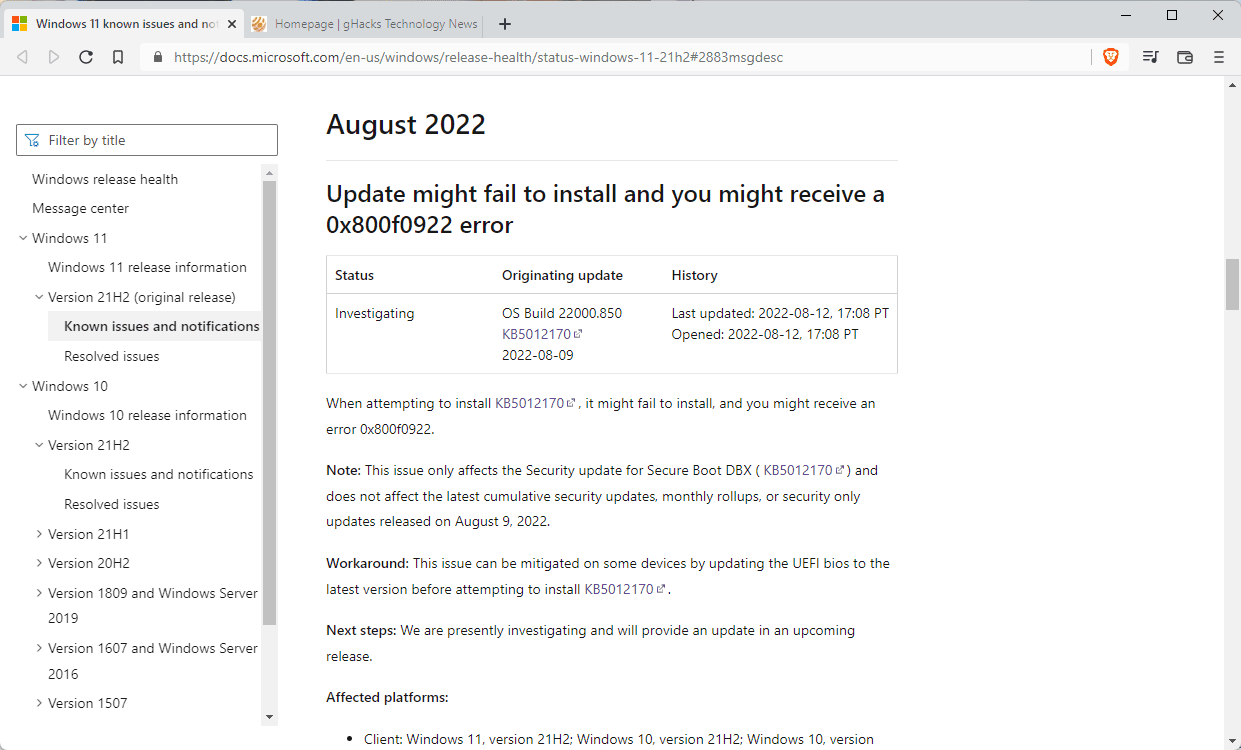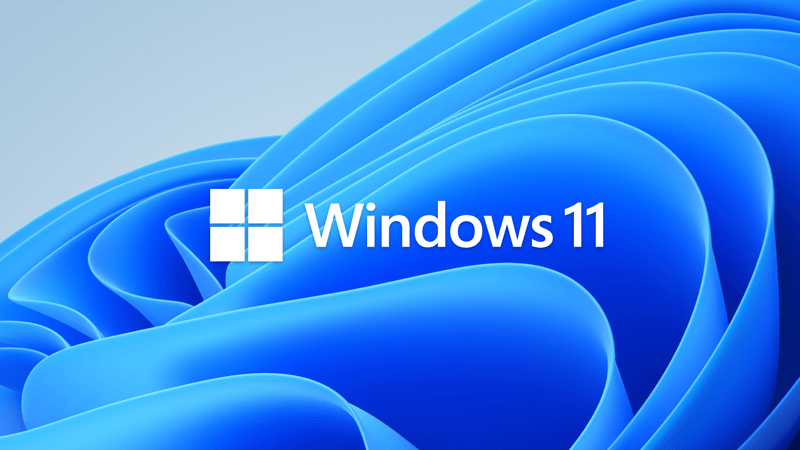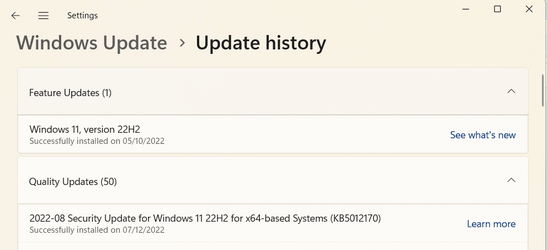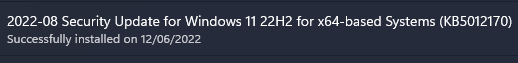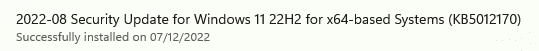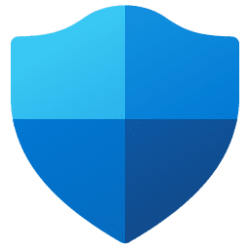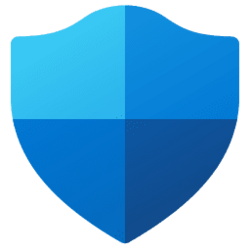UPDATE 12/07: KB5012170 released for Windows 11 version 22H2
Read more:
 support.microsoft.com
support.microsoft.com
Check Windows Updates
KB5012170: Security update for Secure Boot DBX: August 9, 2022
Applies to
This security update applies only to the following Windows versions:
- Windows Server 2012
- Windows 8.1 and Windows Server 2012 R2
- Windows 10, version 1507
- Windows 10, version 1607 and Windows Server 2016
- Windows 10, version 1809 and Windows Server 2019
- Windows 10, version 20H2
- Windows 10, version 21H1
- Windows 10, version 21H2
- Windows Server 2022
- Windows 11, version 21H2 (original release)
- Windows 11, version 22H2
- Azure Stack HCI, version 1809
- Azure Stack Data Box, version 1809 (ASDB)
Summary
This security update makes improvements to Secure Boot DBX for the supported Windows versions listed in the "Applies to" section. Key changes include the following:
To learn more about this security vulnerability, see the following advisory:
- Windows devices that has Unified Extensible Firmware Interface (UEFI) based firmware can run with Secure Boot enabled. The Secure Boot Forbidden Signature Database (DBX) prevents UEFI modules from loading. This update adds modules to the DBX.
A security feature bypass vulnerability exists in secure boot. An attacker who successfully exploited the vulnerability might bypass secure boot and load untrusted software.
This security update addresses the vulnerability by adding the signatures of the known vulnerable UEFI modules to the DBX.
For additional information about this security vulnerability, see the following resources:
- CVE-2022-34301 | Eurosoft Boot Loader Bypass
- CVE-2022-34302 | New Horizon Data Systems Inc Boot Loader Bypass
- CVE-2022-34303 | Crypto Pro Boot Loader Bypass
Known issues
Issue Next step Some original equipment manufacturer (OEM) firmware might not allow for the installation of this update. To resolve this issue, contact your firmware OEM. If BitLocker Group Policy Configure TPM platform validation profile for native UEFI firmware configurations is enabled and PCR7 is selected by policy, it may result in the update failing to install.
To view the PCR7 binding status, run the Microsoft System Information (Msinfo32.exe) tool with administrative permissions.To workaround this issue, do one of the following before you deploy this update:
- On a device that does not have Credential Gard enabled, run following command from an Administrator command prompt to suspend BitLocker for 1 restart cycle:
Manage-bde –Protectors –Disable C: -RebootCount 1
Then, deploy the update and restart the device to resume the BitLocker protection.- On a device that has Credential Guard enabled, run the following command from an Administrator command prompt to suspend BitLocker for 2 restart cycles:
Manage-bde –Protectors –Disable C: -RebootCount 3
Then, deploy the update and restart the device to resume the BitLocker protection.When attempting to install this update, it might fail to install, and you might receive Error 0x800f0922.
Note This issue only affects this security update for Secure Boot DBX (KB5012170) and does not affect the latest cumulative security updates, monthly rollups, or security-only updates released on August 9, 2022.This issue can be mitigated on some devices by updating the UEFI bios to the latest version before attempting to install this update.
We are presently investigating and will provide an update in an upcoming release.Some devices might enter BitLocker Recovery on the first or second restart after attempting to install this update on Windows 11. This issue is addressed in the servicing stack updates (SSU) and the latest cumulative updates (LCU) dated July 12, 2022 and later.
How to get this update
Release Channel Available Next Step Windows Update or Microsoft Update Yes None. This update will be downloaded and installed automatically from Windows Update. Windows Update for Business Yes None. This update will be downloaded and installed automatically from Windows Update in accordance with configured policies. Microsoft Update Catalog Yes To get the standalone package for this update, go to the Microsoft Update Catalog website. Windows Server Update Services (WSUS) Yes This update will automatically synchronize with WSUS if you configure Products and Classifications as follows:
Product: Windows Server 2012, Windows 8.1, Windows Server 2012 R2, Windows Server 2016, Windows Server 2019, Windows Server 2022, Windows 10, version 1903 and later, Windows 11, Azure Stack HCI, Azure Data Box
Classification: Security Updates
Prerequisites
Make sure you have the lastest servicing stack update (SSU) installed. For information about the latest SSU for your operating system, see ADV990001 | Latest Servicing Stack Updates.
Restart information
Your device does not have to restart when you apply this update. If you have Windows Defender Credential Guard (Virtual Secure Mode) enabled, your device might request a restart.
Update replacement information
This update replaces previously released update KB4535680.
File information
The English (United States) version of this security update installs files that have the attributes that are listed in the following tables.
Read more:
KB5012170: Security update for Secure Boot DBX - Microsoft Support
Check Windows Updates
Last edited: