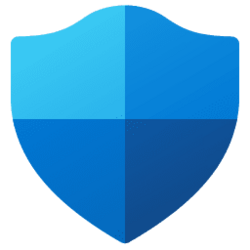Windows Message Center:
Windows updates released July 11, 2023 and later include security measures which protect against a Secure Boot bypass vulnerability disclosed in CVE-2023-24932. Secure Boot is a Windows security feature designed to protect devices from bootkit malware.
Administrators should observe mitigations and security enforcement requirements coming into effect with Windows updates released on and after April 9, 2024. These updates will provide new mitigations to block additional vulnerable boot managers. Windows updates released on and after October 8, 2024 will enforce the Code Integrity Boot policy and Secure Boot disallow list revocations related to this hardening. There will be no option to disable this enforcement after this update.
To enable protections manually, it's necessary to ensure all devices and bootable media are updated and ready for this security hardening change. Users should determine whether it's important to enable protections now, or wait for a future update from Microsoft. To better assess this, in addition to understanding the options available for configuring these security requirements, see KB5025885: How to manage the Windows Boot Manager revocations for Secure Boot changes associated with CVE-2023-24932.
Source:

Last edited: