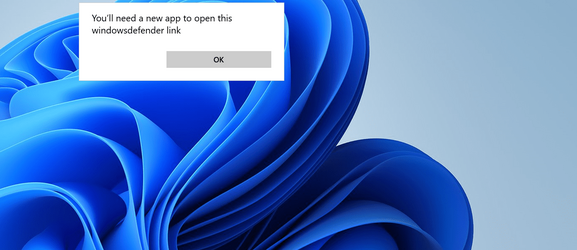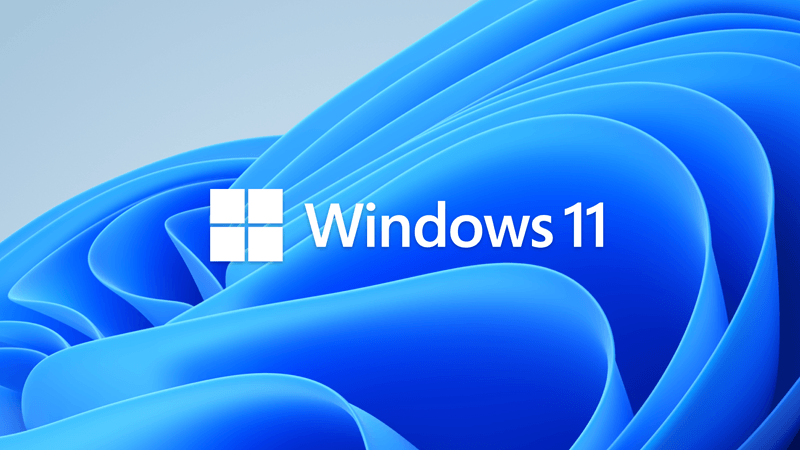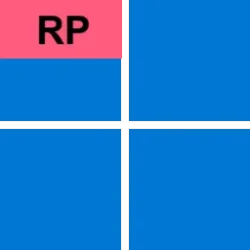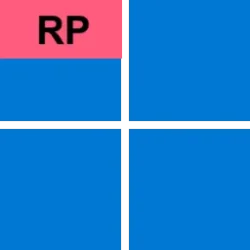UPDATE 6/30:
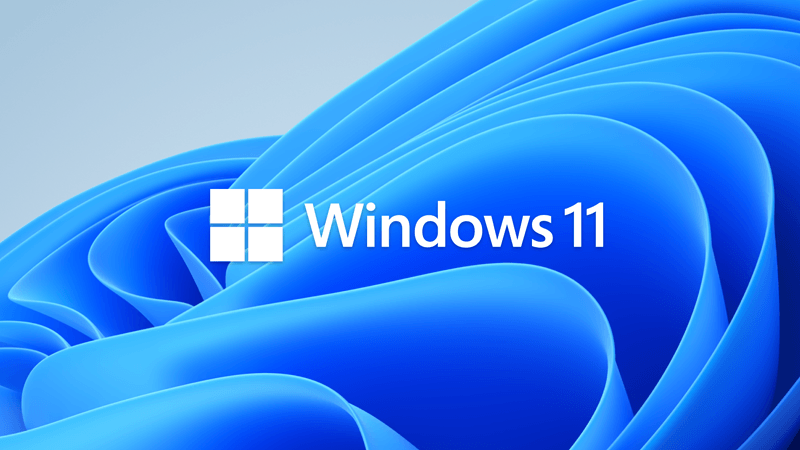
 www.elevenforum.com
www.elevenforum.com
Source:

 blogs.windows.com
blogs.windows.com
Check Windows Updates
UUP Dump:
64-bit ISO download: Select language for Windows 11, version 22H2 (22621.105) amd64
ARM64 ISO download: Select language for Windows 11, version 22H2 (22621.105) arm64

 www.elevenforum.com
www.elevenforum.com
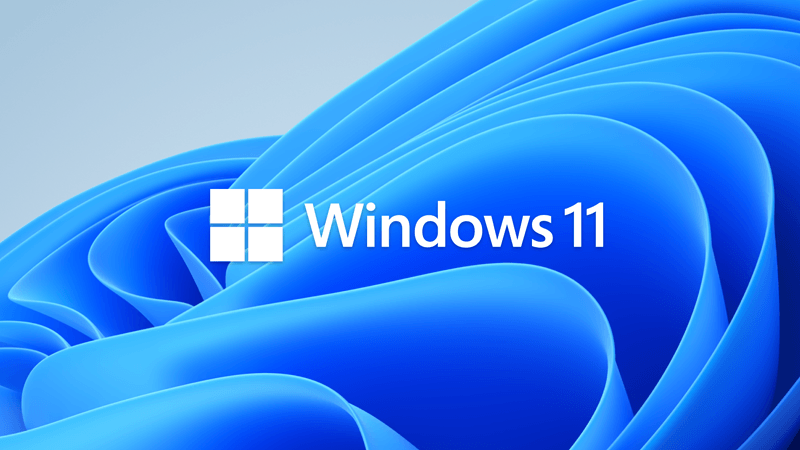
KB5014958 Windows 11 Insider Release Preview Build 22621.169 22H2 - June 30
Hello Windows Insiders, today we’re releasing Windows 11 Build 22621.169 (KB5014958) to Insiders in the Release Preview Channel on Windows 11, version 22H2. This update includes the following improvements: New! We added Server Message Block (SMB) redirector (RDR) specific public File System...
 www.elevenforum.com
www.elevenforum.com
Hello Windows Insiders!
Today we are making Windows 11, version 22H2 Build 22621 available in the Release Preview Channel for Windows Insider Program for Business participants to validate on devices in their organizations.
Commercial devices* configured for the Release Preview Channel via the Windows Insider Program Settings page or via Windows Update for Business policy, whether through Microsoft Intune or through Group Policy, will automatically be offered Windows 11, version 22H2 as an optional update provided that the device(s) meet the hardware requirements. Windows 11, version 22H2 is also now available via Windows Server Update Service and Azure Marketplace. You can learn more about deploying and validating this upcoming version of Windows 11 here. Should any issues arise, IT admins in these organizations can request free Microsoft Support. This support offer is intended to help resolve issues with commercial-specific scenarios and is limited to the Windows 11 Pro, Enterprise, and Education editions.
*Note: We consider a device a commercial device if it is not running the Windows 11 Home edition AND is being managed by an IT administrator (whether via Microsoft Endpoint Manager or other management solution) or has a volume license key or commercial ID or is joined to a domain.
We are also making this build available to any Windows Insider in the Release Preview Channel via our “seeker” experience in Windows Update. This means Insiders currently in the Release Preview Channel that meet the Windows 11 hardware requirements can go to Settings and Windows Update and choose to download and install Windows 11, version 22H2 Build 22621 if they want. Once an Insider updates their PC to Windows 11, version 22H2, they will continue to automatically receive new servicing updates through Windows Update (the typical monthly update process). For instructions on how to join the Windows Insider Program and join your PC to the Release Preview Channel, click here.
Thanks,
Brandon and Aria
Source:

Releasing Windows 11, version 22H2 to the Release Preview Channel
Hello Windows Insiders! Today we are making Windows 11, version 22H2 Build 22621 available in the Release Preview Channel for
Check Windows Updates
UUP Dump:
64-bit ISO download: Select language for Windows 11, version 22H2 (22621.105) amd64
ARM64 ISO download: Select language for Windows 11, version 22H2 (22621.105) arm64

UUP Dump - Download Windows Insider ISO
UUP Dump is the most practical and easy way to get ISO images of any Insider Windows 10 or Windows 11 version, as soon as Microsoft has released a new build. UUP Dump creates a download configuration file according to your choices, downloads necessary files directly from Microsoft servers, and...
 www.elevenforum.com
www.elevenforum.com
Last edited: