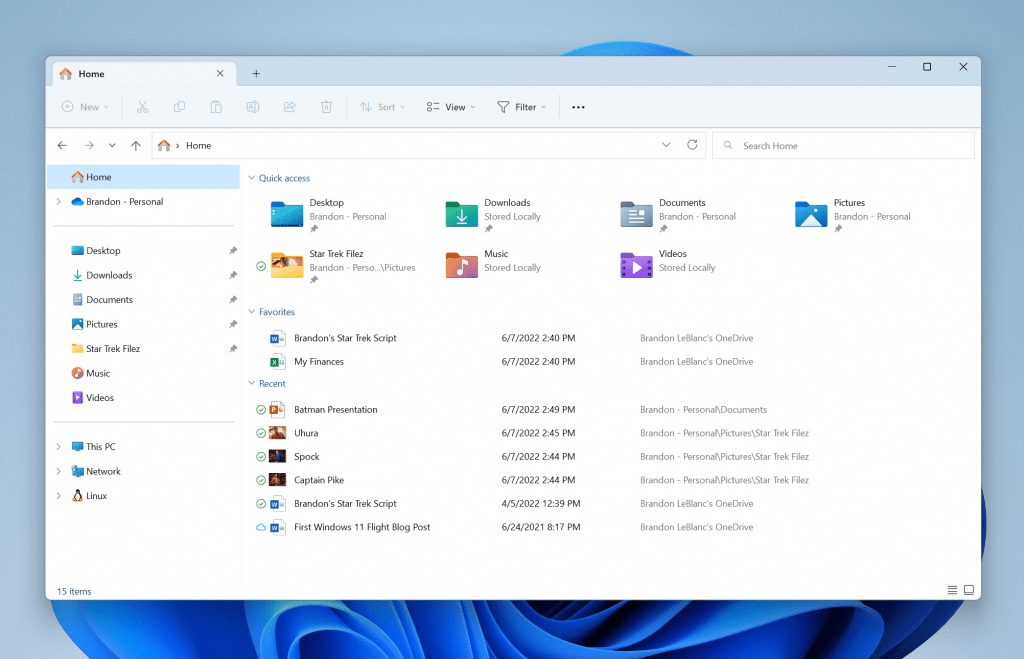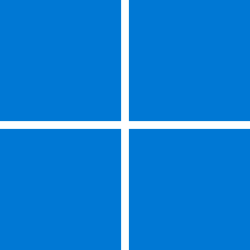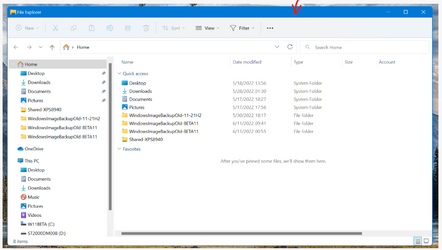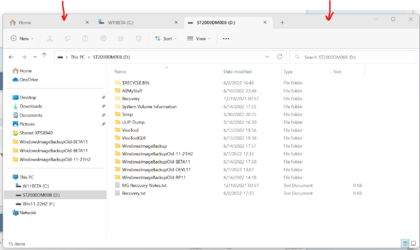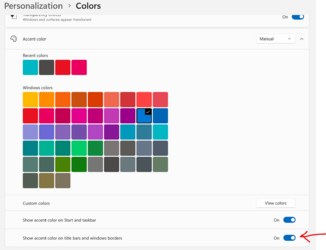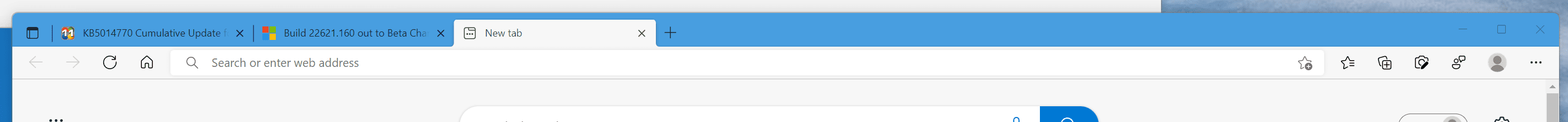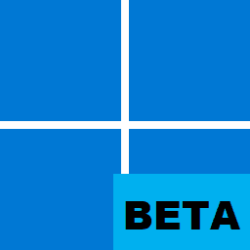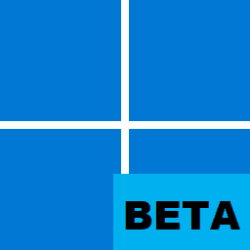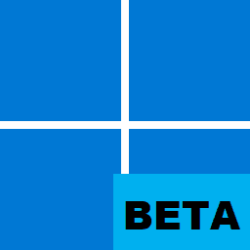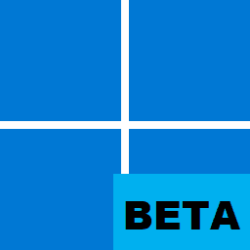UPDATE 7/5:
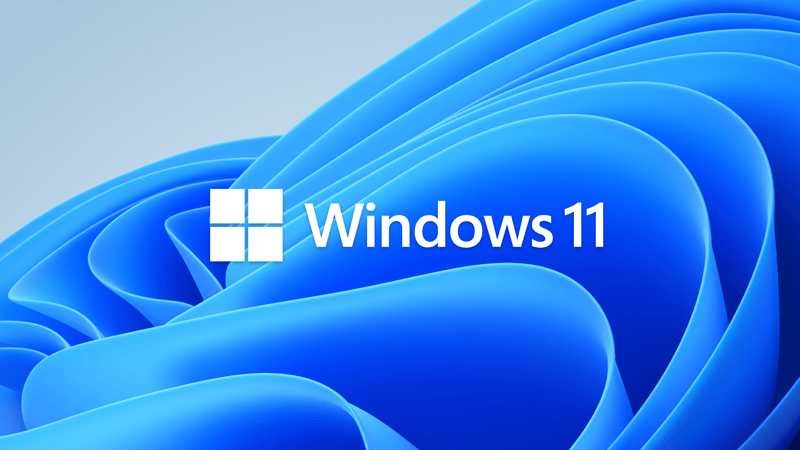
 www.elevenforum.com
www.elevenforum.com
Source:

 blogs.windows.com
blogs.windows.com
Check Windows Updates
UUP Dump:
64-bit ISO download: Select language for Windows 11 Insider Preview 10.0.22621.160 (ni_release) amd64
ARM64 ISO download: Select language for Windows 11 Insider Preview 10.0.22621.160 (ni_release) arm64

 www.elevenforum.com
www.elevenforum.com
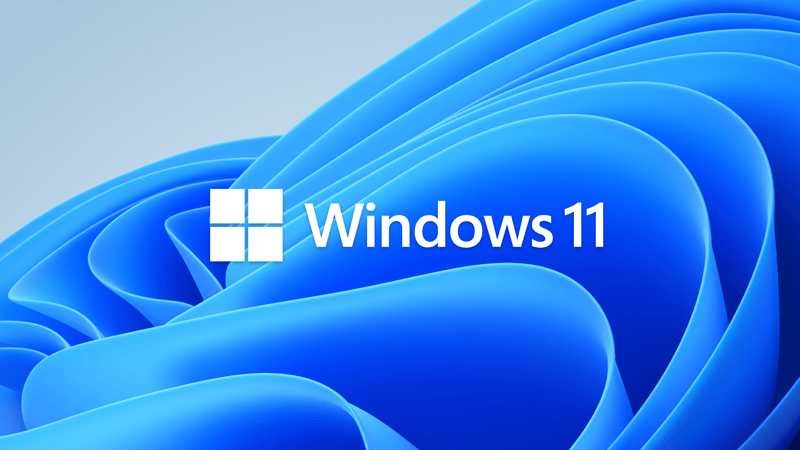
KB5014959 Windows 11 Insider Beta Build 22621.290 and 22622.290 - July 5
UPDATE 7/19: https://www.elevenforum.com/t/insider-kb5015888-windows-11-insider-beta-build-22621-436-and-22622-436-july-19.7838/ Hello Windows Insiders, Starting today, we are releasing updates to the Beta Channel that put Windows Insiders into one of two groups similar to what we did back...
 www.elevenforum.com
www.elevenforum.com
Hello Windows Insiders, today we are releasing Windows 11 Insider Preview Build 22621.160 (KB5014770) to the Beta Channel.
What’s new
File Explorer Tabs & Navigation Updates
To help you work across multiple locations at the same time, the title bar of File Explorer now has tabs. We’d love your feedback on which tabs features you’d like to see next.

Open and Close Tabs in File Explorer in Windows 11 Tutorial
This tutorial will help show you different ways to open and close tabs in File Explorer for your account in Windows 11. Starting with Windows 11 build 25136 and build 22621.160, the title bar of File Explorer now has tabs to help you work across multiple locations at the same time. Starting...www.elevenforum.com

Switch Between File Explorer Tabs in Windows 11 Tutorial
This tutorial will help show you different ways to switch between open tabs in File Explorer for your account in Windows 11. Starting with Windows 11 build 25136 and build 22621.160, the title bar of File Explorer now has tabs to help you work across multiple locations at the same time. Tabs...www.elevenforum.com
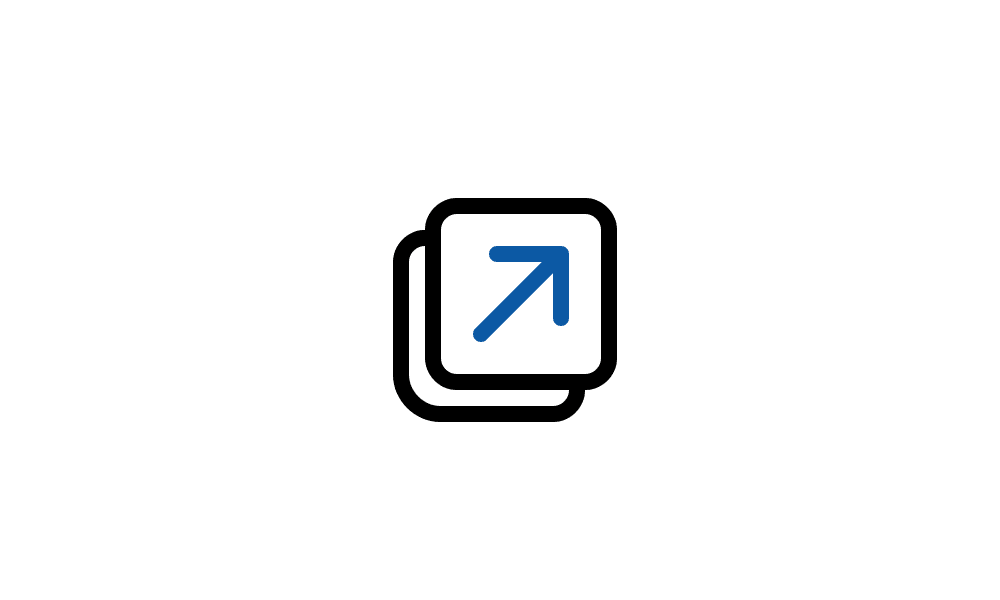
Add or Remove Open in new tab context menu in Windows 11 Tutorial
This tutorial will show you how to add or remove the Open in new tab context menu in File Explorer for all users in Windows 11. Starting with Windows 11 build 25136 and build 22621.160, the title bar of File Explorer now has tabs to help you work across multiple locations at the same time. You...www.elevenforum.com
File Explorer with tabs and navigation updates.
File Explorer is also introducing a refreshed layout of the left navigation pane which makes it easy for you to navigate to folders that matter to you. The updated organization provides easy access to your pinned and frequently used folders (Quick access) and your OneDrive cloud profiles added to Windows. OneDrive cloud profiles reflect the user’s name associated with the account. Known Windows folders which are available by default in the navigation pane are no longer displayed under This PC to keep that view focused for your PC’s drives. When you navigate to folders syncing to OneDrive such as Documents, Pictures, etc., the address bar displays the correct path to help bring clarity when your folders are on the cloud vs when they are local to you.

Add or Remove Folders under This PC in File Explorer in Windows 11 Tutorial
This tutorial will show you how to add or remove the 3D Objects, Desktop, Documents, Downloads, Music, Pictures, and/or Videos folder(s) under This PC in File Explorer for all users in Windows 11. Starting with Windows 11 build 25136 and build 22621.160 for some, Microsoft is introducing a...www.elevenforum.com
[We are beginning to roll this feature out, so it isn’t available to all Insiders in the Beta Channel just yet as we plan to monitor feedback and see how it lands before pushing it out to everyone.]
FEEDBACK: Please file feedback in Feedback Hub (WIN + F) under Files, Folders, and Online Storage > File Explorer.
Known issues
[File Explorer]
- The up arrow is misaligned in File Explorer tabs. This will be fixed in a future update.
About the Beta Channel
The Beta Channel will be the place we preview experiences that are closer to what we will ship to our general customers. Because the Dev and Beta Channels represent parallel development paths from our engineers, there may be cases where features and experiences show up in the Beta Channel first. However, this does not mean every feature we try out in the Beta Channel will ship. We encourage Insiders to read this blog post from last month that outlines the ways we’ll try things out with Insiders in both the Dev and Beta Channels.
Important Insider Links
Thanks,
- Want to learn how we made Windows 11? Check out our Inside Windows 11 website to hear and meet our makers from Engineering, Design and Research to share their insights and unique perspectives throughout this journey.
- You can check out our Windows Insider Program documentation here.
- Check out Flight Hub for a complete look at what build is in which Insider channel.
Amanda & Brandon
Source:

Announcing Windows 11 Insider Preview Build 22621.160
Hello Windows Insiders, today we are releasing Windows 11 Insider Preview Build 22621.160 (KB5014770) to the Beta Channel. What’s new File Explorer Tabs & Navigation Updates T
Check Windows Updates
UUP Dump:
64-bit ISO download: Select language for Windows 11 Insider Preview 10.0.22621.160 (ni_release) amd64
ARM64 ISO download: Select language for Windows 11 Insider Preview 10.0.22621.160 (ni_release) arm64

UUP Dump - Download Windows Insider ISO Tutorial
UUP Dump is the most practical and easy way to get ISO images of any Insider Windows 10 or Windows 11 version, as soon as Microsoft has released a new build. UUP Dump creates a download configuration file according to your choices, downloads necessary files directly from Microsoft servers, and...
 www.elevenforum.com
www.elevenforum.com
Attachments
Last edited: