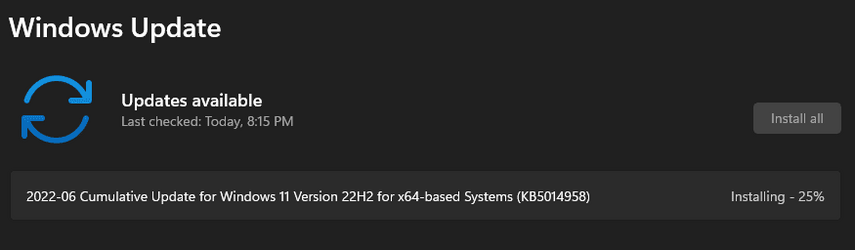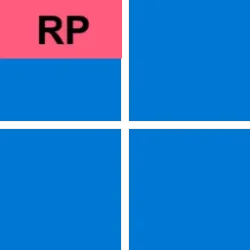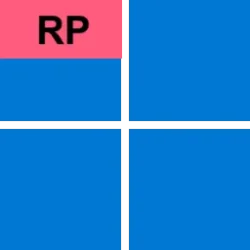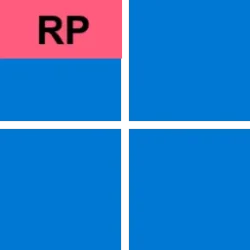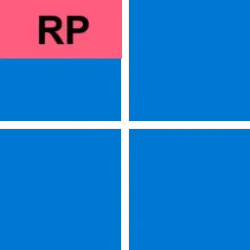UPDATE 7/12:
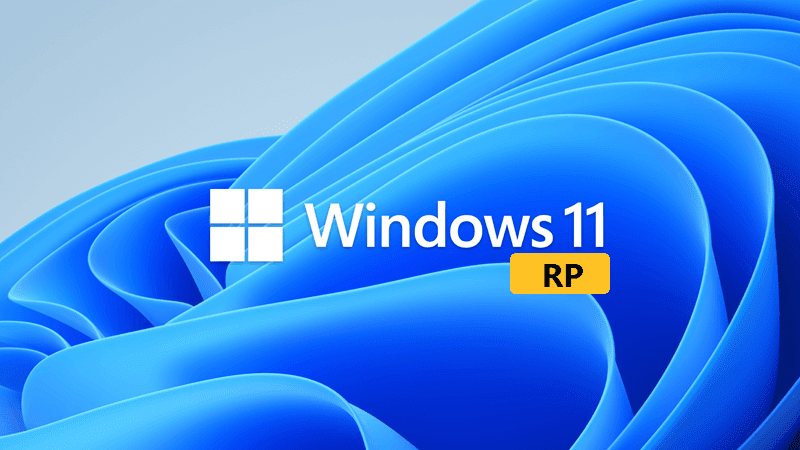
 www.elevenforum.com
www.elevenforum.com
Source:

 blogs.windows.com
blogs.windows.com
Check Windows Updates
UUP Dump:
64-bit ISO download: Select language for Windows 11, version 22H2 (22621.169) amd64
ARM64 ISO download: Select language for Windows 11, version 22H2 (22621.169) arm64

 www.elevenforum.com
www.elevenforum.com
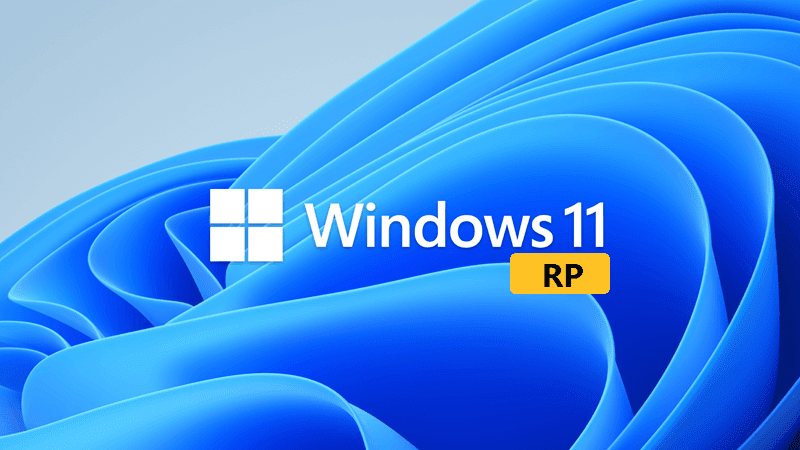
KB5015818 Windows 11 Insider Release Preview Build 22621.232 22H2 - July 12
Hello Windows Insiders, today we’re releasing Windows 11 Build 22621.232 (KB5015818) to Insiders in the Release Preview Channel on Windows 11, version 22H2. Release notes will be posted when made available by Microsoft. Check Windows Updates UUP Dump: 64-bit ISO download: Select language...
 www.elevenforum.com
www.elevenforum.com
Hello Windows Insiders, today we’re releasing Windows 11 Build 22621.169 (KB5014958) to Insiders in the Release Preview Channel on Windows 11, version 22H2.
This update includes the following improvements:
Thanks,
- New! We added Server Message Block (SMB) redirector (RDR) specific public File System Control (FSCTL) code FSCTL_LMR_QUERY_INFO.
- New! We added support for Transport Layer Security (TLS) 1.3 in Windows client and server Lightweight Directory Access Protocol (LDAP) implementations.
- New! We added support for Transport Layer Security (TLS) 1.3 in Windows client and server Lightweight Directory Access Protocol (LDAP) implementations.
- We updated the Remove-Item cmdlet to properly interact with Microsoft OneDrive folders
- We enabled the InternetExplorerModeEnableSavePageAs Group Policy. For more information, see Microsoft Edge Browser Policy Documentation.
- We fixed an issue that causes the Take Photo button to disappear when you use a common file dialog to open the camera.
- We fixed an issue that prevents devices from receiving an offer from Windows Update for the same extension driver when that extension driver is already installed without the base driver.
- We fixed an issue that causes install from media (IFM) creation for Active Directory to fail with the error, “2101 JET_errCallbackFailed”.
- We fixed an issue that occurs when the Active Directory Lightweight Directory Service (LDS) resets the password for userProxy objects. The password reset fails with an error such as, “00000005: SvcErr: DSID-03380C23, problem 5003 (WILL_NOT_PERFORM), data 0”.
- We enabled the InternetExplorerModeEnableSavePageAs Group Policy. For more information, see Microsoft Edge Browser Policy Documentation.
- We fixed an issue that occurs when the Active Directory Lightweight Directory Service (AD LDS) resets the password for userProxy objects. When you try to reset someone else’s password and you are authenticated using a simple bind, the password reset fails. The error is like, “00000005: SvcErr: DSID-03380C23, problem 5003 (WILL_NOT_PERFORM), data 0”.
- We fixed an issue that prevents Microsoft Edge from being available in Windows Sandbox.
Windows Insider Program Team
Source:

Releasing Windows 11 Build 22621.169 to the Release Preview Channel
Hello Windows Insiders, today we’re releasing Windows 11 Build 22621.169 (KB5014958) to Insiders in the Release Preview Channel on
Check Windows Updates
UUP Dump:
64-bit ISO download: Select language for Windows 11, version 22H2 (22621.169) amd64
ARM64 ISO download: Select language for Windows 11, version 22H2 (22621.169) arm64

UUP Dump - Download Windows Insider ISO
UUP Dump is the most practical and easy way to get ISO images of any Insider Windows 10 or Windows 11 version, as soon as Microsoft has released a new build. UUP Dump creates a download configuration file according to your choices, downloads necessary files directly from Microsoft servers, and...
 www.elevenforum.com
www.elevenforum.com
Last edited: