UPDATE 7/13:
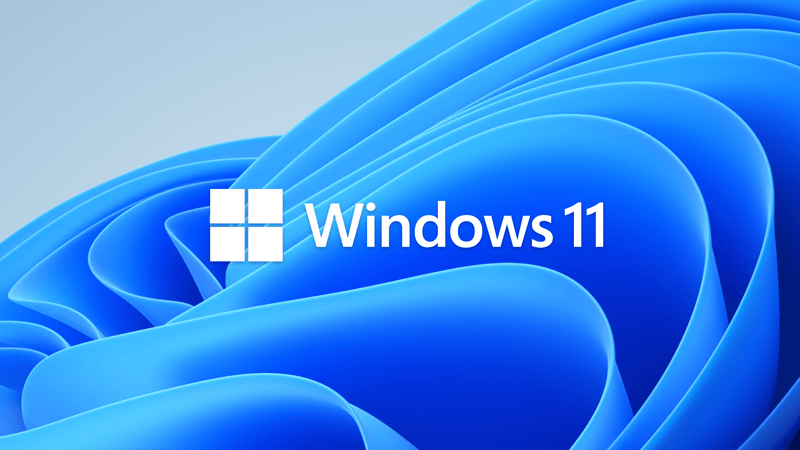
 www.elevenforum.com
www.elevenforum.com
Source:

 blogs.windows.com
blogs.windows.com
Check Windows Updates
UUP Dump:
64-bit ISO download: Select language for Windows 11 Insider Preview 10.0.25151.1010 (rs_prerelease) amd64
ARM64 ISO download: Select language for Windows 11 Insider Preview 10.0.25151.1010 (rs_prerelease) arm64

 www.elevenforum.com
www.elevenforum.com
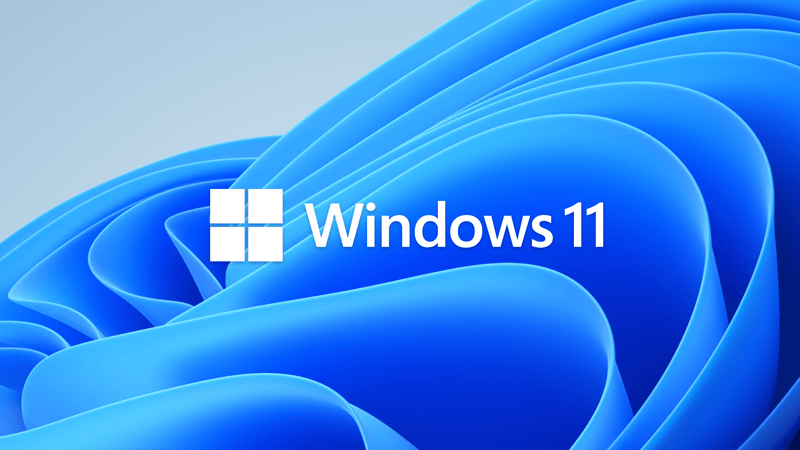
Windows 11 Insider Dev Build 25158.1000 (rs_prerelease) - July 13
Hello Windows Insiders, today we are releasing Windows 11 Insider Preview Build 25158 to the Dev Channel. TL;DR We are releasing ISOs for this build – they can be downloaded here. We are introducing notification badging with Widgets starting with this build. In addition to some general changes...
 www.elevenforum.com
www.elevenforum.com
UPDATE 7/1: We are starting to roll out Cumulative Update Build 25151.1010 (KB5016322). This update does not include anything new and is designed to test our servicing pipeline for builds in the Dev Channel.
Hello Windows Insiders, today we are releasing Windows 11 Insider Preview Build 25151 to the Dev Channel.
TL;DR
- This build includes a small set of fixes that improve the overall experience for Insiders on their PCs.
Fixes
[File Explorer]
- Fixed a scaling issue which could result in the tabs being unexpectedly large.
- Right clicking a tab and then clicking somewhere else in File Explorer should dismiss the context menu more reliably now.
[Other]
NOTE: Some fixes noted here in Insider Preview builds from the Dev Channel may make their way into the servicing updates for the released version of Windows 11.
- We believe an underlying fix in Build 25145 addressed the recent issue where shutting down via the Start menu wasn’t working for some Insiders (unexpectedly rebooting instead), and as such are removing this from the known issues list. If you are continuing to encounter this issue with the latest updates, please report it in the Feedback Hub.
- Fixed a high hitting Windows Security app crash.
- Updated the Exclusions page in the Windows Security app so that file paths now make better use of the available space rather than truncating when space is still available.
- Fixed an underlying issue which was causing a crash when trying to delete ports in printui /s.
- Fixed an issue causing printing to not work from UWP apps for some Insiders in the last 2 flights.
Known issues
[General]
- We are working on a fix to address reports that the Mica material and Acrylic blur effect is not rendering correct in OS surfaces like the Start menu, Notification Center and other areas.
- Some games that use Easy Anti-Cheat may crash or cause your PC to bugcheck.
- [NEW] We’re investigating reports that some Insiders are experiencing bugchecks with error message KMODE_EXCEPTION_NOT_HANDLED in NetAdapterCx.sys starting with Build 25145.
[File Explorer]
- The up arrow is misaligned in File Explorer tabs. This will be fixed in a future update.
- We’re investigating reports that launching File Explorer in certain ways when using dark mode (for example, from the command line) is showing the body of File Explorer unexpectedly in light mode.
[Widgets]
- We’re working on the fix for an issue causing Widgets preferences (temperature units and pinned widgets) to unexpectedly get reset to default.
[Live captions]
- Certain apps in full screen (e.g., video players) prevent live captions from being visible.
- Certain apps positioned near the top of the screen and closed before live captions is run will re-launch behind the live captions window positioned at top. Use the system menu (ALT + Spacebar) while the app has focus to move the app’s window further down.
For developers
You can download the latest Windows Insider SDK at aka.ms/windowsinsidersdk.
SDK NuGet packages are now also flighting at NuGet Gallery | WindowsSDK which include:
These NuGet packages provide more granular access to the SDK and better integrate in CI/CD pipelines.
- .NET TFM packages for use in .NET apps as described at ms/windowsinsidersdk
- C++ packages for Win32 headers and libs per architecture
- BuildTools package when you just need tools like MakeAppx.exe, MakePri.exe, and SignTool.exe
About the Dev Channel
The Dev Channel receives builds that represent long lead work from our engineers with features and experiences that may never get released as we try out different concepts and get feedback. It is important to remember that the builds we release to the Dev Channel should not be seen as matched to any specific release of Windows and the features included may change over time, be removed, or replaced in Insider builds or may never be released beyond Windows Insiders to general customers. For more information, please read this blog post about how we plan to use the Dev Channel to incubate new ideas, work on long lead items, and control the states of individual features.
These aren’t always stable builds, and sometimes you will see issues that block key activities or require workarounds. It is important to make sure you read the known issues listed in our blog posts as we document many of these issues with each flight.
Build numbers are higher in the Dev Channel than the Windows 11 preview builds in the Beta and Release Preview Channels. You will not be able to switch from the Dev Channel to the Beta or Release Preview Channels without doing a clean install back to the released version of Windows 11 currently.
ALSO: Because the Dev and Beta Channels represent parallel development paths from our engineers, there may be cases where features and experiences show up in the Beta Channel first.
The desktop watermark you see at the lower right corner of your desktop is normal for these pre-release builds.
Important Insider Links
Thanks,
- Want to learn how we made Windows 11? Check out our Inside Windows 11 website to hear and meet our makers from Engineering, Design and Research to share their insights and unique perspectives throughout this journey.
- You can check out our Windows Insider Program documentation here.
- Check out Flight Hub for a complete look at what build is in which Insider channel.
Amanda & Brandon
Source:

Announcing Windows 11 Insider Preview Build 25151
UPDATE 7/1: We are starting to roll out Cumulative Update Build 25151.1010 (KB5016322). This update does not include anything new and is designed to test our servicing pipeline for builds in the Dev Channel. ------------------------
Check Windows Updates
UUP Dump:
64-bit ISO download: Select language for Windows 11 Insider Preview 10.0.25151.1010 (rs_prerelease) amd64
ARM64 ISO download: Select language for Windows 11 Insider Preview 10.0.25151.1010 (rs_prerelease) arm64

UUP Dump - Download Windows Insider ISO
UUP Dump is the most practical and easy way to get ISO images of any Insider Windows 10 or Windows 11 version, as soon as Microsoft has released a new build. UUP Dump creates a download configuration file according to your choices, downloads necessary files directly from Microsoft servers, and...
 www.elevenforum.com
www.elevenforum.com
Last edited:














