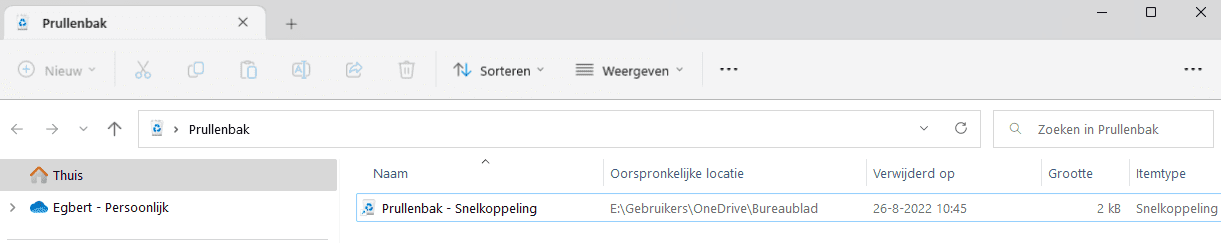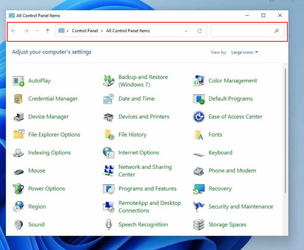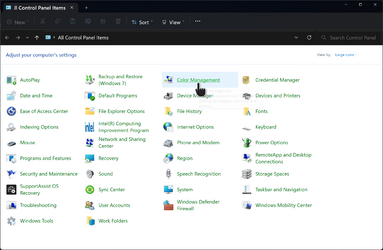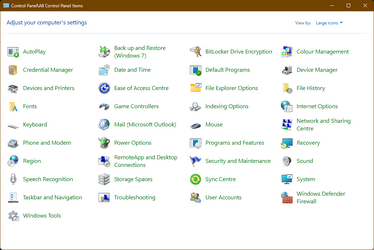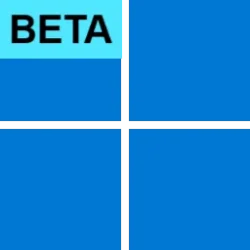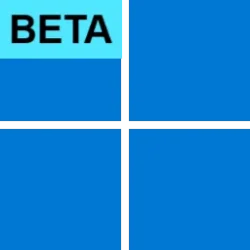UPDATE 9/01:
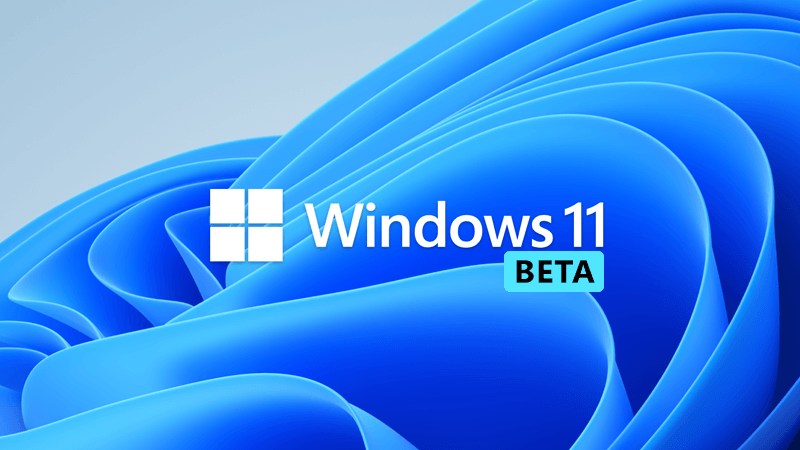
 www.elevenforum.com
www.elevenforum.com
Source:

 blogs.windows.com
blogs.windows.com
Check Windows Updates
UUP Dump:
64-bit ISO download:


ARM64 ISO download:



 www.elevenforum.com
www.elevenforum.com
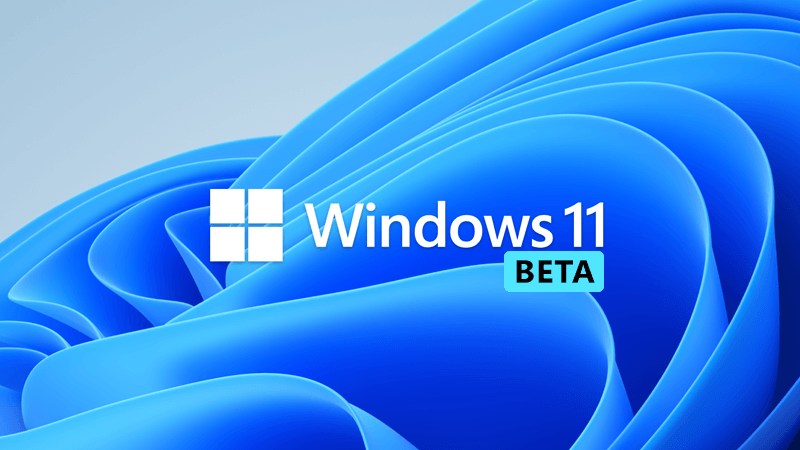
KB5017846 Windows 11 Insider Beta Build 22621.590 and 22622.590 - Sept. 1
Hello Windows Insiders, today we are releasing Windows 11 Insider Preview Build 22621.590 and Build 22622.590 (KB5017846) to the Beta Channel. Build 22622.590 = New features rolling out. Build 22621.590 = New features off by default. As a reminder, Insiders who landed in the group with new...
 www.elevenforum.com
www.elevenforum.com
Hello Windows Insiders, today we are releasing Windows 11 Insider Preview Build 22621.586 and Build 22622.586 (KB5016701) to the Beta Channel.
As a reminder, Insiders who landed in the group with new features turned off by default (Build 22621.xxxx) can check for updates and choose to install the update that will have features rolling out (Build 22622.xxx).
- Build 22622.586 = New features rolling out.
- Build 22621.586 = New features off by default.
Fixes in Build 22622.586
[General]
- We fixed an issue causing DWM crashes (leading to black flashes or content stuck on the screen) for Insiders on 22622.575.
- We fixed an issue causing SQL Server Management Studio to fail to launch for some Insiders.
[File Explorer]
- Fixed an issue causing the left-half of the File Explorer title bar to not be draggable via mouse or touch for some Insiders.
- Selecting multiple folders and then using the context menu option to open them in a new tab will now actually do that, rather than opening the first folder in a new tab and all the others in a new window.
- We fixed an issue causing Home, Documents, Pictures, and potentially other folders to become unexpectedly duplicated in File Explorer’s navigation pane or appear on the desktop.
- We fixed an explorer.exe crash which could happen when closing a newly opened File Explorer window.
- We fixed an issue where the search box background in File Explorer might be the opposite color of your current mode (for example dark in light mode).
- Fixed an issue where File Explorer would appear to open, close, and re-open before it finished drawing after being launched from certain places (for example when opening the location of a downloaded file from Microsoft Edge).
- Fixed an issue which could lead to explorer.exe crashing when File Explorer was closed.
- The up arrow should no longer be misaligned in File Explorer.
- • Removed the toolbar some people were unexpectedly seeing (with View / Edit / etc.) after the introduction of tabs in File Explorer. As part of this, the “always show menus” option in Folder Options was also removed which didn’t do anything.
- Fixed an underlying explorer.exe crash which could happen when File Explorer launch was aborted, for example if you were attempting to access a network share from the Run dialog, were prompted for credentials, and then clicked cancel instead of entering them.
- Fixed an issue causing the delete key to unexpectedly not work on files in File Explorer sometimes.
- Fixed an issue which could lead to not being able to unpin Desktop, Pictures, or Documents folders from Quick access.
- Fixed an issue when dragging and dropping a folder to pin it to the navigation pane, that the line indicating where it would be inserted didn’t have enough contrast in dark mode.
- Fixed an issue where the min / max / close button might not be visible in File Explorer when using a contrast theme.
[Taskbar]
- Fixed an issue which could lead to the taskbar overflow flyout unexpectedly appearing on the opposite side of the screen.
- Fixed an issue where the taskbar overflow flyout might appear floating away from the taskbar if you opened it after a display scaling change.
- Fixed an issue where if you right clicked an app in the taskbar and selected Close all windows, it wasn’t bringing the app into the foreground anymore if it needed attention before closing (for example, if you hadn’t saved the contents of a Notepad window).
- Fixed an issue where explorer.exe might crash if you attempted to rearrange app icons on the taskbar while the taskbar overflow was open.
- Fixed an issue for Insiders with at least two monitors, where if the monitors had different DPI, the taskbar overflow could appear before it was needed or end up overlapped with the date and time on the secondary monitor.
[Settings]
- Fixed a Settings crash that could happen when uninstalling certain apps.
- We fixed an issue where the buttons for changing current view in Settings > Apps > Installed apps might unexpectedly show arrows overlaid on top.
[Suggested Actions]
- Fixed an issue where when Suggested Actions was enabled, if you copied multiple items in a row to your clipboard history, some of the items might not display after you pressed WIN + V.
- Your preferred state for the Suggested Actions setting under System > Clipboard should persist upgrade going forward from this build.
Fixes for BOTH Build 22621.586 & Build 22622.586
- We fixed an issue where some Lenovo devices were not receiving updates as expected.
- We fixed an issue causing domain credentials to not work for some Insiders on the previous Beta Channel flight.
- We fixed an issue where the “Sync across your devices” option under Settings > System > Clipboard wouldn’t stay enabled.
- We fixed an issue that affects Microsoft Defender Application Guard (MDAG). It delays or stops MDAG from opening.
- We fixed an issue that affects URLs generated by JavaScript: URLs. These URLs do not work as expected when you add them to the Favorites menu in IE mode.
- We fixed an issue that forces the IE mode tabs in a session to reload.
- We fixed an issue that affects open in IE mode.
- We fixed an issue that successfully opens a browser window in IE mode to display a PDF file. Later, browsing to another IE mode site within the same window fails. 40411607
- We fixed an issue that might bypass MSHTML and ActiveX rules for Windows Defender Application Control (WDAC).
- We fixed an issue that affects the SharedPC account manager. The issue stops it from deleting many accounts during cleanup.
- We fixed an issue that affects a network’s static IP. The issue causes the configuration of the static IP to be inconsistent. Because of this, NetworkAdapterConfiguration() fails sporadically.
- We fixed an issue that affects the FindNextFileNameW() It might leak memory.
Known issues
[General]
- We’re looking into reports that audio stopped working for some Insiders in recent Beta Channel builds.
- [NEW] A small percent of Insiders may experience repeated explorer.exe crashes on this build after attempting to access certain folders on your system. Insiders who have the Xbox Dev Kit installed will hit this. We’re working on a fix for this in a future flight.
- [ADDED] Control Panel will not launch from the Start menu, Search or if pinned to the taskbar. As a workaround, use WIN + X, choose “Run” and type Control Panel to launch Control Panel.

Open Control Panel in Windows 11
This tutorial will show you how to open the Control Panel and change to Category, Large icons, or Small icons view in Windows 11. You can use Control Panel to change settings for Windows. These settings control nearly everything about how Windows looks and works, and you can use them to set up...www.elevenforum.com
[File Explorer]
- We’re working on the fix for an issue where the taskbar isn’t able to display if File Explorer is maximized and you have the taskbar set to auto-hide.
About the Beta Channel
The Beta Channel will be the place we preview experiences that are closer to what we will ship to our general customers. Because the Dev and Beta Channels represent parallel development paths from our engineers, there may be cases where features and experiences show up in the Beta Channel first. However, this does not mean every feature we try out in the Beta Channel will ship. We encourage Insiders to read this blog post that outlines the ways we’ll try things out with Insiders in both the Dev and Beta Channels.
Important Insider Links
Thanks,
- Want to learn how we made Windows 11? Check out our Inside Windows 11 website to hear and meet our makers from Engineering, Design and Research to share their insights and unique perspectives throughout this journey.
- You can check out our Windows Insider Program documentation here.
- Check out Flight Hub for a complete look at what build is in which Insider channel.
Amanda & Brandon
Source:

Announcing Windows 11 Insider Preview Build 22621.586 and 22622.586
Hello Windows Insiders, today we are releasing Windows 11 Insider Preview Build 22621.586 and Build 22622.586 (KB5016701) to the Beta Channel. Build 22622.586 = New features rolling out.
Check Windows Updates
UUP Dump:
64-bit ISO download:

Select language for Windows 11 Insider Preview 10.0.22621.586 (ni_release) amd64
Select language for Windows 11 Insider Preview 10.0.22621.586 (ni_release) amd64 on UUP dump. UUP dump lets you download Unified Update Platform files, like Windows Insider updates, directly from Windows Update.
uupdump.net

Select language for Windows 11 Insider Preview 10.0.22622.586 (ni_release) amd64
Select language for Windows 11 Insider Preview 10.0.22622.586 (ni_release) amd64 on UUP dump. UUP dump lets you download Unified Update Platform files, like Windows Insider updates, directly from Windows Update.
uupdump.net
ARM64 ISO download:

Select language for Windows 11 Insider Preview 10.0.22621.586 (ni_release) arm64
Select language for Windows 11 Insider Preview 10.0.22621.586 (ni_release) arm64 on UUP dump. UUP dump lets you download Unified Update Platform files, like Windows Insider updates, directly from Windows Update.
uupdump.net

Select language for Windows 11 Insider Preview 10.0.22622.586 (ni_release) arm64
Select language for Windows 11 Insider Preview 10.0.22622.586 (ni_release) arm64 on UUP dump. UUP dump lets you download Unified Update Platform files, like Windows Insider updates, directly from Windows Update.
uupdump.net

UUP Dump - Download Windows Insider ISO
UUP Dump is the most practical and easy way to get ISO images of any Insider Windows 10 or Windows 11 version, as soon as Microsoft has released a new build. UUP Dump creates a download configuration file according to your choices, downloads necessary files directly from Microsoft servers, and...
 www.elevenforum.com
www.elevenforum.com
Last edited: