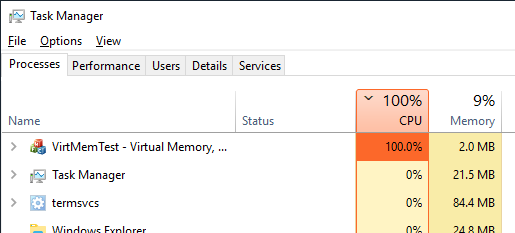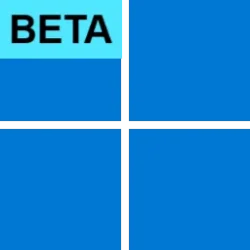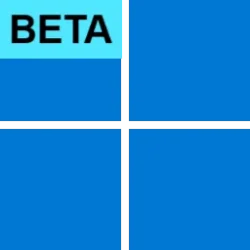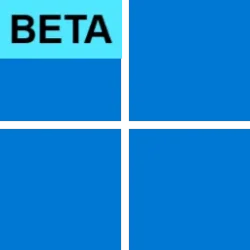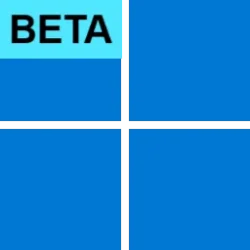UPDATE 9/12:
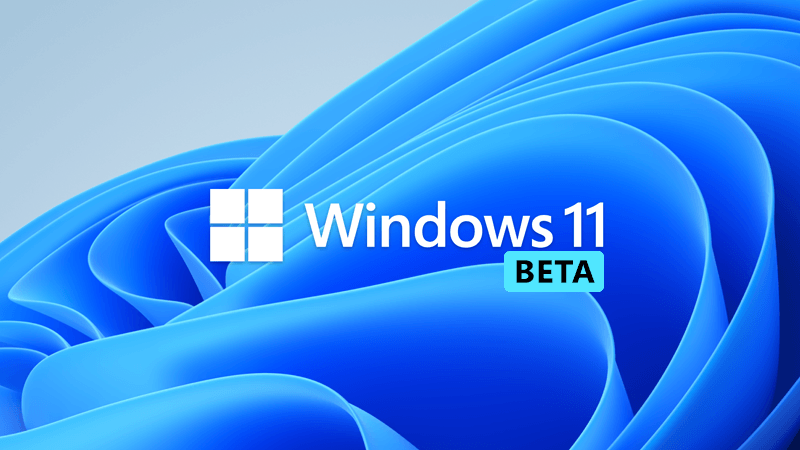
 www.elevenforum.com
www.elevenforum.com
Source:

 blogs.windows.com
blogs.windows.com
Check Windows Updates
UUP Dump:
64-bit ISO download:


ARM64 ISO download:



 www.elevenforum.com
www.elevenforum.com
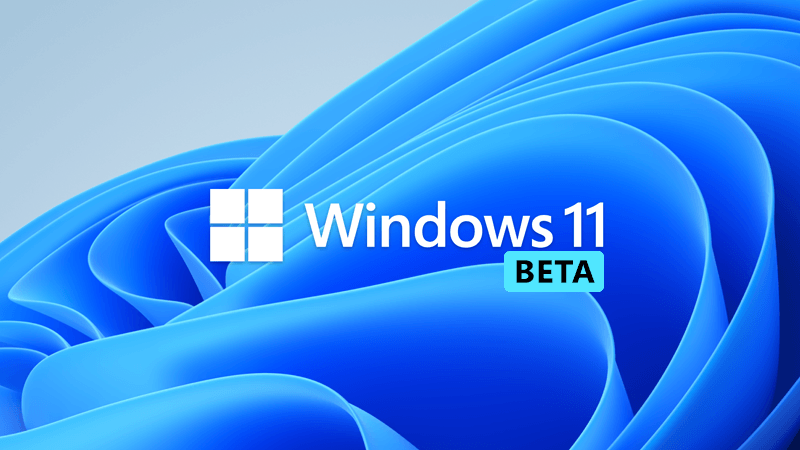
KB5017390 Windows 11 Insider Beta Build 22621.598 and 22622.598 - Sept. 12
Hello Windows Insiders, today we are releasing Windows 11 Insider Preview Build 22621.598 and Build 22622.598 (KB5017390) to the Beta Channel. Build 22622.598 = New features rolling out. Build 22621.598 = New features off by default. As a reminder, Insiders who landed in the group with new...
 www.elevenforum.com
www.elevenforum.com
Hello Windows Insiders, today we are releasing Windows 11 Insider Preview Build 22621.590 and Build 22622.590 (KB5017846) to the Beta Channel.
As a reminder, Insiders who landed in the group with new features turned off by default (Build 22621.xxxx) can check for updates and choose to install the update that will have features rolling out (Build 22622.xxx).
- Build 22622.590 = New features rolling out.
- Build 22621.590 = New features off by default.
Fixes in Build 22622.590
[General]
- We fixed the issue causing Control Panel to not launch from the Start menu, Search or if pinned to the taskbar in the previous flight.
- As a result of feedback from Windows Insiders, we have disabled the ability to share a local file directly to OneDrive using the built-in Windows share window that first began rolling out to Windows Insiders in the Dev Channel with Build 22622.436. We hope to bring this feature back in the future after further refinement of the experience. As we’ve mentioned previously, features we try out in the Dev or Beta Channels may not always ship.
[File Explorer]
- Fixed an issue causing a small percentage of Insiders to experience repeated explorer.exe crashes after attempting to access certain folders on their systems in the previous Beta Channel build.
- As a one-time change to help people find their folders with the navigation pane updates, if the default folders pinned to File Explorer’s navigation pane had been unpinned, they will be re-pinned after upgrading.
- Fixed a recent issue where if File Explorer was open when you switched between light and dark mode, you could end up with some unreadable text / UI showing the wrong color.
- Fixed an issue where the New / Sort / View / etc buttons in the command bar could become noticeably clipped vertically after increasing your text scaling in Accessibility Settings.
- The search box background should no longer unexpectedly have a dark background sometimes when you’re using light mode.
- If you move keyboard focus to the tab row (using F6), pressing the arrow keys to move keyboard focus within the row will now include setting focus to the close button within the tab.
- If File Explorer is maximized and the taskbar is set to autohide, hovering your mouse on the bottom of the screen should now actually bring up the taskbar.
- Fixed a memory leak which was happening when closing File Explorer windows.
- Fixed a GDI objects leak when resizing the navigation pane in File Explorer, which could potentially lead to content in File Explorer not rendering correctly over time for Insiders who resized the navigation pane frequently.
[Taskbar]
- The taskbar overflow flyout should now follow your accent colour like the rest of the taskbar does when “Show accent color on Start and taskbar” is enabled under Settings > Personalization > Colors.
- The apps in the taskbar overflow flyout should now be in the correct order when using an Arabic or Hebrew display language.
- When the taskbar is center aligned and full, the widgets entry point will now collapse to a shorter width to give you a little more room on the taskbar.
- Fixed a couple of issues related to the taskbar overflow which could lead to sporadic explorer.exe crashes.
Fixes for BOTH Build 22621.590 & Build 22622.590
- We fixed an issue that affects cldflt.sys. A bugcheck occurs when it is used with Microsoft OneDrive.
- We fixed an issue that affects robocopy. Robocopy fails to set a file to the right modified time when using the /IS
Known issues
[General]
- We’re looking into reports that audio stopped working for some Insiders in recent Beta Channel builds.
[File Explorer]
- [NEW We’re investigating reports that a small set of Insiders with “launch folder windows in a separate process” are unable to open File Explorer after last week’s flight. This issue is unrelated to the issue with accessing certain folders in the same flight, which is fixed in this week’s flight.
- [NEW] We’re working on the fix for an issue where command bar items like copy, paste, and empty recycle bin may unexpectedly not be enabled when they should be.
About the Beta Channel
The Beta Channel will be the place we preview experiences that are closer to what we will ship to our general customers. Because the Dev and Beta Channels represent parallel development paths from our engineers, there may be cases where features and experiences show up in the Beta Channel first. However, this does not mean every feature we try out in the Beta Channel will ship. We encourage Insiders to read this blog post that outlines the ways we’ll try things out with Insiders in both the Dev and Beta Channels.
Important Insider Links
Thanks,
- Want to learn how we made Windows 11? Check out our Inside Windows 11 website to hear and meet our makers from Engineering, Design and Research to share their insights and unique perspectives throughout this journey.
- You can check out our Windows Insider Program documentation here.
- Check out Flight Hub for a complete look at what build is in which Insider channel.
Amanda & Brandon
Source:

Announcing Windows 11 Insider Preview Build 22621.590 and 22622.590
Hello Windows Insiders, today we are releasing Windows 11 Insider Preview Build 22621.590 and Build 22622.590 (KB5017846) to the Beta Channel. Build 22622.590 = New features rolling out.
Check Windows Updates
UUP Dump:
64-bit ISO download:

Select language for Windows 11 Insider Preview 10.0.22621.590 (ni_release) amd64
Select language for Windows 11 Insider Preview 10.0.22621.590 (ni_release) amd64 on UUP dump. UUP dump lets you download Unified Update Platform files, like Windows Insider updates, directly from Windows Update.
uupdump.net

Select language for Windows 11 Insider Preview 10.0.22622.590 (ni_release) amd64
Select language for Windows 11 Insider Preview 10.0.22622.590 (ni_release) amd64 on UUP dump. UUP dump lets you download Unified Update Platform files, like Windows Insider updates, directly from Windows Update.
uupdump.net
ARM64 ISO download:

Select language for Windows 11 Insider Preview 10.0.22621.590 (ni_release) arm64
Select language for Windows 11 Insider Preview 10.0.22621.590 (ni_release) arm64 on UUP dump. UUP dump lets you download Unified Update Platform files, like Windows Insider updates, directly from Windows Update.
uupdump.net

Select language for Windows 11 Insider Preview 10.0.22622.590 (ni_release) arm64
Select language for Windows 11 Insider Preview 10.0.22622.590 (ni_release) arm64 on UUP dump. UUP dump lets you download Unified Update Platform files, like Windows Insider updates, directly from Windows Update.
uupdump.net

UUP Dump - Download Windows Insider ISO
UUP Dump is the most practical and easy way to get ISO images of any Insider Windows 10 or Windows 11 version, as soon as Microsoft has released a new build. UUP Dump creates a download configuration file according to your choices, downloads necessary files directly from Microsoft servers, and...
 www.elevenforum.com
www.elevenforum.com
Last edited: