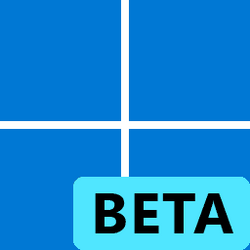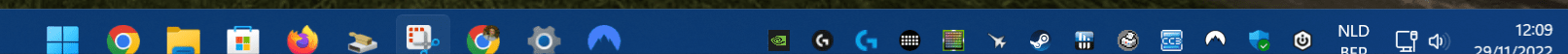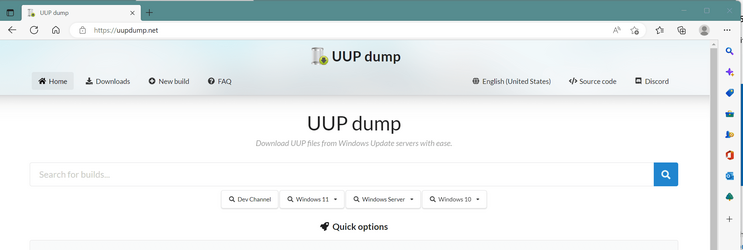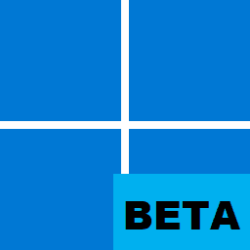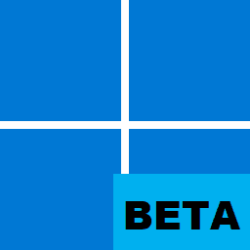UPDATE 12/06:
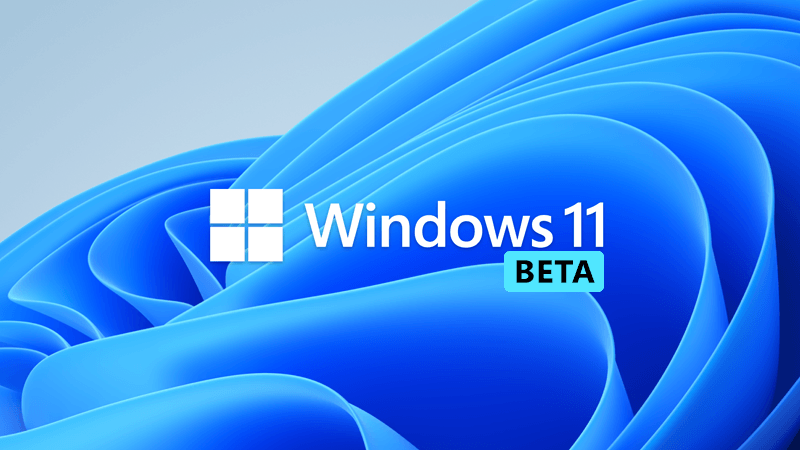
 www.elevenforum.com
www.elevenforum.com
Source:

 blogs.windows.com
blogs.windows.com
Check Windows Updates
UUP Dump:
64-bit ISO download:


ARM64 ISO download:



 www.elevenforum.com
www.elevenforum.com
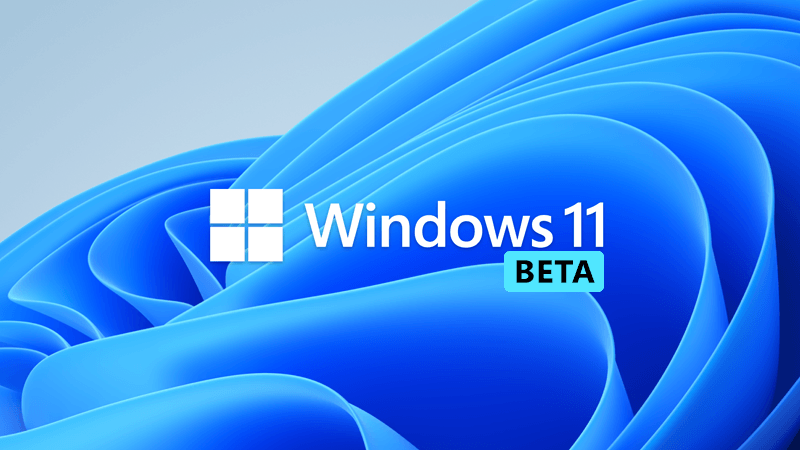
KB5021866 Windows 11 Insider Beta Build 22621.1028 and 22623.1028 - Dec. 6
UPDATE 12/15: https://www.elevenforum.com/t/kb5021304-windows-11-insider-beta-build-22621-1037-and-22623-1037-dec-15.11218/ Hello Windows Insiders, today we are releasing Windows 11 Insider Preview Build 22621.1028 and Build 22623.1028 (KB5021866) to the Beta Channel. Build 22623.1028= New...
 www.elevenforum.com
www.elevenforum.com
Hello Windows Insiders, today we are releasing Windows 11 Insider Preview Build 22621.1020 and Build 22623.1020 (KB5020035) to the Beta Channel.
- Build 22623.1020= New features rolling out.
- Build 22621.1020 = New features off by default.
KB5018863 Enablement Package for Windows 11 22H2 build 22623.xxx
REMINDER: Insiders who were previously on Build 22622 will automatically get moved to Build 22623 via an enablement package. The enablement package artificially increments the build number for the update with new features getting rolled out and turned on to make it easier to differentiate from devices with the update with features off by default. This approach is being used for the Beta Channel only and is not indicative of any changes or plans for final feature rollouts.
Insiders who landed in the group with new features turned off by default (Build 22621.xxxx) can check for updates and choose to install the update that will have features rolling out (Build 22623.xxx).
What’s new in Build 22623.1020
Support for new Braille displays in Narrator
We are excited to announce support for new Braille displays and new Braille input and output languages in Narrator. Some of the new braille displays we support include: the APH Chameleon, the APH Mantis Q40, the NLS eReader and many more. Refer to the detailed documentation to learn more about the new displays and languages that we support.
Prerequisites:
You must remove Narrator’s current braille support if it is already installed by following the steps below:
Install new narrator braille support:
- Open Settings.
- Go to Apps > Optional features > Installed features.
- Search for Accessibility – Braille support.
- Expand Accessibility – Braille support and uninstall the feature.
Note: If you have the JAWS for Windows screen reader installed from Freedom Scientific and are using a version released in April 2022 or later along with a Focus braille display then there is no need to select the braille display as noted above.
- Go to Settings > Accessibility > Narrator > Braille.
- Select the more button.
- Download braille from this new window by selecting the Download and install braille button.
- After braille is installed, restart your computer and return to Settings > Accessibility > Narrator > Braille.
- For Braille display to continue working seamlessly while switching between Narrator and third-party screen readers, select the braille display driver used by your third-party screen reader from the “Braille display driver” option. See the note below for customers that use the JAWS for Windows screen reader. This only needs to be done once. Refer to the detailed documentationto learn more about the braille driver solution.
Additional Resources:
Please refer to the Narrator User Guide for additional information on braille functionality in Narrator.
FEEDBACK: Please file feedback in Feedback Hub (WIN + F) under Accessibility > Narrator.
Fixes in Build 22623.1020
[General]
- The spelling dictionary now uses a language-neutral word list and syncs across all devices that use the same Windows account (Microsoft accounts and AAD) is now available to all Windows Insiders in the Dev Channel. Users can toggle this feature via Settings > Accounts > Windows backup > Remember my preferences > Language preferences.
[Taskbar & System Tray]
- Fixed a high hitting explorer.exe crash in the previous Beta Channel flight related to the system tray. This crash is also believed to be the cause of some Insiders experiencing a repeated explorer.exe crash when entering safe mode on that flight.
- Fixed an issue which was causing certain third-party app icons in the system tray to be unresponsive after the latest system tray changes.
- The Windows Update icon in the system tray should no longer look pixelated after changing between light and dark mode.
[Windowing]
- If you have two monitors on top of each other, the Desktops list in Task View should no longer appear to be floating in the middle of Task View.
[Task Manager]
- Moved the open navigation pane button to be under the title bar when Task Manager is wide enough to expand it inline – in doing so, addressed an issue where you couldn’t drag Task Manager from the area in the title bar above the navigation pane if the navigate pane was expanded.
- The Delete key should work in the search box now.
Fixes for BOTH Build 22621.1020 & Build 22623.1020
- New! We combined Windows Spotlight with Themes on the Personalization page. This made it easier for you to discover and turn on the Windows Spotlight feature.
- New! We provided the full amount of storage capacity of all your Microsoft OneDrive subscriptions. We also displayed the total storage on the Accounts page in the Settings app.
- New! We gave Microsoft OneDrive subscribers storage alerts on the Systems page in the Settings app. The alerts appeared when you were close to your storage limit. You could also manage your storage and purchase additional storage, if needed.
- New! We added the organizational messages feature. With it, third-party companies could provide content to their employees. They did not need to use the default behavior of Windows.
- We fixed an issue that affected protocol activation of the Settings app. The app failed to open a page under the Accounts category.
- We fixed an issue that affected certain applications. They stopped working. This occurred when you used keyboard shortcuts to change the input mode for the Japanese Input Method Editor (IME).
- We fixed an issue that affected cluster name objects (CNO) or virtual computer objects (VCO). Password reset failed. The error message was, ” There was an error resetting the AD password… // 0x80070005”.
- We fixed an issue that might have caused certain apps to stop responding. This occurred when you opened the Open File dialog.
- We fixed an issue that sometimes affected File Explorer when you opened a file. Because of that, there was high CPU usage.
- We fixed an issue that affected Microsoft Defender for Endpoint. Automated investigation blocked live response investigations.
- We fixed an issue that affected Distributed Component Object Model (DCOM) authentication hardening. We would automatically raise the authentication level for all non-anonymous activation requests from DCOM clients to RPC_C_AUTHN_LEVEL_PKT_INTEGRITY. This occurred if the authentication level was below Packet Integrity.
- We fixed an issue that affected microphone streams that used the Listen To feature to route to the speaker endpoint. The microphone stopped working after you restarted the device.
- We fixed an issue that caused File Explorer to stop working. This occurred when you closed context menus and menu items.
Known issues
[General]
- We’re looking into reports that audio stopped working for some Insiders in recent Beta Channel builds.
[Taskbar & System Tray]
- The taskbar sometimes flashes when transitioning between desktop posture and tablet posture.
- The taskbar takes longer than expected to transition to the touch-optimized version when switching between desktop posture and tablet posture.
[Task Manager]
- Filtering by publisher name does not match correctly on the Processes page.
- Some services may not show in the Services page after filtering is applied.
- If a new process is starting while a filter is set, then that process may appear for a split second in the filtered list.
- Some dialogs may not render in the correct theme when applied from Task Manager Settings page.
- The data content area of the Processes page may flash once when theme changes are applied in the Task Manager Settings page.
- There’s an issue we’re investigating where Task Manager isn’t displaying light and dark content correctly, leading to unreadable text. This happens when you have your mode in Settings > Personalization > Colors set to Custom – as a workaround for the time being, please switch it to Light or Dark.
- The Startup apps page in Task manager does not list any apps for some Insiders. If you are impacted, please use Settings > Apps > Startup for the time being.
About the Beta Channel
The Beta Channel will be the place we preview experiences that are closer to what we will ship to our general customers. Because the Dev and Beta Channels represent parallel development paths from our engineers, there may be cases where features and experiences show up in the Beta Channel first. However, this does not mean every feature we try out in the Beta Channel will ship. We encourage Insiders to read this blog post that outlines the ways we’ll try things out with Insiders in both the Dev and Beta Channels.
Important Insider Links
Thanks,
- Want to learn how we made Windows 11? Check out our Inside Windows 11 website to hear and meet our makers from Engineering, Design and Research to share their insights and unique perspectives throughout this journey.
- You can check out our Windows Insider Program documentation here.
- Check out Flight Hub for a complete look at what build is in which Insider channel.
Amanda & Brandon
Source:

Announcing Windows 11 Insider Preview Build 22621.1020 and 22623.1020
Hello Windows Insiders, today we are releasing Windows 11 Insider Preview Build 22621.1020 and Build 22623.1020 (KB5020035) to the Beta Channel. Build 22623.1020= New features rolling out.
Check Windows Updates
UUP Dump:
64-bit ISO download:

Select language for Unknown update: 7992ec91-1eaa-46ea-90e9-266caa9b4db2
Select language for Unknown update: 7992ec91-1eaa-46ea-90e9-266caa9b4db2 on UUP dump. UUP dump lets you download Unified Update Platform files, like Windows Insider updates, directly from Windows Update.
uupdump.net

Select language for Unknown update: 3482c63a-778f-40eb-b8cf-4ad02c18fe48
Select language for Unknown update: 3482c63a-778f-40eb-b8cf-4ad02c18fe48 on UUP dump. UUP dump lets you download Unified Update Platform files, like Windows Insider updates, directly from Windows Update.
uupdump.net
ARM64 ISO download:

Select language for Unknown update: f50b4258-a709-4034-862d-0ba540eec66f
Select language for Unknown update: f50b4258-a709-4034-862d-0ba540eec66f on UUP dump. UUP dump lets you download Unified Update Platform files, like Windows Insider updates, directly from Windows Update.
uupdump.net

Select language for Unknown update: 3482c63a-778f-40eb-b8cf-4ad02c18fe48
Select language for Unknown update: 3482c63a-778f-40eb-b8cf-4ad02c18fe48 on UUP dump. UUP dump lets you download Unified Update Platform files, like Windows Insider updates, directly from Windows Update.
uupdump.net

UUP Dump - Download Windows Insider ISO Tutorial
UUP Dump is the most practical and easy way to get ISO images of any Insider Windows 10 or Windows 11 version, as soon as Microsoft has released a new build. UUP Dump creates a download configuration file according to your choices, downloads necessary files directly from Microsoft servers, and...
 www.elevenforum.com
www.elevenforum.com
Attachments
Last edited: