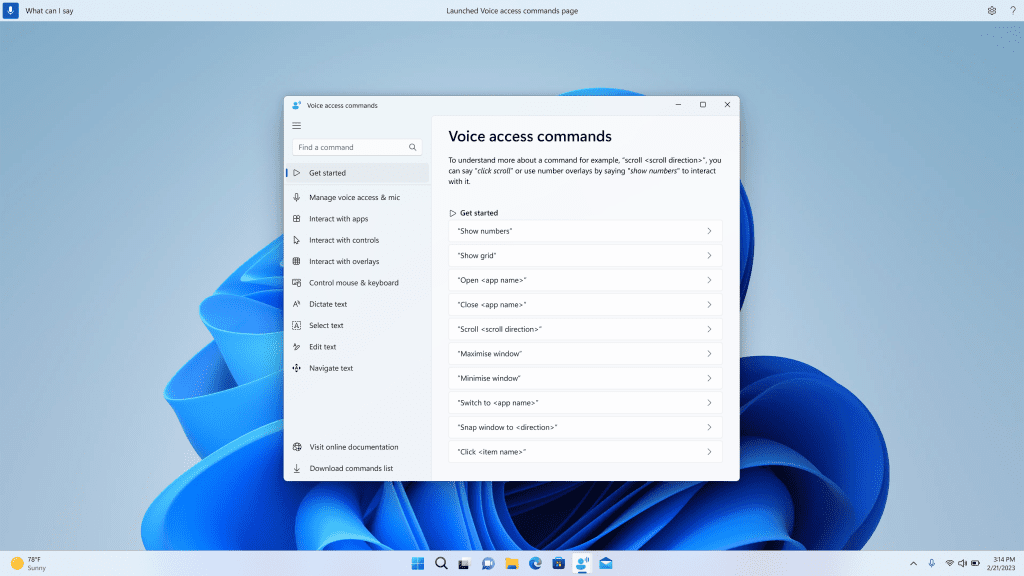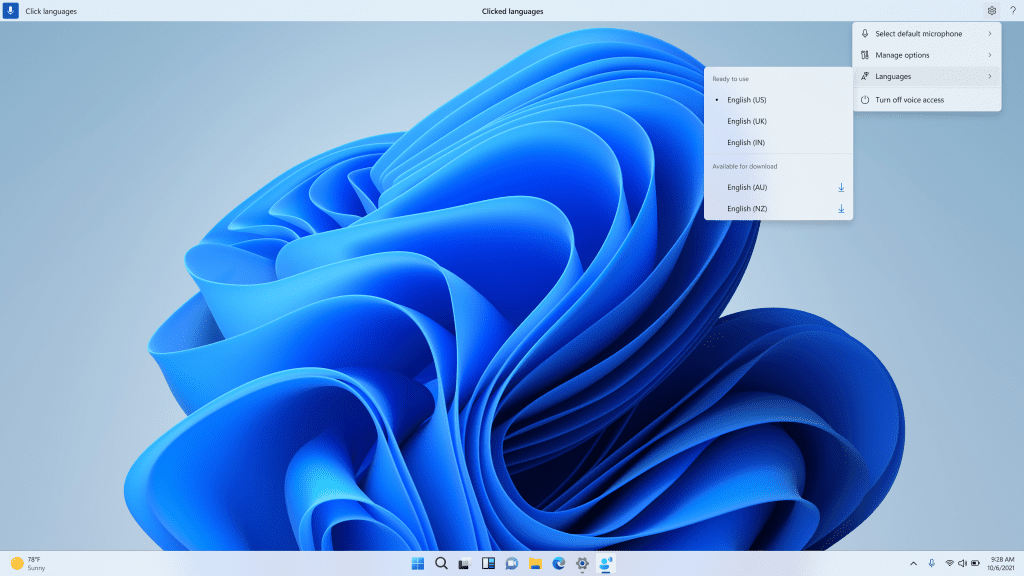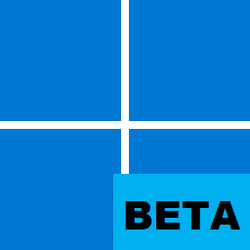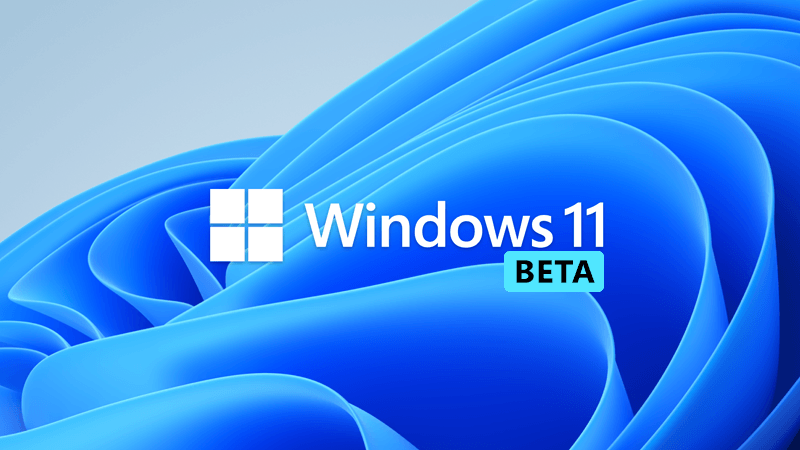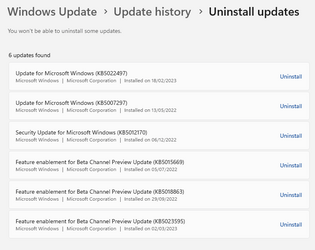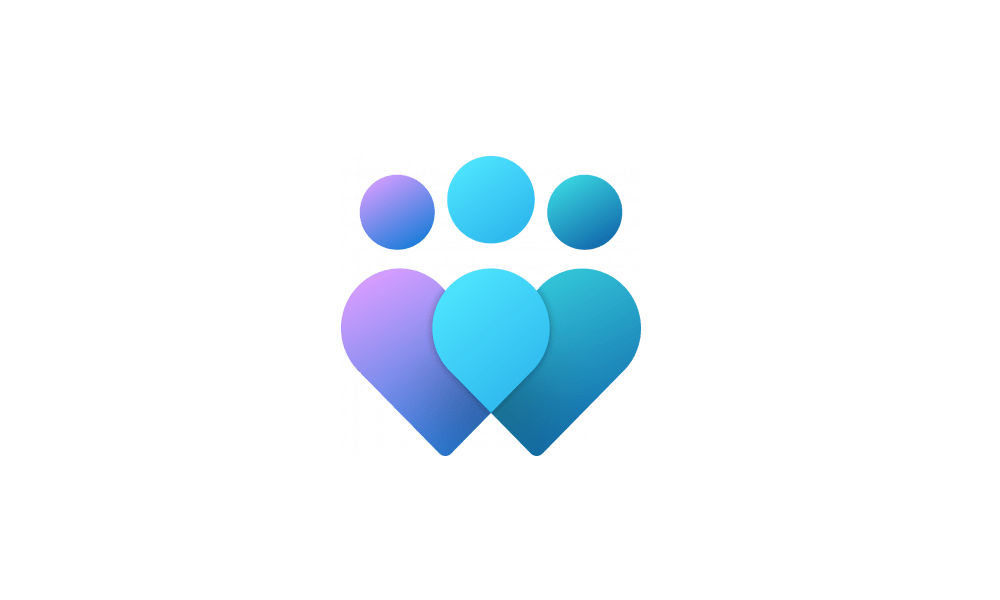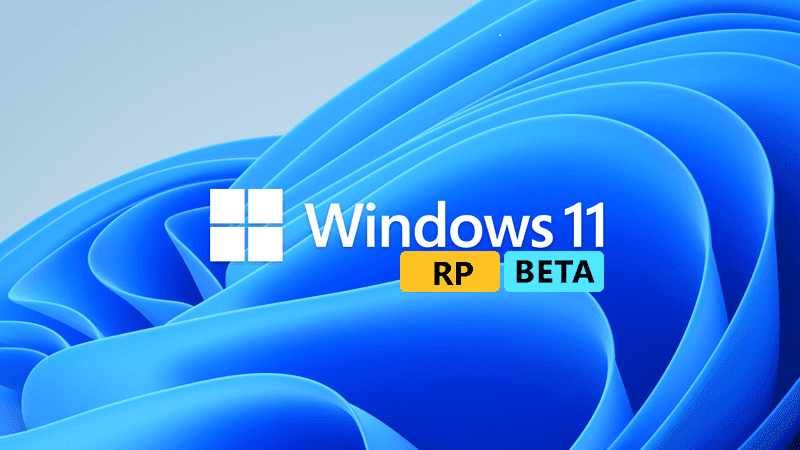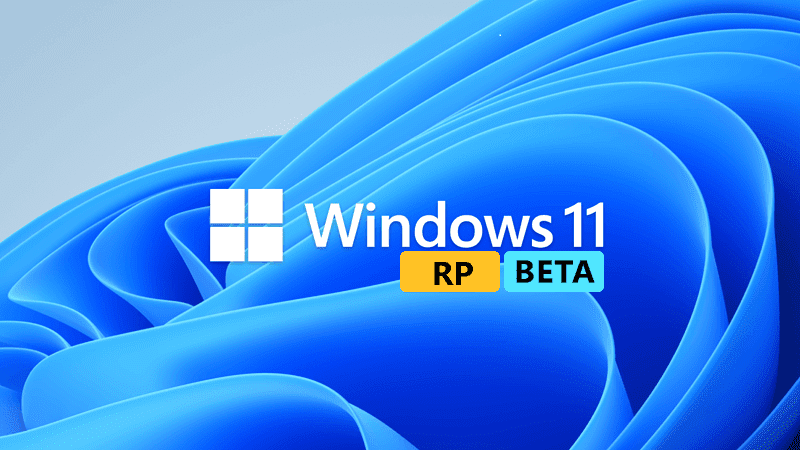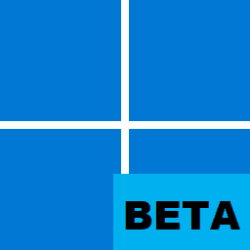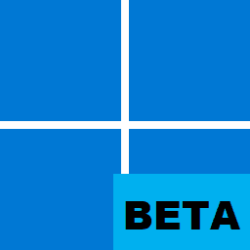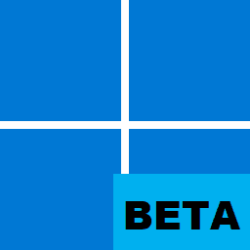UPDATE 3/16:
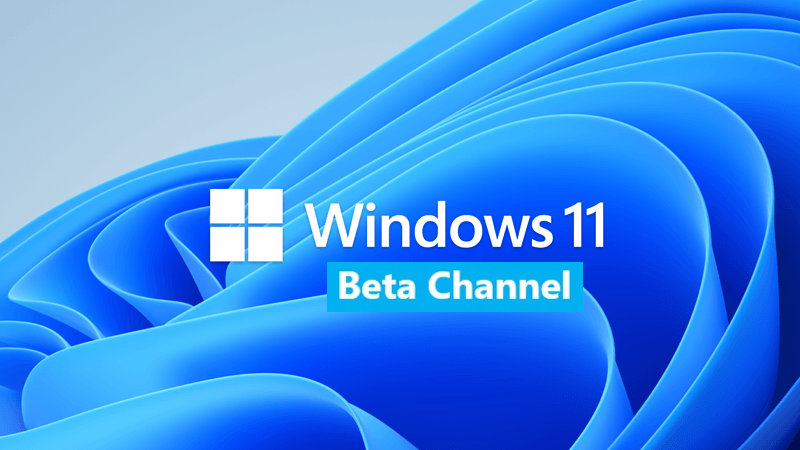
 www.elevenforum.com
www.elevenforum.com
Source:

 blogs.windows.com
blogs.windows.com
Check Windows Updates
UUP Dump:
64-bit ISO download:


ARM64 ISO download:



 www.elevenforum.com
www.elevenforum.com
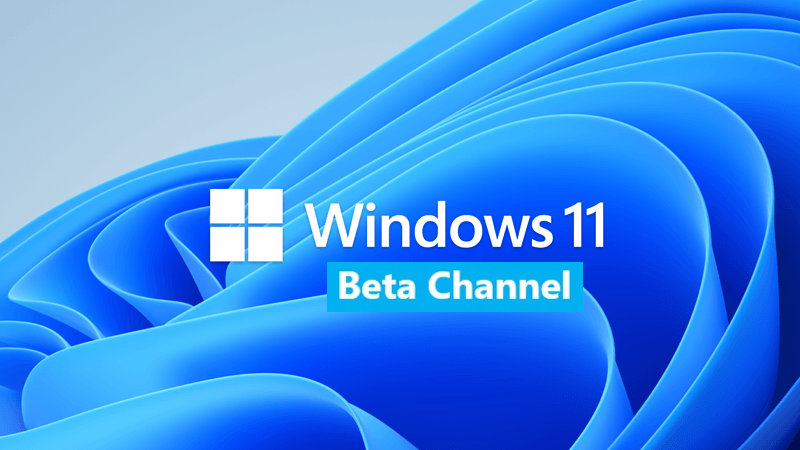
KB5023775 Windows 11 Insider Beta 22621.1465 and 22624.1465 - March 16
Check Windows Updates UUP Dump: 64-bit ISO download: Select language for Windows 11 Insider Preview 10.0.22624.1465 (ni_release) amd64 ARM64 ISO download: Select language for Windows 11 Insider Preview 10.0.22624.1465 (ni_release) arm64...
 www.elevenforum.com
www.elevenforum.com
Hello Windows Insiders, today we are releasing Windows 11 Insider Preview Build 22621.1391 and Build 22624.1391 (KB5023011) to the Beta Channel.
- Build 22624.1391 = New features rolling out.
- Build 22621.1391 = New features off by default.
KB5018863 Enablement Package for Windows 11 22H2 build 22623.xxx
(Included in KB5023011) KB5023595 Enablement Package for Windows 11 22H2 build 22624.xxx
UPDATED: Insiders who were previously on Build 22623 will automatically get moved to Build 22624 via an enablement package. The enablement package artificially increments the build number for the update with new features getting rolled out and turned on to make it easier to differentiate from devices with the update with features off by default. This approach is being used for the Beta Channel only and is not indicative of any changes or plans for final feature rollouts.
Insiders who landed in the group with new features turned off by default (Build 22621.xxxx) can check for updates and choose to install the update that will have features rolling out (Build 22624.xxxx).
Off-ramp for Windows Insiders in the Beta Channel: Insiders in the Beta Channel who chose the option to unenroll their device under “Stop getting preview builds” under Settings > Windows Update > Windows Insider Program and are currently on Build 22621.1325 or 22623.1325 will NOT receive this update. These Insiders are part of the off-ramp out of the Beta Channel running until March 8th, 2023 as described here in this blog post.
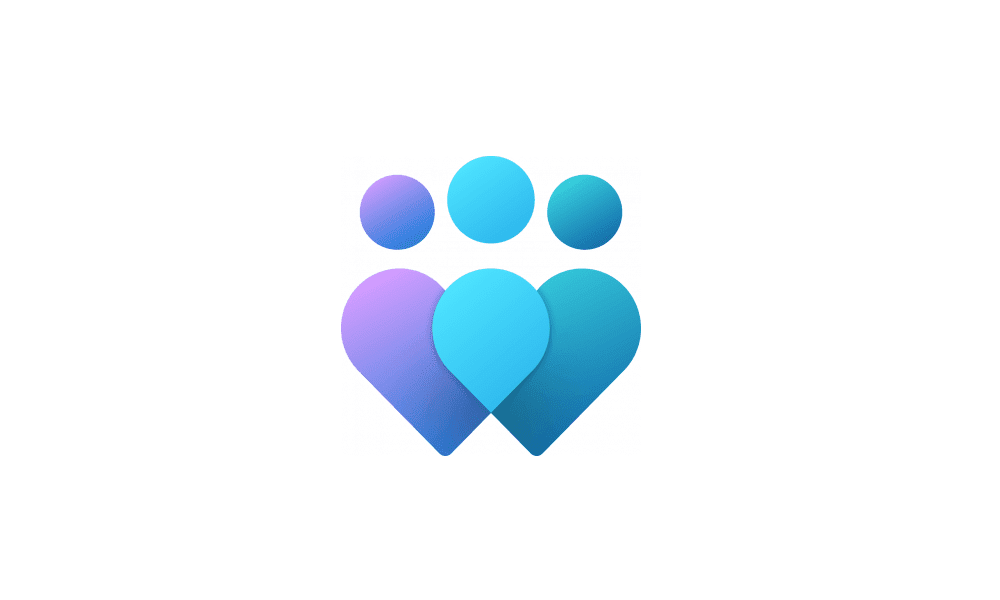
Stop Getting Insider Preview Builds on Windows 11 PC Tutorial
This tutorial will show you how to turn on or off stop getting Insider preview builds of Windows 11 on your Windows 11 PC. Flighting is the process of running Windows Insider Preview Builds on your device. When you run these early versions of Windows and give Microsoft feedback, you can help...www.elevenforum.com
What’s new in Build 22624.1391
Voice access improvements
Redesigned in-app command help page: We have completely renovated the in-app command help page in voice access to make it simpler to use and comprehend. The search bar allows users to quickly find commands and the different categories provide further guidance. Every command now has a description and examples of its variations, making it easier to understand and use.
You can access the command help page from Help > View all commands on the voice access bar or use the voice command “what can I say”.
Redesigned in-app help page in voice access.
Please note that the redesigned in-app help page in voice access may not include all commands and the supplementary information may be inaccurate. We plan to update this in future builds. If you want an exhaustive list of Voice Access commands and extra information about them, we recommend you refer Use voice access to control your PC & author text with your voice – Microsoft Support.
Voice access is available in English dialects: We have extended voice access to support other English dialects such as English -UK, English – India, English – New Zealand, English – Canada, English – Australia.
When voice access is turned on for the first time, you will be prompted to download a speech model to enable on-device recognition of voice data. In case voice access does not find a speech model matching your display language, you can still choose to proceed ahead to use voice access in English – US.
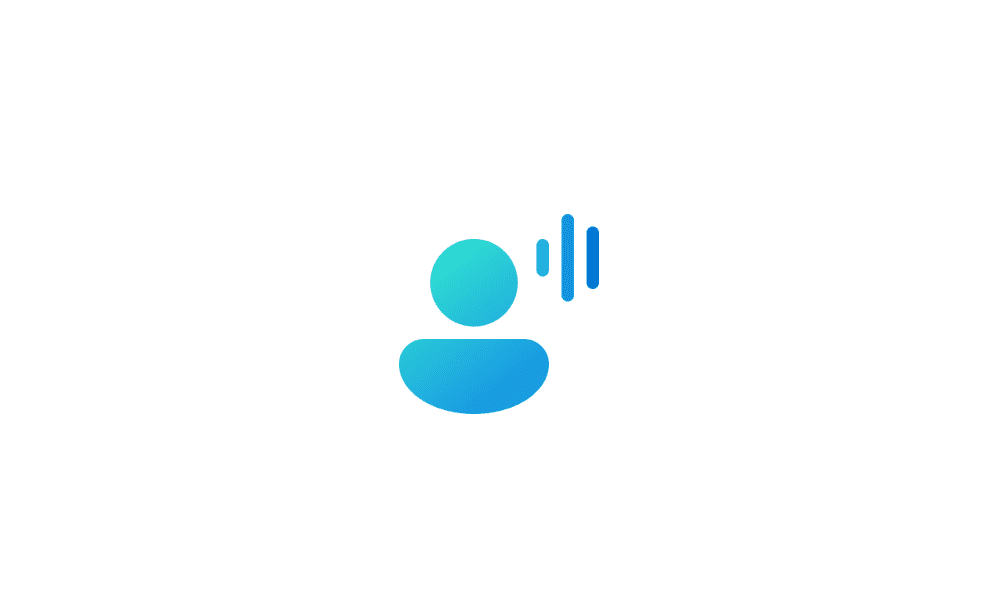
Turn On or Off Voice Access in Windows 11 Tutorial
This tutorial will show you how to turn on or off voice access for your account in Windows 11. Voice access is a new experience starting with Windows 11 build 22518 that enables everyone, including people with mobility disabilities, to control their PC and author text using only their voice and...www.elevenforum.com
You can always switch to a different language by navigating to Settings > Language on the voice access bar.
Language on the voice access bar.
New text selection & editing commands: We have added some more useful commands to make text selection and editing easier with voice access.
To do this Say this Select a range of text in the text box “Select from [text 1] to [text 2]”, e.g., “Select from have to voice access” Delete all the text in a text box “Delete all” Apply bold/underline/italicize formatting on the selected text or last dictated text “Bold that”, “Underline that”, “Italicize that” Remove all whitespaces from selected text or last dictated text
For example, you dictated “Peyton Davis @outlook.com” in the last utterance and you want to remove all spaces to get output as PeytonDavis@outlook.com“no space that” Insert “text” at the cursor and capitalize first letter of each word.
For example, you want to insert “Hello World ” at the text cursor“Caps [text]” ,e.g., “Caps hello world” Inserts “text” at the cursor without any whitespace before “text”.
For example, the text “Peyton” is entered in the text box and now you want to insert “Davis” but do not want a space to be added before Davis. (output: PeytonDavis)“No space [text]” e.g., “No space Davis””
FEEDBACK: Please file feedback in Feedback Hub (WIN + F) under Accessibility > Voice Access.
Fixes for BOTH Build 22621.1391 & Build 22624.1391
- This update improves the reliability of Windows after you install an update.
- Fixed an issue from the last Beta Channel flight which was causing Notification Center, Quick Settings, and taskbar jump lists to not work for some Insiders.
Known issues
[Voice access]
- Please note that the redesigned in-app help page in voice access may not include all commands and the supplementary information may be inaccurate. We plan to update this in future builds. If you want an exhaustive list of Voice Access commands and extra information about them, we recommend you refer Use voice access to control your PC & author text with your voice – Microsoft Support.
About the Beta Channel
The Beta Channel will be the place we preview experiences that are closer to what we will ship to our general customers. Because the Dev and Beta Channels represent parallel development paths from our engineers, there may be cases where features and experiences show up in the Beta Channel first. However, this does not mean every feature we try out in the Beta Channel will ship. We encourage Insiders to read this blog post that outlines the ways we’ll try things out with Insiders in both the Dev and Beta Channels.
Important Insider Links
Thanks,
- Want to learn how we made Windows 11? Check out our Inside Windows 11 website to hear and meet our makers from Engineering, Design and Research to share their insights and unique perspectives throughout this journey.
- You can check out our Windows Insider Program documentation here.
- Check out Flight Hub for a complete look at what build is in which Insider channel.
Amanda & Brandon
Source:

Announcing Windows 11 Insider Preview Build 22621.1391 and 22624.1391
Hello Windows Insiders, today we are releasing Windows 11 Insider Preview Build 22621.1391 and Build 22624.1391 (KB5023011) to the Beta Channel. Build 22624.1391 = New features rolling out.
Check Windows Updates
UUP Dump:
64-bit ISO download:

Select language for Windows 11 Insider Preview 10.0.22621.1391 (ni_release) amd64
Select language for Windows 11 Insider Preview 10.0.22621.1391 (ni_release) amd64 on UUP dump. UUP dump lets you download Unified Update Platform files, like Windows Insider updates, directly from Windows Update.
uupdump.net

Select language for Windows 11 Insider Preview 10.0.22624.1391 (ni_release) amd64
Select language for Windows 11 Insider Preview 10.0.22624.1391 (ni_release) amd64 on UUP dump. UUP dump lets you download Unified Update Platform files, like Windows Insider updates, directly from Windows Update.
uupdump.net
ARM64 ISO download:

Select language for Windows 11 Insider Preview 10.0.22621.1391 (ni_release) arm64
Select language for Windows 11 Insider Preview 10.0.22621.1391 (ni_release) arm64 on UUP dump. UUP dump lets you download Unified Update Platform files, like Windows Insider updates, directly from Windows Update.
uupdump.net

Select language for Windows 11 Insider Preview 10.0.22624.1391 (ni_release) arm64
Select language for Windows 11 Insider Preview 10.0.22624.1391 (ni_release) arm64 on UUP dump. UUP dump lets you download Unified Update Platform files, like Windows Insider updates, directly from Windows Update.
uupdump.net

UUP Dump - Download Windows Insider ISO Tutorial
UUP Dump is the most practical and easy way to get ISO images of any Insider Windows 10 or Windows 11 version, as soon as Microsoft has released a new build. UUP Dump creates a download configuration file according to your choices, downloads necessary files directly from Microsoft servers, and...
 www.elevenforum.com
www.elevenforum.com
Attachments
Last edited: