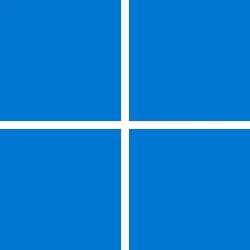UPDATE 3/28:
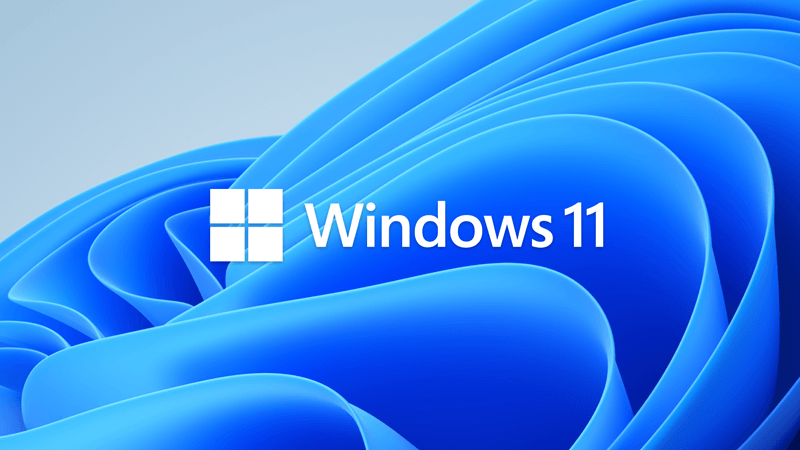
 www.elevenforum.com
www.elevenforum.com
For information about Windows update terminology, see the article about the types of Windows updates and the monthly quality update types. For an overview of Windows 11, version 22H2, see its update history page.
Note Follow @WindowsUpdate to find out when new content is published to the Windows release health dashboard.
For more information about security vulnerabilities, please refer to the Security Update Guide website and the March 2023 Security Updates.
Microsoft combines the latest servicing stack update (SSU) for your operating system with the latest cumulative update (LCU). For general information about SSUs, see Servicing stack updates and Servicing Stack Updates (SSU): Frequently Asked Questions.
Install this update
If you want to remove the LCU
To remove the LCU after installing the combined SSU and LCU package, use the DISM/Remove-Package command line option with the LCU package name as the argument. You can find the package name by using this command: DISM /online /get-packages.
Running Windows Update Standalone Installer (wusa.exe) with the /uninstall switch on the combined package will not work because the combined package contains the SSU. You cannot remove the SSU from the system after installation.
File information
For a list of the files that are provided in this update, download the file information for cumulative update 5023706.
For a list of the files that are provided in the servicing stack update, download the file information for the SSU - version 22621.1344.
 support.microsoft.com
support.microsoft.com
Check Windows Updates
Direct download links for KB5023706 MSU file from Microsoft Update Catalog:
[fa]fas fa-download[/fa] Download KB5023706 MSU for Windows 11 v22H2 64-bit (x64) - 284.0 MB
[fa]fas fa-download[/fa] Download KB5023706 MSU for Windows 11 v22H2 ARM64 - 388.0 MB
UUP Dump:
64-bit ISO download: Select language for Windows 11, version 22H2 (22621.1413) amd64
ARM64 ISO download: Select language for Windows 11, version 22H2 (22621.1413) arm64

 www.elevenforum.com
www.elevenforum.com
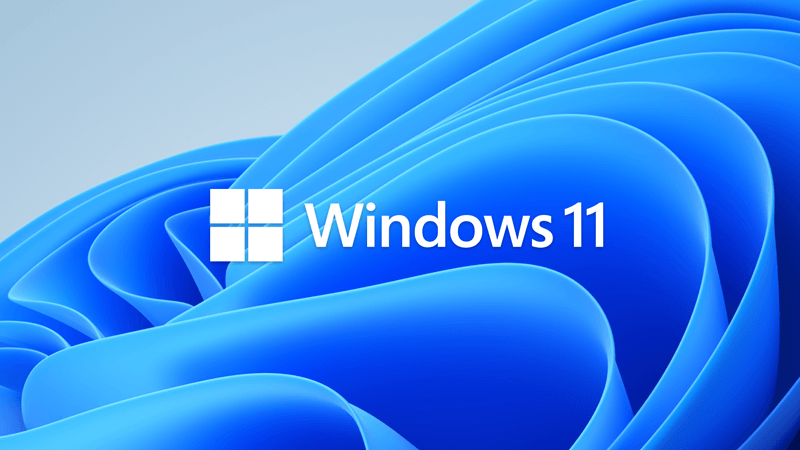
KB5023778 Windows 11 Cumulative Update Preview Build 22621.1485 (22H2)
UPDATE 4/11: https://www.elevenforum.com/t/kb5025239-windows-11-cumulative-update-build-22621-1555-22h2.14089/ Microsoft Support: March 28, 2023 - KB5023778 (OS Build 22621.1485) Preview For information about Windows update terminology, see the article about the types of Windows updates and...
 www.elevenforum.com
www.elevenforum.com
Microsoft Support:
March 14, 2023 - KB5023706 (OS Build 22621.1413)
For information about Windows update terminology, see the article about the types of Windows updates and the monthly quality update types. For an overview of Windows 11, version 22H2, see its update history page.
Note Follow @WindowsUpdate to find out when new content is published to the Windows release health dashboard.
Highlights
- This update addresses security issues for your Windows operating system.
Improvements
This security update includes improvements that were a part of update KB5022913 (released February 28, 2023). When you install this KB:- This update implements phase three of Distributed Component Object Model (DCOM) hardening. See KB5004442. After you install this update, you cannot turn off the changes using the registry key.
- This update addresses an issue that affects a computer account and Active Directory. When you reuse an existing computer account to join an Active Directory domain, joining fails. This occurs on devices that have installed Windows updates dated October 11, 2022 or later. The error message is, “Error 0xaac (2732): NERR_AccountReuseBlockedByPolicy: ‘An account with the same name exists in Active Directory. Re-using the account was blocked by security policy.’” For more information, see KB5020276.
For more information about security vulnerabilities, please refer to the Security Update Guide website and the March 2023 Security Updates.
Windows 11 servicing stack update - 22621.1344
This update makes quality improvements to the servicing stack, which is the component that installs Windows updates. Servicing stack updates (SSU) ensure that you have a robust and reliable servicing stack so that your devices can receive and install Microsoft updates.Known issues in this update
| Applies to | Symptom | Workaround |
|---|---|---|
| IT admins | Using provisioning packages on Windows 11, version 22H2 (also called Windows 11 2022 Update) might not work as expected. Windows might only be partially configured, and the Out Of Box Experience might not finish or might restart unexpectedly. Provisioning packages are .PPKG files which are used to help configure new devices for use on business or school networks. Provisioning packages which are applied during initial setup are most likely to be impacted by this issue. For more information on provisioning packages, please see Provisioning packages for Windows. Note Provisioning Windows devices using Windows Autopilot is not affected by this issue. Windows devices used by consumers in their home or small offices are not likely to be affected by this issue. | If you can provision the Windows device before upgrading to Windows 11, version 22H2, this will prevent the issue. We are presently investigating and will provide an update in an upcoming release. |
| IT admins | Updates released February 14, 2023 or later might not be offered from some Windows Server Update Services (WSUS) servers to Windows 11, version 22H2. The updates will download to the WSUS server but might not propagate further to client devices. Affected WSUS servers are only those running Windows Server 2022 which have been upgraded from Windows Server 2016 or Windows Server 2019. This issue is caused by the accidental removal of required Unified Update Platform (UUP) MIME types during the upgrade to Windows Server 2022 from a previous version of Windows Server. This issue might affect security updates or feature updates for Windows 11, version 22H2. Microsoft Configuration Manager is not affected by this issue. | To mitigate this issue, please see Adding file types for Unified Update Platform on premises. We are working on a resolution and will provide an update in an upcoming release. |
| All users | After installing this or later updates, Windows devices with some third-party UI customization apps might not start up. These third-party apps might cause errors with explorer.exe that might repeat multiple times in a loop. The known affected third-party UI customization apps are ExplorerPatcher and StartAllBack. These types of apps often use unsupported methods to achieve their customization and as a result can have unintended results on your Windows device. | ExplorerPatcher and StartAllBack have released a version that lists this issue as resolved. Note If you are using any third-party UI customization app and encounter this or any other issues, you will need to contact customer support for the developer of the app you are using. |
| IT admins | After installing updates released January 10, 2023, and later, kiosk device profiles that have auto log on enabled might not sign in automatically. After Autopilot completes provisioning, affected devices will stay on the sign-in screen prompting for credentials. | This issue is addressed in KB5023778. |
| All users | After installing this update, some apps might have intermittent issues with speech recognition, expressive input, and handwriting when using Chinese or Japanese languages. Affected apps might sometimes fail to recognize certain words or might be unable to receive any input from speech recognition or affected input types. This issue is more likely to occur when apps are using offline speech recognition. Note for app developers This issue only affects speech recognition using Speech Recognition Grammar Specification (SRGS) in Windows.Media.SpeechRecognition. Other implementations of speech recognition are not affected. | To mitigate this issue, you will need to do the following once every time you restart your device:
|
How to get this update
Before installing this updateMicrosoft combines the latest servicing stack update (SSU) for your operating system with the latest cumulative update (LCU). For general information about SSUs, see Servicing stack updates and Servicing Stack Updates (SSU): Frequently Asked Questions.
Install this update
| Release Channel | Available | Next Step |
| Windows Update and Microsoft Update | Yes | None. This update will be downloaded and installed automatically from Windows Update. |
| Windows Update for Business | Yes | None. This update will be downloaded and installed automatically from Windows Update in accordance with configured policies. |
| Microsoft Update Catalog | Yes | To get the standalone package for this update, go to the Microsoft Update Catalog website. |
| Windows Server Update Services (WSUS) | Yes | This update will automatically sync with WSUS if you configure Products and Classifications as follows: Product: Windows 11 Classification: Security Updates |
If you want to remove the LCU
To remove the LCU after installing the combined SSU and LCU package, use the DISM/Remove-Package command line option with the LCU package name as the argument. You can find the package name by using this command: DISM /online /get-packages.
Running Windows Update Standalone Installer (wusa.exe) with the /uninstall switch on the combined package will not work because the combined package contains the SSU. You cannot remove the SSU from the system after installation.
File information
For a list of the files that are provided in this update, download the file information for cumulative update 5023706.
For a list of the files that are provided in the servicing stack update, download the file information for the SSU - version 22621.1344.
Source:
March 14, 2023—KB5023706 (OS Build 22621.1413) - Microsoft Support
Check Windows Updates
Direct download links for KB5023706 MSU file from Microsoft Update Catalog:
[fa]fas fa-download[/fa] Download KB5023706 MSU for Windows 11 v22H2 64-bit (x64) - 284.0 MB
[fa]fas fa-download[/fa] Download KB5023706 MSU for Windows 11 v22H2 ARM64 - 388.0 MB
UUP Dump:
64-bit ISO download: Select language for Windows 11, version 22H2 (22621.1413) amd64
ARM64 ISO download: Select language for Windows 11, version 22H2 (22621.1413) arm64

UUP Dump - Download Windows Insider ISO
UUP Dump is the most practical and easy way to get ISO images of any Insider Windows 10 or Windows 11 version, as soon as Microsoft has released a new build. UUP Dump creates a download configuration file according to your choices, downloads necessary files directly from Microsoft servers, and...
 www.elevenforum.com
www.elevenforum.com
Last edited: