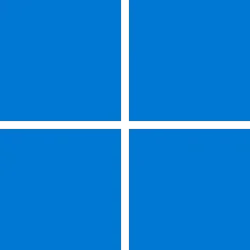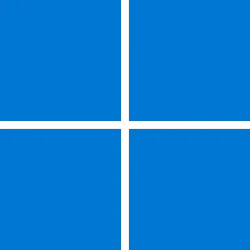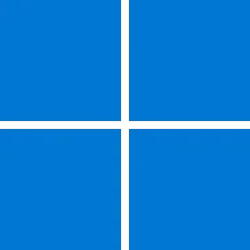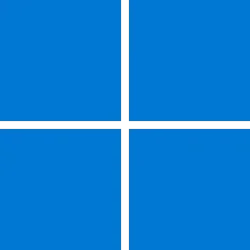UPDATE 5/09:
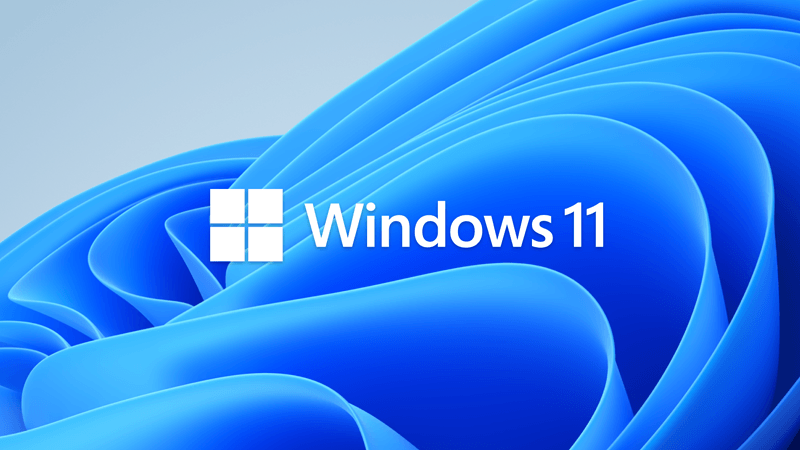
 www.elevenforum.com
www.elevenforum.com
3/28/23
IMPORTANT Starting in April 2023, optional, non-security preview updates will release on the fourth Tuesday of the month. For more information, see Windows monthly updates explained.
For information about Windows update terminology, see the article about the types of Windows updates and the monthly quality update types. For an overview of Windows 11, version 21H2, see its update history page.
Note Follow @WindowsUpdate to find out when new content is published to the Windows release health dashboard.
Microsoft combines the latest servicing stack update (SSU) for your operating system with the latest cumulative update (LCU). For general information about SSUs, see Servicing stack updates and Servicing Stack Updates (SSU): Frequently Asked Questions.
Install this update
If you want to remove the LCU
To remove the LCU after installing the combined SSU and LCU package, use the DISM/Remove-Package command line option with the LCU package name as the argument. You can find the package name by using this command: DISM /online /get-packages.
Running Windows Update Standalone Installer (wusa.exe) with the /uninstall switch on the combined package will not work because the combined package contains the SSU. You cannot remove the SSU from the system after installation.
File information
For a list of the files that are provided in this update, download the file information for cumulative update 5025298.
For a list of the files that are provided in the servicing stack update, download the file information for the SSU - version 22000.1879.
 support.microsoft.com
support.microsoft.com
Check Windows Updates
Direct download links for KB5025298 MSU file from Microsoft Update Catalog:
[fa]fas fa-download[/fa] Download KB5025298 MSU for Windows 11 v21H2 64-bit (x64) - 336.0 MB
[fa]fas fa-download[/fa] Download KB5025298 MSU for Windows 11 v21H2 ARM64 - 456.7 MB
UUP Dump:
64-bit ISO download: Select language for Windows 11 (22000.1880) amd64
ARM64 ISO download: Select language for Windows 11 (22000.1880) arm64

 www.elevenforum.com
www.elevenforum.com
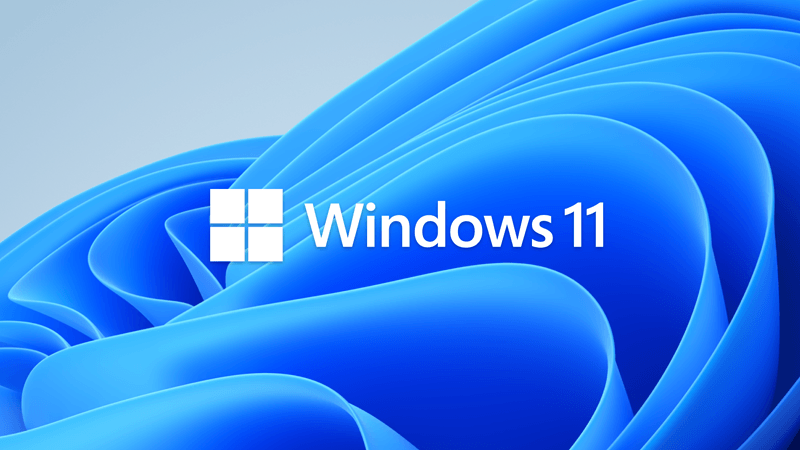
KB5026368 Windows 11 Cumulative Update Build 22000.1936 (21H2)
UPDATE 5/23: https://www.elevenforum.com/t/kb5026436-windows-11-cumulative-update-preview-build-22000-2003-21h2.15101/ May 9, 2023 - KB5026368 (OS Build 22000.1936) For information about Windows update terminology, see the article about the types of Windows updates and the monthly quality...
 www.elevenforum.com
www.elevenforum.com
Microsoft Support:
April 25, 2023 - KB5025298 (OS Build 22000.1880) Preview
3/28/23
IMPORTANT Starting in April 2023, optional, non-security preview updates will release on the fourth Tuesday of the month. For more information, see Windows monthly updates explained.
For information about Windows update terminology, see the article about the types of Windows updates and the monthly quality update types. For an overview of Windows 11, version 21H2, see its update history page.
Note Follow @WindowsUpdate to find out when new content is published to the Windows release health dashboard.
Highlights
- This update addresses an issue that affects Microsoft Edge IE mode. Pop-up windows open in the background instead of in the foreground.
- This update affects Xbox Elite users who have the Xbox Adaptive Controller. This update applies your controller remapping preferences on the desktop.
- This update changes the app icons for certain mobile providers.
Improvements
This non-security update includes quality improvements. When you install this KB:- New! This update changes firewall settings. You can now configure application group rules.
- This update affects the Islamic Republic of Iran. The update supports the government’s daylight saving time change order from 2022.
This update addresses an issue that affects the Local Security Authority Subsystem Service (LSASS) process. It might stop responding. Because of this, the machine restarts. The error is 0xc0000005 (STATUS_ACCESS_VIOLATION). - This update addresses an issue that affects Edge IE mode. The Tab Window Manager stops responding.
- This update addresses an issue that affects the Windows Remote Management (WinRM) client. The client returns an HTTP server error status (500). This error occurs when it runs a transfer job in the Storage Migration Service.
- This update addresses a rare issue that might cause an input destination to be null. This issue might occur when you attempt to convert a physical point to a logical point during hit testing. Because of this, the computer raises a stop error.
- This update addresses an issue that affects protected content. When you minimize a window that has protected content, the content displays when it should not. This occurs when you are using Taskbar Thumbnail Live Preview.
- This update addresses an issue that affects provisioning packages. They fail to apply in certain circumstances when elevation is required.
- This update addresses an issue that affects mobile device management (MDM) customers. The issue stops you from printing. This occurs because of an exception.
- This update addresses an issue that affects signed Windows Defender Application Control (WDAC) policies. They are not applied to the Secure Kernel. This occurs when you enable Secure Boot.
- This update addresses an issue that affects the Windows Defender Application Control. The policy that blocks software using a hash rule might not stop the software from running.
- This update addresses an issue that occurs when you use a PIN to sign in to Windows Hello for Business. Signing in to Remote Desktop Services might fail. The error message is, "The request is not supported".
- This update makes improvements to the performance of the search box.
- This update addresses an issue that affects Administrator Account Lockout policies. GPResult and Resultant Set of Policy did not report them.
- This update addresses an issue that affects Active Directory Users & Computers. It stops responding. This occurs when you use TaskPad view to enable or disable many objects at the same time.
- This update addresses an issue that affects the Unified Write Filter (UWF). When you turn it off by using a call to Windows Management Instrumentation (WMI), your device might stop responding.
- This update addresses an issue that affects the Resilient File System (ReFS). A stop error prevents the OS from starting up correctly.
- This update addresses an issue that affects MySQL commands. The commands fail on Windows Xenon containers.
- This update addresses an issue that affects SMB Direct. Endpoints might not be available on systems that use multi-byte character sets.
- This update addresses an issue that affects apps that use DirectX on older Intel graphics drivers. You might receive an error from apphelp.dll.
Windows 11 servicing stack update - 22000.1879
This update makes quality improvements to the servicing stack, which is the component that installs Windows updates. Servicing stack updates (SSU) ensure that you have a robust and reliable servicing stack so that your devices can receive and install Microsoft updates.Known issues in this update
| Applies to | Symptom | Workaround |
|---|---|---|
| All users | After installing this or later updates, Windows devices with some third-party UI customization apps might not start up. These third-party apps might cause errors with explorer.exe that might repeat multiple times in a loop. The known affected third-party UI customization apps are ExplorerPatcher and StartAllBack. These types of apps often use unsupported methods to achieve their customization and as a result can have unintended results on your Windows device. | We recommend uninstalling any third-party UI customization app before installing this or later updates to prevent this issue. If your Windows device is already experiencing this issue, you might need to contact customer support for the developer of the app you are using. If you are using StartAllBack, you might be able to prevent this issue by updating to the latest version (v3.5.6 or later). We are presently investigating and will provide more information when it is available. |
How to get this update
Before installing this updateMicrosoft combines the latest servicing stack update (SSU) for your operating system with the latest cumulative update (LCU). For general information about SSUs, see Servicing stack updates and Servicing Stack Updates (SSU): Frequently Asked Questions.
Install this update
| Release Channel | Available | Next Step |
|---|---|---|
| Windows Update or Microsoft Update | Yes | Go to Settings > Update & Security > Windows Update. In the Optional updates available area, you’ll find the link to download and install the update. |
| Windows Update for Business | No | None. These changes will be included in the next security update to this channel. |
| Microsoft Update Catalog | Yes | To get the standalone package for this update, go to the Microsoft Update Catalog website. |
| Windows Server Update Services (WSUS) | No | You can import this update into WSUS manually. See the Microsoft Update Catalog for instructions. |
If you want to remove the LCU
To remove the LCU after installing the combined SSU and LCU package, use the DISM/Remove-Package command line option with the LCU package name as the argument. You can find the package name by using this command: DISM /online /get-packages.
Running Windows Update Standalone Installer (wusa.exe) with the /uninstall switch on the combined package will not work because the combined package contains the SSU. You cannot remove the SSU from the system after installation.
File information
For a list of the files that are provided in this update, download the file information for cumulative update 5025298.
For a list of the files that are provided in the servicing stack update, download the file information for the SSU - version 22000.1879.
Source:
April 25, 2023—KB5025298 (OS Build 22000.1880) Preview - Microsoft Support
Check Windows Updates
Direct download links for KB5025298 MSU file from Microsoft Update Catalog:
[fa]fas fa-download[/fa] Download KB5025298 MSU for Windows 11 v21H2 64-bit (x64) - 336.0 MB
[fa]fas fa-download[/fa] Download KB5025298 MSU for Windows 11 v21H2 ARM64 - 456.7 MB
UUP Dump:
64-bit ISO download: Select language for Windows 11 (22000.1880) amd64
ARM64 ISO download: Select language for Windows 11 (22000.1880) arm64

UUP Dump - Download Windows Insider ISO
UUP Dump is the most practical and easy way to get ISO images of any Insider Windows 10 or Windows 11 version, as soon as Microsoft has released a new build. UUP Dump creates a download configuration file according to your choices, downloads necessary files directly from Microsoft servers, and...
 www.elevenforum.com
www.elevenforum.com
Last edited: