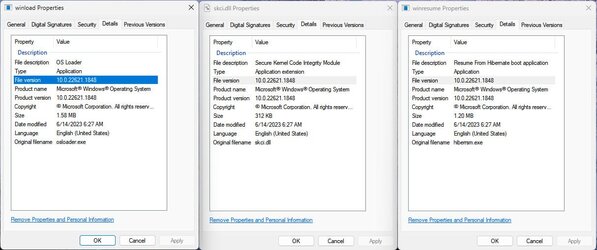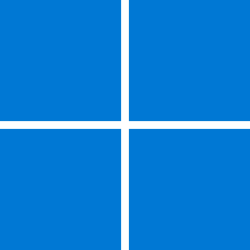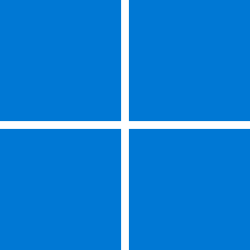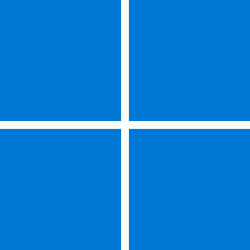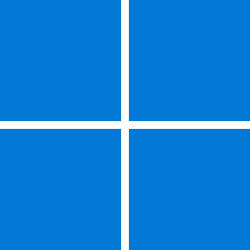Microsoft Support:
June 13, 2023
Summary
This update makes improvements to the Windows recovery features for Windows 11, version 22H2.How to get this update
Install this update| Release Channel | Available | Next Step |
| Windows Update and Microsoft Update | Yes | This update is available through Windows Update. It will be downloaded and installed automatically. |
| Microsoft Update Catalog | Yes | To get the standalone package for this update, go to the Microsoft Update Catalog website. |
| Windows Server Update Services (WSUS) and Microsoft Endpoint Configuration Manager | No | You can manually import these updates into Windows Server Update Services (WSUS) or Microsoft Endpoint Configuration Manager. For WSUS instructions, see WSUS and the Catalog Site. For Configuration Manger instructions, see Import updates from the Microsoft Update Catalog. |
Prerequisites
There are no prerequisites to apply this update.
Restart information
You don't have to restart your device after you apply this update.
Update replacement information
This update replaces the previously released update KB5023527.
Source:
Check Windows Updates
Last edited: