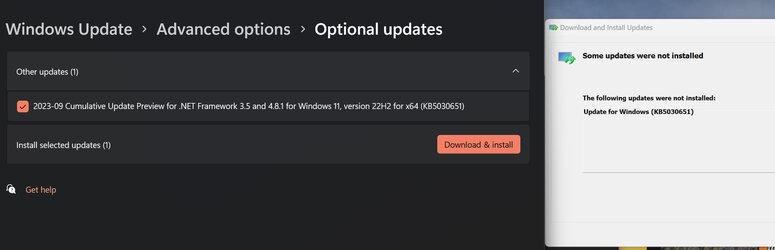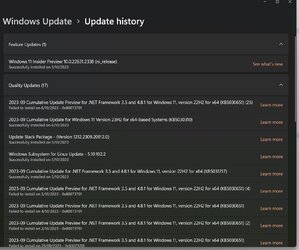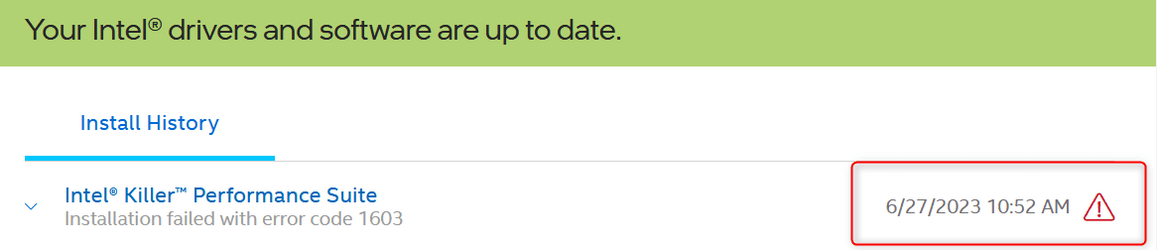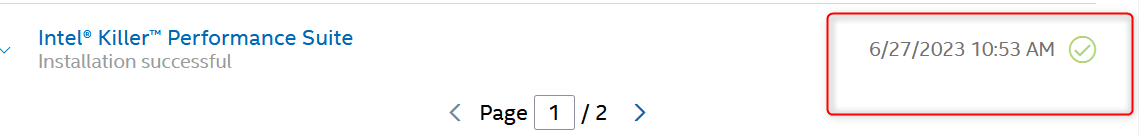Hey folks,
KB5030651 Cumulative Update Preview FAILS to install
I have tried almost everything,

 www.auslogics.com
www.auslogics.com
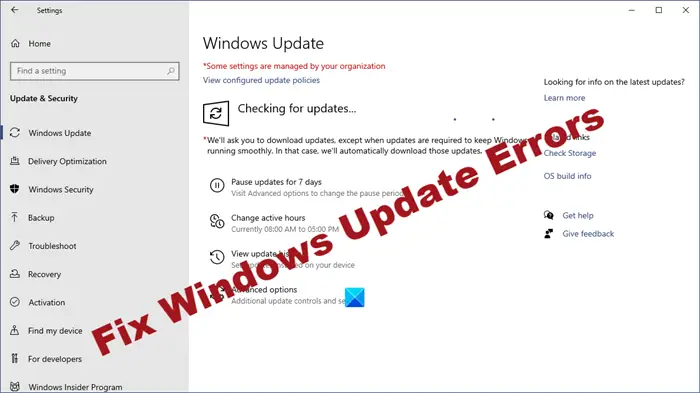
 www.thewindowsclub.com
www.thewindowsclub.com
Its also a brand new install of 11, so its fresh but this update constantly fails to install, tried updating in WU and also manually as well apart from all those options in the ove links.
Is there any way to remove this update from appearing or any other way to force its install.
Any help would be greatly appreciated!
KB5030651 Cumulative Update Preview FAILS to install
I have tried almost everything,

[FIXED] Windows Update Error 0x80073701
The 0x80073701 issue is one of those Windows Update errors that show up when the client app fails to download and install updates. It’s also known as ERROR_SX
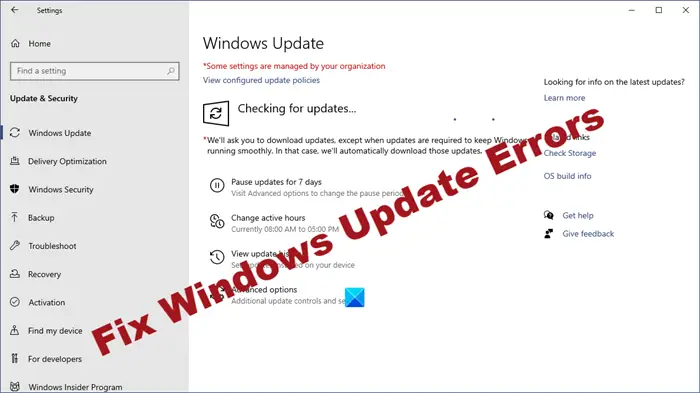
Windows Update fails to install or will not download in Windows 11/10
Ultimate Windows Updates troubleshooting guide to fix Windows Update errors. If they fail to install, will not download, keep failing, or not working learn how to troubleshoot this.
Its also a brand new install of 11, so its fresh but this update constantly fails to install, tried updating in WU and also manually as well apart from all those options in the ove links.
Is there any way to remove this update from appearing or any other way to force its install.
Any help would be greatly appreciated!
- Windows Build/Version
- Version 23H2 (OS Build 22631.2361)
Attachments
My Computer
System One
-
- OS
- Win11 Pro 64bit