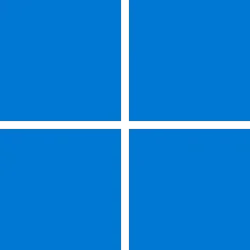This has been going on for weeks and it seems likely that this update will never install on my desktop computer, although it does install on my laptop.
I have tried running Check Disk and System File Checker several times, but it makes no difference.
When I look at the Windows version it says 23H2 (OS build 22631.4169). Presumably if that Cumulative Update Preview never installs then I will not be able to install any later updates.
Can anyone suggest what I might try please. Thanks.
I have tried running Check Disk and System File Checker several times, but it makes no difference.
When I look at the Windows version it says 23H2 (OS build 22631.4169). Presumably if that Cumulative Update Preview never installs then I will not be able to install any later updates.
Can anyone suggest what I might try please. Thanks.
My Computer
System One
-
- OS
- Windows 11
- Computer type
- PC/Desktop
- Manufacturer/Model
- Self build
- CPU
- Intel(R) Core(TM) i7-8700 CPU @ 3.20GHz 3.19 GHz
- Motherboard
- Gigabyte Technology Co., Ltd. Z390 AORUS PRO-CF
- Memory
- 32.0 GB
- Graphics Card(s)
- Nvidia Quadro P400 graphics card
- Monitor(s) Displays
- iiyama
- Screen Resolution
- 2560 x 1440