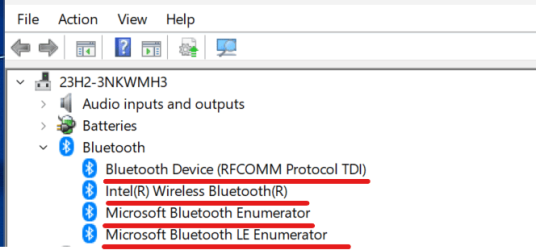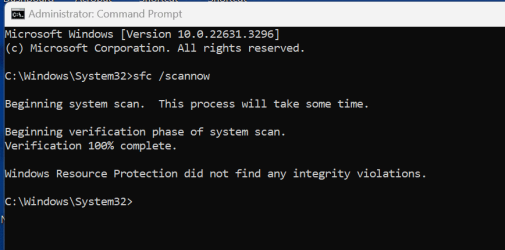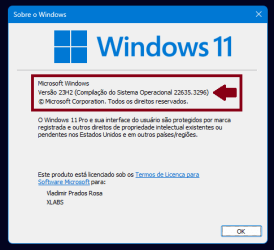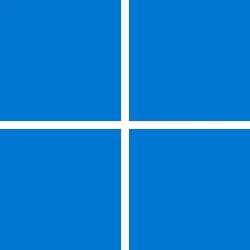UPDATE 3/26:
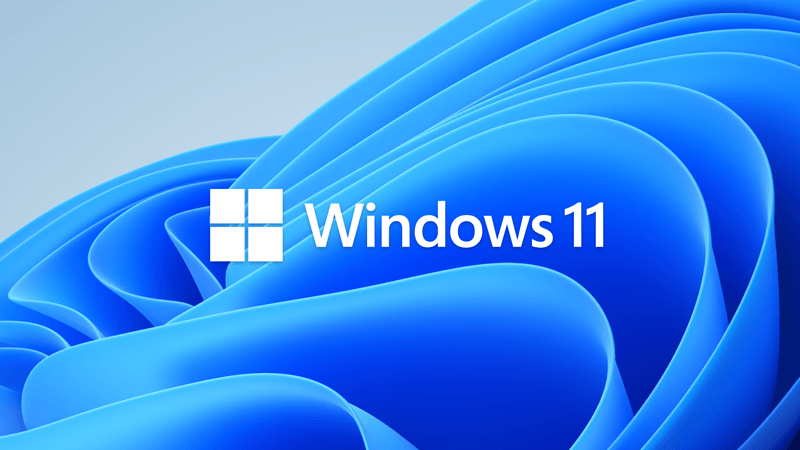
 www.elevenforum.com
www.elevenforum.com
IMPORTANT: New dates for the end of non-security updates for Windows 11, version 22H2
The new end date is June 24, 2025 for Windows 11, version 22H2 Enterprise, Education, IoT Enterprise, and Enterprise multi-session editions. Home, Pro, Pro Education, and Pro for Workstations editions of version 22H2 will receive non-security preview updates until June, 26, 2024.
After these dates, only cumulative monthly security updates will continue for the supported editions of Windows 11, version 22H2. The initial date communicated for this change was February 27, 2024. Based on user feedback, this date has been changed so more customers can take advantage of our continuous innovations.

 www.elevenforum.com
www.elevenforum.com
For information about Windows update terminology, see the article about the types of Windows updates and the monthly quality update types. For an overview of Windows 11, version 23H2, see its update history page.
Note Follow @WindowsUpdate to find out when new content is published to the Windows release health dashboard.
This security update includes quality improvements. Key changes include:
For more information about security vulnerabilities, please refer to the Security Update Guide website and the March 2024 Security Updates.
Microsoft combines the latest servicing stack update (SSU) for your operating system with the latest cumulative update (LCU). For general information about SSUs, see Servicing stack updates and Servicing Stack Updates (SSU): Frequently Asked Questions.
Install this update
If you want to remove the LCU
To remove the LCU after installing the combined SSU and LCU package, use the DISM/Remove-Package command line option with the LCU package name as the argument. You can find the package name by using this command: DISM /online /get-packages.
Running Windows Update Standalone Installer (wusa.exe) with the /uninstall switch on the combined package will not work because the combined package contains the SSU. You cannot remove the SSU from the system after installation.
File information
For a list of the files that are provided in this update, download the file information for cumulative update 5035853.
For a list of the files that are provided in the servicing stack update, download the file information for the SSU - versions 22621.3294 and 22631.3294.
 support.microsoft.com
support.microsoft.com
Check Windows Updates
UUP Dump:
64-bit ISO download:

ARM64 ISO download:


 www.elevenforum.com
www.elevenforum.com
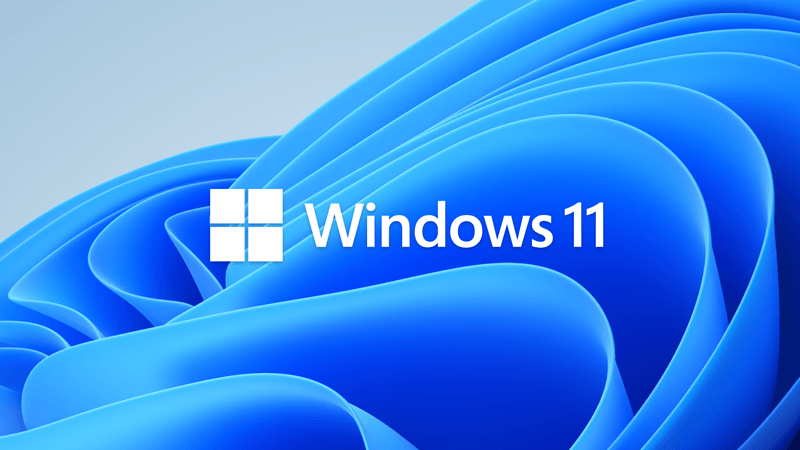
KB5035942 Windows 11 Cumulative Update Preview Build 22621.3374 (22H2) and 22631.3374 (23H2)
UPDATE 4/09: https://www.elevenforum.com/t/kb5036893-windows-11-cumulative-update-build-22621-3447-22h2-and-22631-3447-23h2.24199/ Microsoft Support: March 26, 2024 - KB5035942 (OS Builds 22621.3374 and 22631.3374) Preview IMPORTANT: New dates for the end of non-security updates for Windows...
 www.elevenforum.com
www.elevenforum.com
Microsoft Support:
March 12, 2024 - KB5035853 (OS Builds 22621.3296 and 22631.3296)
IMPORTANT: New dates for the end of non-security updates for Windows 11, version 22H2
The new end date is June 24, 2025 for Windows 11, version 22H2 Enterprise, Education, IoT Enterprise, and Enterprise multi-session editions. Home, Pro, Pro Education, and Pro for Workstations editions of version 22H2 will receive non-security preview updates until June, 26, 2024.
After these dates, only cumulative monthly security updates will continue for the supported editions of Windows 11, version 22H2. The initial date communicated for this change was February 27, 2024. Based on user feedback, this date has been changed so more customers can take advantage of our continuous innovations.

Optional non-security preview updates for Windows 11 22H2 now ends June 26, 2024
Microsoft Support: UPDATED 2/27/24 IMPORTANT: New dates for the end of non-security updates for Windows 11, version 22H2 The new end date is June 24, 2025 for Windows 11, version 22H2 Enterprise, Education, IoT Enterprise, and Enterprise multi-session editions. Home, Pro, Pro Education, and Pro...
 www.elevenforum.com
www.elevenforum.com
For information about Windows update terminology, see the article about the types of Windows updates and the monthly quality update types. For an overview of Windows 11, version 23H2, see its update history page.
Note Follow @WindowsUpdate to find out when new content is published to the Windows release health dashboard.
Highlights
- This update addresses security issues for your Windows operating system.
Improvements
Note: To view the list of addressed issues, click or tap the OS name to expand the collapsible section.
Windows 11, version 23H2
Important: Use EKB KB5027397 to update to Windows 11, version 23H2.This security update includes quality improvements. Key changes include:
- This build includes all the improvements in Windows 11, version 22H2.
- No additional issues are documented for this release.
Windows 11, version 22H2
This security update includes improvements that were a part of update KB5034848 (released February 27, 2024). When you install this KB:- This update addresses a known issue that might affect the February 2024 security and preview updates. They might not install, and your device might stop responding at 96%. The error code is "0x800F0922.” The error message is, “Something did not go as planned. No need to worry – undoing changes. Please keep your computer on.”
For more information about security vulnerabilities, please refer to the Security Update Guide website and the March 2024 Security Updates.
Windows 11 servicing stack update - 22621.3294 and 22631.329s4
This update makes quality improvements to the servicing stack, which is the component that installs Windows updates. Servicing stack updates (SSU) ensure that you have a robust and reliable servicing stack so that your devices can receive and install Microsoft updates.Known issues in this update
Microsoft is not currently aware of any issues with this update.How to get this update
Before installing this updateMicrosoft combines the latest servicing stack update (SSU) for your operating system with the latest cumulative update (LCU). For general information about SSUs, see Servicing stack updates and Servicing Stack Updates (SSU): Frequently Asked Questions.
Install this update
| Release Channel | Available | Next Step |
|---|---|---|
| Windows Update and Microsoft Update | Yes | None. This update will be downloaded and installed automatically from Windows Update. |
| Windows Update for Business | Yes | None. This update will be downloaded and installed automatically from Windows Update in accordance with configured policies. |
| Microsoft Update Catalog | Yes | To get the standalone package for this update, go to the Microsoft Update Catalog website. |
| Windows Server Update Services (WSUS) | Yes | This update will automatically sync with WSUS if you configure Products and Classifications as follows: Product: Windows 11 Classification: Security Updates |
If you want to remove the LCU
To remove the LCU after installing the combined SSU and LCU package, use the DISM/Remove-Package command line option with the LCU package name as the argument. You can find the package name by using this command: DISM /online /get-packages.
Running Windows Update Standalone Installer (wusa.exe) with the /uninstall switch on the combined package will not work because the combined package contains the SSU. You cannot remove the SSU from the system after installation.
File information
For a list of the files that are provided in this update, download the file information for cumulative update 5035853.
For a list of the files that are provided in the servicing stack update, download the file information for the SSU - versions 22621.3294 and 22631.3294.
Source:
March 12, 2024—KB5035853 (OS Builds 22621.3296 and 22631.3296) - Microsoft Support
Check Windows Updates
UUP Dump:
64-bit ISO download:

Select language for Windows 11, version 23H2 (22631.3296) amd64
Select language for Windows 11, version 23H2 (22631.3296) amd64 on UUP dump. UUP dump lets you download Unified Update Platform files, like Windows Insider updates, directly from Windows Update.
uupdump.net
ARM64 ISO download:

Select language for Windows 11, version 23H2 (22631.3296) arm64
Select language for Windows 11, version 23H2 (22631.3296) arm64 on UUP dump. UUP dump lets you download Unified Update Platform files, like Windows Insider updates, directly from Windows Update.
uupdump.net

UUP Dump - Download Windows Insider ISO
UUP Dump is the most practical and easy way to get ISO images of any Insider Windows 10 or Windows 11 version, as soon as Microsoft has released a new build. UUP Dump creates a download configuration file according to your choices, downloads necessary files directly from Microsoft servers, and...
 www.elevenforum.com
www.elevenforum.com
Last edited: