UPDATE 8/05:

 www.elevenforum.com
www.elevenforum.com
Hello Windows Insiders, today we are releasing Windows 11 Insider Preview Build 26120.1330 (KB5040543) to the Dev Channel.
REMINDER: Windows Insiders in the Dev Channel will now receive updates based on Windows 11, version 24H2 via an enablement package (Build 26120.xxxx). For Insiders in the Dev Channel who want to be the first to get features gradually rolled out to you, you can turn ON the toggle (shown in the image below) to get the latest updates as they are available via Settings > Windows Update. Over time, we will increase the rollouts of features to everyone with the toggle turned on. Should you keep this toggle off, new features will gradually be rolled out to your device over time once they are ready.

 www.elevenforum.com
www.elevenforum.com
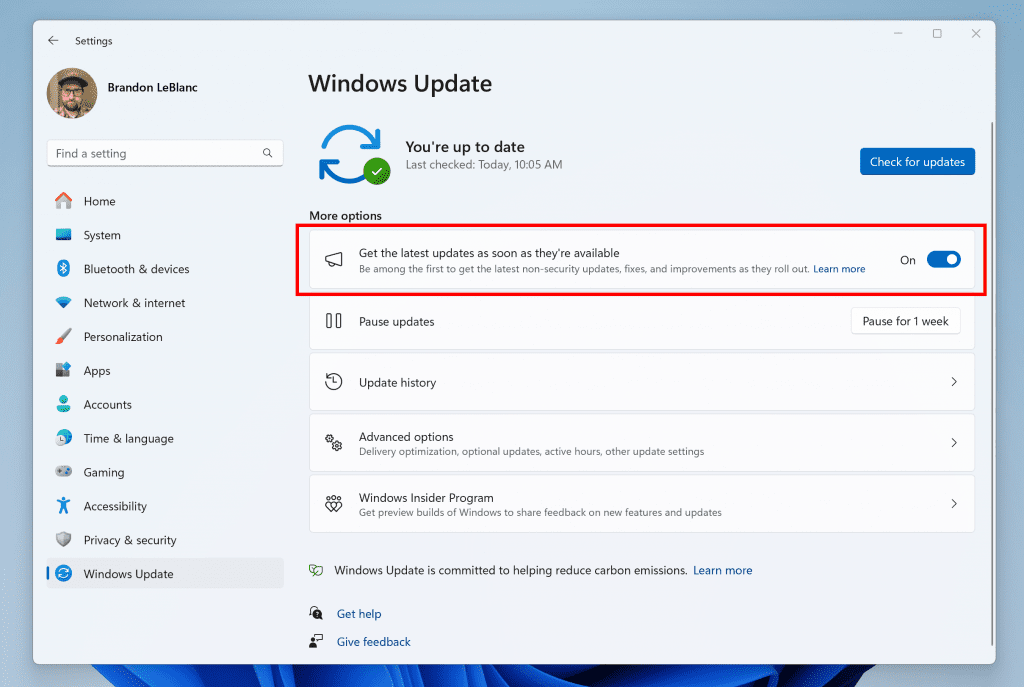
Turn on the toggle to get the latest updates as they are available to get new features rolled out to you.
Going forward, we will document changes in Dev Channel builds in two buckets: new features, improvements, and fixes that are being gradually rolled out for Insiders who have turned on the toggle to get the latest updates as they are available and then new features, improvements, and fixes available to everyone in the Dev Channel.
Amanda & Brandon

 blogs.windows.com
blogs.windows.com
Check Windows Updates
UUP Dump:
64-bit ISO download:

ARM64 ISO download:


 www.elevenforum.com
www.elevenforum.com

KB5040557 Windows 11 Insider Dev build 26120.1340 (24H2) - Aug. 5
Windows Blogs: Hello Windows Insiders, today we are releasing Windows 11 Insider Preview Build 26120.1340 (KB5040557) to the Dev Channel. This update is delivered in a format that offers a preview of enhancements to servicing technology on Windows 11, version 24H2. To learn more, see Introducing...
 www.elevenforum.com
www.elevenforum.com
Windows Blogs:
Hello Windows Insiders, today we are releasing Windows 11 Insider Preview Build 26120.1330 (KB5040543) to the Dev Channel.
REMINDER: Windows Insiders in the Dev Channel will now receive updates based on Windows 11, version 24H2 via an enablement package (Build 26120.xxxx). For Insiders in the Dev Channel who want to be the first to get features gradually rolled out to you, you can turn ON the toggle (shown in the image below) to get the latest updates as they are available via Settings > Windows Update. Over time, we will increase the rollouts of features to everyone with the toggle turned on. Should you keep this toggle off, new features will gradually be rolled out to your device over time once they are ready.

Enable or Disable Get Latest Updates as soon as available in Windows 11
This tutorial will show you how to turn on or off "Get the latest updates as soon as they are available" in Windows 11. Starting with Windows 11 build 22621.1635, Microsoft added a new "Get the latest updates as soon as they are available" toggle under Settings > Windows Update. When you turn...
 www.elevenforum.com
www.elevenforum.com
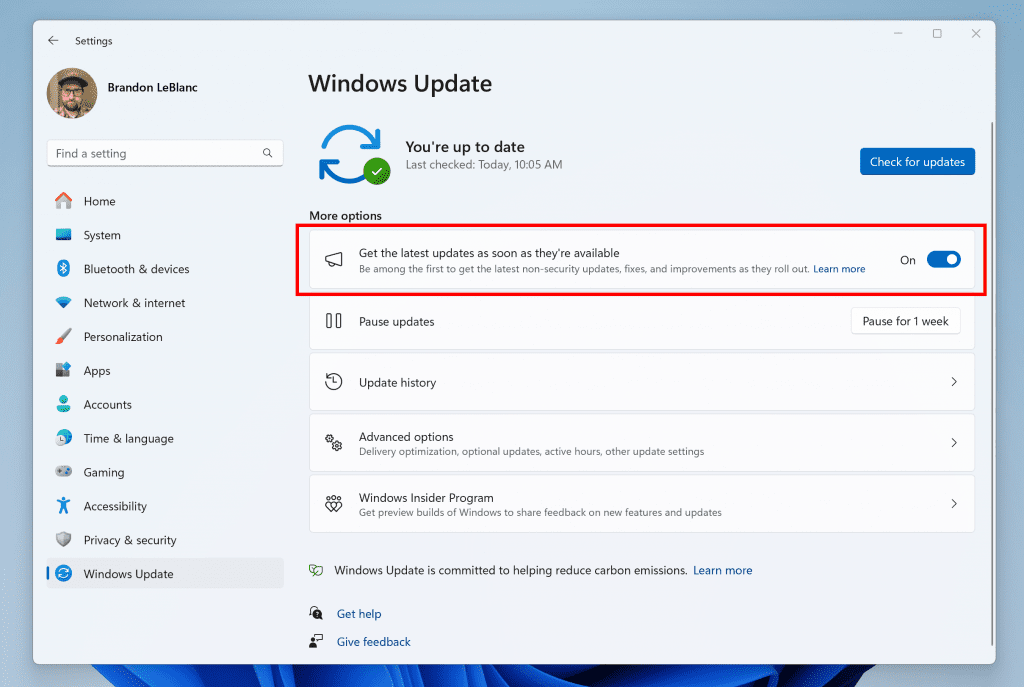
Turn on the toggle to get the latest updates as they are available to get new features rolled out to you.
Going forward, we will document changes in Dev Channel builds in two buckets: new features, improvements, and fixes that are being gradually rolled out for Insiders who have turned on the toggle to get the latest updates as they are available and then new features, improvements, and fixes available to everyone in the Dev Channel.
Changes and Improvements gradually being rolled out to the Dev Channel with toggle on*
[Phone Link]
- [ADDED 8/2] We are gradually rolling out a new feature, which allows you to use your mobile device directly from the Start menu on your Windows 11 PCs, to Windows Insiders in the Dev Channel. With this feature, you can stay connected and effortlessly access your mobile device’s functionalities right from the Start menu. See this blog post for more details.

Add or Remove Phone Link Mobile Device on Start Menu in Windows 11
This tutorial will show you how to turn on or off show your Android or iPhone mobile device from Phone Link in the Start menu for your account in Windows 11. Starting with Windows 11 build 26100.3915 (24H2) and build 22631.5262 (23H2), you can directly access content on your mobile device from... www.elevenforum.com
www.elevenforum.com

Feature for managing your mobile device shown next to the Start menu.
[Taskbar & System Tray]
- [ADDED 7/29] The setting to show seconds in the system tray clock has moved to Settings > Time & language > Time & date under “Show time and date in the system tray”.

Turn On or Off Show Seconds in System Tray Clock in Windows 11
This tutorial will show you how to turn on or off showing seconds in the taskbar system tray clock for your account in Windows 11. Starting with Windows 11 build 22621.1928, you can now choose to display seconds in the system tray clock. This also includes showing seconds on any added... www.elevenforum.com
www.elevenforum.com
[File Explorer]
- We’re rolling out the ability to duplicate a tab by right-clicking on a tab in File Explorer.

Open and Close Tabs in File Explorer in Windows 11
This tutorial will help show you different ways to open and close tabs in File Explorer for your account in Windows 11. Starting with Windows 11 build 25136 and build 22621.160, the title bar of File Explorer now has tabs to help you work across multiple locations at the same time. Starting... www.elevenforum.com
www.elevenforum.com

Option to duplicate tab when right-clicking on a tab in File Explorer highlighted in a red square.
[Narrator]
- We have made several changes to improve the performance of Narrator scan mode. This is expected to make scan mode responses much quicker, especially while using Microsoft Edge, and reading through large documents. To try out scan mode, turn on Narrator first (Win key + Ctrl + Enter), and then turn scan mode ON by pressing Caps Lock + Spacebar during a Narrator session.

Turn On or Off Narrator Scan Mode in Windows 11
This tutorial will show you how to use and turn on or off scan mode in Narrator for your account in Windows 11. Narrator is a screen reader included with Windows 11 that describes what's on your screen. It lets you use your PC without a mouse to complete common tasks if you’re blind or have low... www.elevenforum.com
www.elevenforum.com
[Settings]
- We’re beginning to roll out improvements to Settings > System > Power & battery including the ability to set your Power Mode for both when your PC is plugged in when it’s on battery along with a few other UI improvements to the page.
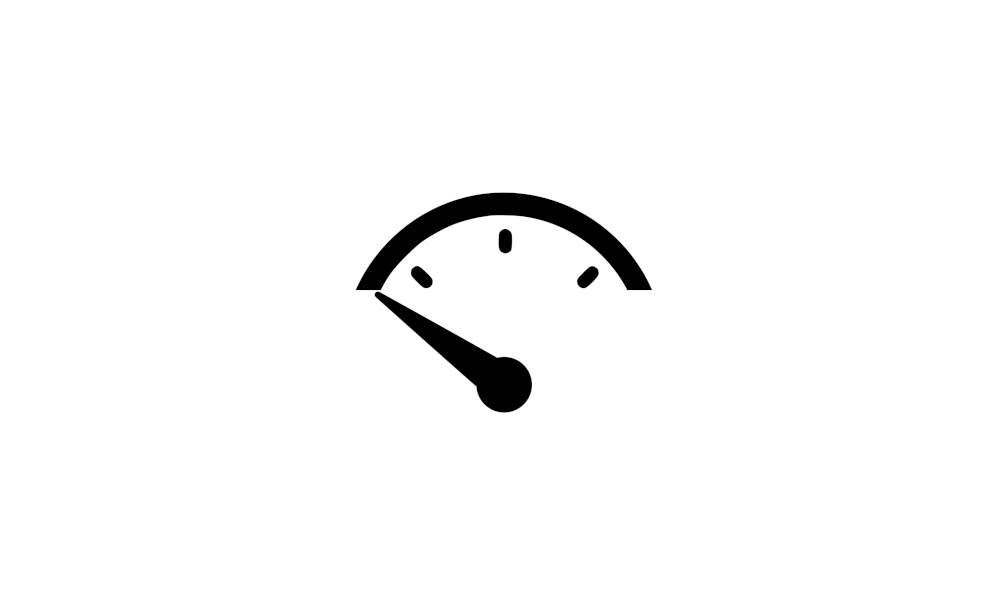
Change Power Mode in Windows 11
This tutorial will show you how change the power mode for your account in Windows 11. Power mode allows you to optimize your Windows 11 device based on power use and performance. Choose the power mode that works for you and what you want to do on your Windows 11 PC. This lets you determine... www.elevenforum.com
www.elevenforum.com

Ability to set your Power Mode for both when your PC is plugged in when it’s on battery in Settings highlighted in red square.
[For Developers]
- Updated the logic for the “End Task” option in the taskbar so that it no longer shows a Not Responding dialog to give confirmation before ending the task.

Enable or Disable End Task in Taskbar by Right Click in Windows 11
This tutorial will show you how to enable or disable showing End task when right-clicking an app on the taskbar for your account in Windows 11. Starting with Windows 11 Build 22631.2715, you can now right-click an app on the taskbar and end the task. The end task feature does not require... www.elevenforum.com
www.elevenforum.com
[Other]
- Updated System Info (msinfo32) to now follow your text size preference under Settings > Accessibility > Text Size.

Change Text Size in Windows 11
This tutorial will show you how to increase or decrease text size across the system for your account in Windows 11. You can change the text size that appears throughout Windows and your apps without having to change the overall DPI scaling level of your system. Starting with Windows 11 build... www.elevenforum.com
www.elevenforum.com
Fixes for everyone in the Dev Channel
[Settings]
- Fixed an issue where the Windows Update page in Settings was not displaying correctly for Insiders using certain languages (no text showed). If you are impacted by this on Build 26120.1252, updating to this flight should still happen on its own, however you may need to wait a little bit.
Known issues
[General]
- [IMPORTANT] Windows Insiders joining the Dev Channel on PCs running Windows 11, version 24H2 Build 26100.xxxx will see “(repair version)” noted next to the latest Dev Channel build from Windows Update. This is nothing to worry about as all it means is that an in-place upgrade will happen to update your PC to the latest build in the Dev Channel.
- [NEW] The BitLocker Recovery screen issue documented here may also impact Windows Insiders in the Dev Channel.
- Adding additional languages or optional features may fail with error 0x800f081f.
[Windows Sandbox]
- Windows Sandbox will fail to launch with error 0x80370106.
[Task Manager]
- Navigating between different pages in Task Manager may crash Task Manager.
- [NEW] We’re investigating an issue causing graphs on the Performance page in Task Manager to not show the correct colors when using dark mode again.
[Input]
- [NEW] We’re working on the fix for an issue causing text suggestions for the hardware keyboard to not work properly (selecting one unexpectedly concatenates).
Reminders for Windows Insiders in the Dev Channel
- Updates released to the Dev Channel are based off Windows 11, version 24H2.
- Features and experiences included in these builds may never get released as we try out different concepts and get feedback. Features may change over time, be removed, or replaced and never get released beyond Windows Insiders. Some of these features and experiences could show up in future Windows releases when they’re ready.
- Many features in the Dev Channel are rolled out using Control Feature Rollout technology, starting with a subset of Insiders and ramping up over time as we monitor feedback to see how they land before pushing them out to everyone in this channel.
- Some features in active development we preview with Windows Insiders may not be fully localized and localization will happen over time as features are finalized. As you see issues with localization in your language, please report those issues to us via Feedback Hub.
- Windows Insiders in the Dev Channel who want to be the first to get features gradually rolled out to you*, you can turn ON the toggle to get the latest updates as they are available via Settings > Windows Update. Over time, we will increase the rollouts of features to everyone with the toggle turned on. Should you keep this toggle off, new features will gradually be rolled out to your device over time once they are ready.
- Because the Dev and Beta Channels represent parallel development paths from our engineers, there may be cases where features and experiences show up in the Beta Channel first.
- Check out Flight Hub for a complete look at what build is in which Insider channel.
- Copilot in Windows** is being rolled out gradually to Windows Insiders across our global markets. Customers in the European Economic Area will be able to download the Copilot in Windows experience as an app from the Microsoft Store.

Uninstall or Reinstall Copilot app in Windows 11 and Windows 10
This tutorial will show you different ways to uninstall or reinstall the Copilot app for your account or all users in Windows 10 and Windows 11. Experience Microsoft Copilot on Windows devices using the Copilot app! Copilot helps you get answers and inspiration from across the web, supports... www.elevenforum.com
www.elevenforum.com
Amanda & Brandon
Source:

Announcing Windows 11 Insider Preview Build 26120.1330 (Dev Channel)
Hello Windows Insiders, today we are releasing Windows 11 Insider Preview Build 26120.1330 (KB5040543) to the Dev Channel. This update is delivered in a format that offers a preview of enhancements to servicing techn
Check Windows Updates
UUP Dump:
64-bit ISO download:

Select language for Windows 11 Insider Preview 10.0.26120.1330 (ge_release_svc_betaflt_upr) amd64
Select language for Windows 11 Insider Preview 10.0.26120.1330 (ge_release_svc_betaflt_upr) amd64 on UUP dump. UUP dump lets you download Unified Update Platform files, like Windows Insider updates, directly from Windows Update.
uupdump.net
ARM64 ISO download:

Select language for Windows 11 Insider Preview 10.0.26120.1330 (ge_release_svc_betaflt_upr) arm64
Select language for Windows 11 Insider Preview 10.0.26120.1330 (ge_release_svc_betaflt_upr) arm64 on UUP dump. UUP dump lets you download Unified Update Platform files, like Windows Insider updates, directly from Windows Update.
uupdump.net

UUP Dump - Download Windows Insider ISO
UUP Dump is the most practical and easy way to get ISO images of any Insider Windows 10 or Windows 11 version, as soon as Microsoft has released a new build. UUP Dump creates a download configuration file according to your choices, downloads necessary files directly from Microsoft servers, and...
 www.elevenforum.com
www.elevenforum.com
Last edited:












