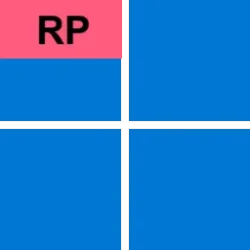Windows Blogs:
[UPDATE 7/17] We are releasing Build 26100.4767 (KB5062663) today which is a small update that adds some additional fixes that are documented below.
Hello Windows Insiders, today we’re releasing Windows 11
Below is a summary of the new features and improvements included as part of this update separated into two sections: gradual rollout and normal rollout. The bold text within the brackets indicates the item or area of the change we are documenting.
Gradual rollout
The following features and improvements might not be available to all users because they will roll out gradually. Text bolded in brackets indicate the area of the change being documented. Please note that features and improvements that gradually roll out may not begin rolling out right away nor will they immediately show up right away.- [Recall]
- New! In the European Economic Area (EEA), Recall now supports exporting snapshots to share with trusted third-party apps and websites. When saving snapshots is turned on for the first time, a unique Recall export code appears. This code is required to decrypt exported snapshots and is shown only once during initial setup. Microsoft doesn’t store or recover this code. To export, go to Settings > Privacy & Security > Recall & Snapshots > Advanced Settings and authenticate with Windows Hello. Choose to export past snapshots (from the last 7 days, 30 days, or all) or start a continuous export. Third-party apps can access exported snapshots only when both the export code and folder path are provided. If you lose or compromise the export code, reset Recall to generate a new one.
- New! We are adding the ability to reset Recall and all its data. You will now see an advanced settings page under Settings > Privacy & Security > Recall & Snapshots. Under this new advanced settings page, we have included a reset button that will delete all your snapshots and reset your settings for Recall.

Reset Recall in Windows 11
This tutorial will show you how to reset Recall to default for your account on Windows 11 Copilot+ PCs. Recall utilizes Windows AI Foundry to help you find anything you've seen on your PC. Search using any clues you remember or use the timeline to scroll through your past activity, including... www.elevenforum.com
www.elevenforum.com
- [Click to Do]
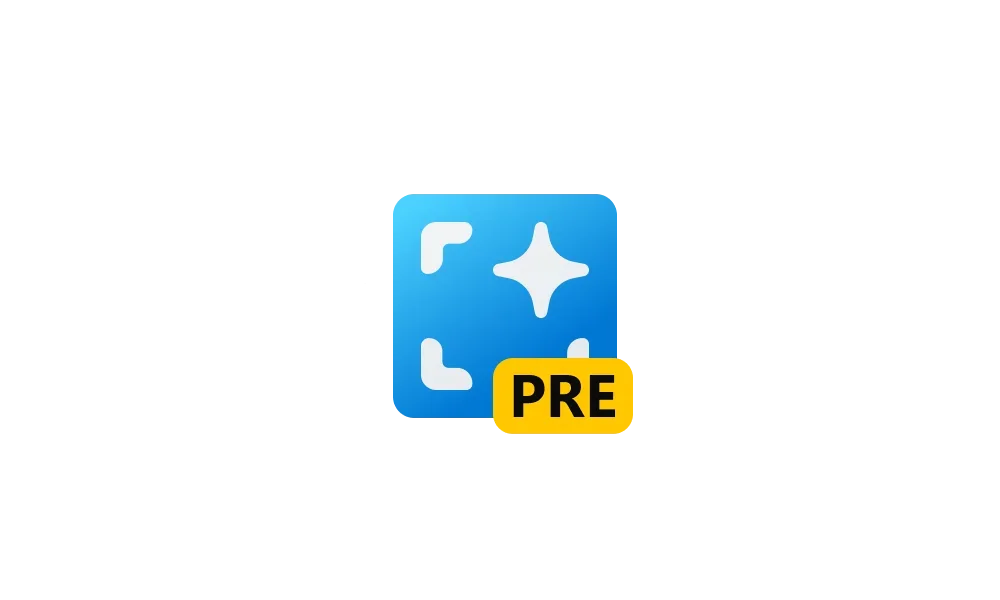
Use Click to Do in Windows 11
This tutorial will show you how to use Click to Do to perform AI actions with text and images for your account on a Windows 11 Copilot+ PC. Click to Do (preview) helps you get things done faster by identifying text and images on your screen that you can take actions with. Click to Do analyzes... www.elevenforum.com
www.elevenforum.com
- New!1 Practice in Reading Coach is a new Click to Do text action that helps you improve reading fluency and pronunciation. Select text on your screen, choose Practice in Reading Coach, and read the text aloud. Reading Coach gives you feedback and shows where to improve. To use this feature, install the free Microsoft Reading Coach app from the Microsoft Store.
- New!1 Read with Immersive Reader is a new text action in Click to Do that displays text in a focused, distraction-free environment. It helps improve reading and writing for all skill levels and abilities. You can adjust text size, spacing, font, and background theme, have text read aloud, break words into syllables, and highlight parts of speech. The picture dictionary shows images for unfamiliar words. To use this feature, install the free Microsoft Reading Coach application from the Microsoft Store.
- New!1 With the Draft with Copilot in Word text action, you can quickly turn any recognized text into a full draft. Whether it’s a sentence in an email or a snippet on your screen, press Win + Click on the recognized text, then select Draft with Copilot in Word. No more blank pages. No more writer’s block. Just momentum. For “Draft with Copilot in Word” – a Microsoft 365 Copilot subscription is required.
- New!1 Click to Do on Copilot+ PCs now supports actions through Microsoft Teams. When you select an email address recognized by Click to Do on your screen, you can choose to send a Teams message or schedule a Teams meeting. These options make it easy to ask a question or set up time to talk without interrupting your workflow.
- [Settings]
- New!1 The new agent in Settings is part of the Copilot+ PC experience and is designed to help solve one of the most common frustrations: finding and changing settings on your PC. You can describe what you need help with, such as “how to control my PC by voice” or “my mouse pointer is too small,” and the agent will suggest steps to resolve the issue. An agent uses AI on your PC to understand your request and, with your permission, can automate and complete tasks for you. This experience is rolling out to Snapdragon-powered Copilot+ PCs, with support for AMD and Intel™-powered PCs coming soon. It currently works only if your primary display language is set to English.
- New! On non-Copilot+ PCs, the search box in Settings will now be located at the top center to deliver a more consistent and better search experience.
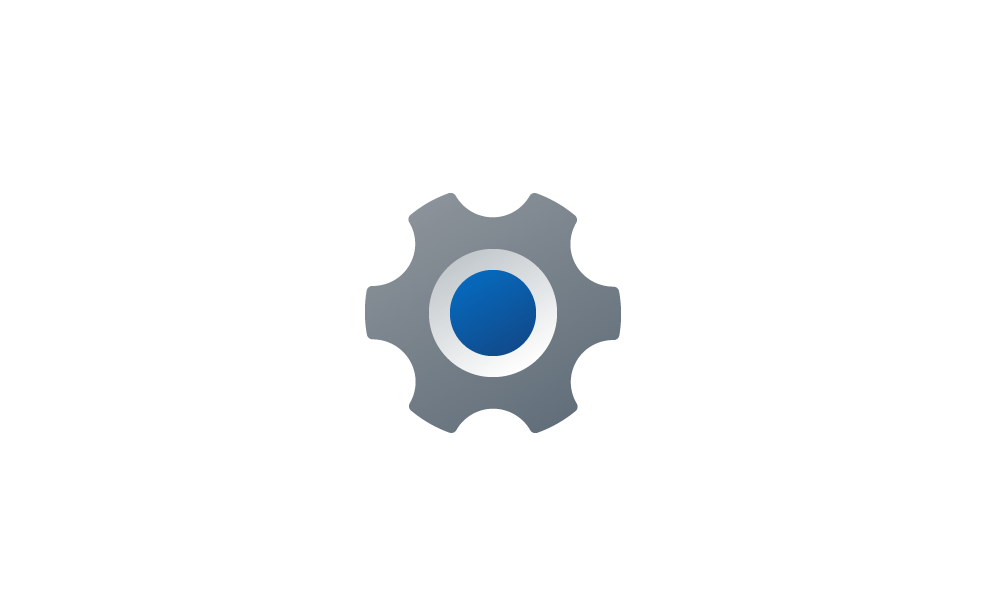
Find a Setting in Settings app in Windows 11
This tutorial will show you how to search to find a setting within the Settings app in Windows 11. Microsoft designed Settings to be beautiful, easy to use and inclusive of all your Microsoft experiences in Windows 11. Settings has left-handed navigation that persists between pages, and... www.elevenforum.com
www.elevenforum.com
- Fixed: If your PC is set to ‘Do nothing’ on ‘Closing the lid’ in Settings > System > Power and Battery and the Settings window is left open when you close the lid, upon opening the lid again Settings window might hang and become unresponsive to input or resizing (instead, just showing your accent color).
- Fixed: Settings may hang when attempting to save credentials for Wi-Fi network
- [Windows Resiliency Initiative] The following changes are part of the Windows Resiliency Initiative announced at Ignite 2024:
- New! Quick machine recovery is now available. When enabled, it automatically detects and fixes widespread issues on Windows 11 devices using the Windows Recovery Environment (WinRE). This reduces downtime and avoids the need for manual fixes. If a device experiences a widespread boot issue, it enters WinRE, connects to the internet, and Microsoft can deliver a targeted fix through Windows Update. IT admins can enable or customize this experience for their organization through the Intune Settings Catalog UI using the RemoteRemediationCSP. There is also a dedicated quick machine recovery settings page available under System > Recovery > Quick machine recovery. Today it’s enabled by default for home users.

Enable or Disable Quick Machine Recovery in Windows 11
This tutorial will show you how to enable or disable Quick Machine Recovery in Windows 11. Quick machine recovery is a feature that enables the recovery of Windows devices when they encounter critical errors that prevent them from booting. This feature can automatically search for remediations... www.elevenforum.com
www.elevenforum.com
- New! A more streamlined interface appears during an unexpected restart This updated design aligns with Windows 11’s visual style and helps you return to work faster. The screen displays a more readable layout while keeping the technical details visible. This screen appears with a black background.
- New! Quick machine recovery is now available. When enabled, it automatically detects and fixes widespread issues on Windows 11 devices using the Windows Recovery Environment (WinRE). This reduces downtime and avoids the need for manual fixes. If a device experiences a widespread boot issue, it enters WinRE, connects to the internet, and Microsoft can deliver a targeted fix through Windows Update. IT admins can enable or customize this experience for their organization through the Intune Settings Catalog UI using the RemoteRemediationCSP. There is also a dedicated quick machine recovery settings page available under System > Recovery > Quick machine recovery. Today it’s enabled by default for home users.
- [Start menu] New! For admins, the Configure Start Pins policy now includes an option to apply Start menu pins only once. This means users will receive the admin Start menu pins on their first sign-in (day 0), but afterward, they can personalize their pinned layout, and those changes will be retained. This policy can also be applied through group policy, in addition to the existing Configuration Service Provider (CSP).
- [Snap] New! Improvements make it easier to learn and use Snap in Windows 11. Inline messages now appear when you accidentally open the Snap Bar by dragging an app to the upper center of your desktop or open the Snap menu by hovering over the Minimize or Maximize button. These messages provide helpful tips on Snap app windows and show keyboard shortcuts.
- [Windows Search] New! Windows Search settings are now easier to find. Instead of two separate pages for settings (“Search permissions” and “Searching Windows”), you’ll now find everything in one place under Settings > Privacy & security > Search. This new page has a modern look and a better layout, so you can quickly view and manage all your Windows Search settings.
- [File Explorer]
- Fixed: If you opened the “…” menu in the File Explorer address bar to show the full list of folders for the current path, the dropdown may be cut off and the bottom of it inaccessible.
- Fixed: File operation progress dialogs may stop appearing when displayed from apps.
- Fixed: The more SharePoint sites are synced to File Explorer, File Explorer may start to show noticeable performance degradation when navigating through folders and opening the context menu. In this state it may also impact the performance of launching files.
- [Input] New! The Gamepad layout of the Windows touch keyboard now includes enhanced controller navigation and improved focus handling for child keys, menus, word suggestions, language switching, and settings. A new Gamepad keyboard, designed for gaming, also supports PIN sign-in on the Windows lock screen. It offers controller shortcuts for quick PIN entry and full navigation for those who prefer not to use shortcuts.

Change Touch Keyboard Layout in Windows 11
This tutorial will show you how to change the touch keyboard layout for your account in Windows 11. Windows 11 includes a touch keyboard you can click/tap on to enter text. This can be handy if you have a PC with a touchscreen without a physical keyboard. There are four different layouts you... www.elevenforum.com
www.elevenforum.com
- [Desktop icons] Fixed: If you have an app pinned to your desktop, and the app updates, the app icon may no longer display correctly and instead show a white page.
- [Notifications] Fixed: Clicking a Windows notification toast may unexpectedly not bring the relevant app into the foreground, for example when interacting with Outlook notifications.
Normal rollout
This update includes the following features and improvements that are rolling out as part of this update. Text bolded in brackets indicates the area of the change being documented.- [Authentication] Fixed: This update addresses an issue that affects the Local Security Authority Subsystem Service (LSASS). LSASS might stop responding during machine password changes with specific audit settings.
- [File Explorer] Fixed: File Explorer Home might unexpectedly only display a single folder (for example, Desktop), rather than the expected content with recent files and more.
- [File system] Fixed: This update addresses an issue in the Resilient File System (ReFS) where using backup applications on large files could occasionally result in system memory becoming fully exhausted.
- [Stability issue] Fixed: This update addresses an issue observed in rare cases after installing the May 2025 security update and subsequent updates causing devices to experience stability issues. Some devices became unresponsive and stopped responding in specific scenarios.
- [Graphics] Fixed: An issue where external graphics cards connected through Thunderbolt weren’t always recognized in some cases.
- [Input (know issue)]
- Fixed: An issue when using the Microsoft Changjie IME (input method editor) for Traditional Chinese might cause problems such as not being able to form or select words, unresponsive spacebar or blank key, incorrect word output, or a broken candidate window display. This can occur after installing KB5062553.
- Fixed: This update addresses an issue that affects Phonetic input methods, including the Hindi Phonetic Input keyboard and the Marathi Phonetic keyboard, which might not work correctly after installing KB5062553.
- [Group Policy Editor] Fixed: This update addresses an issue where the Group Policy Editor shows error messages like “No element was expected but found” or “Encountered an unknown error” when opened.
- [Windows Firewall] Fixed: This update addresses an issue found in Event Viewer as Event 2042 for Windows Firewall with Advanced Security. The event appears as “Config Read Failed” with the message “More data is available.” For more information about this issue, see “Error events are logged for Windows Firewall” in the Windows Health Dashboard.
Windows Insider Program Team
Source:

Releasing Windows 11 Build 26100.4762 to the Release Preview Channel
[UPDATE 7/17] We are releasing Build 26100.4767 (KB5062663) today which is a small update that adds some additional fixes that are documented below. Hello Windows Insiders, today we’re releasing Windows
Check Windows Updates
UUP Dump:
64-bit ISO download:

Select language for Windows 11, version 24H2 (26100.4762) amd64
Select language for Windows 11, version 24H2 (26100.4762) amd64 on UUP dump. UUP dump lets you download Unified Update Platform files, like Windows Insider updates, directly from Windows Update.
uupdump.net
ARM64 ISO download:

Select language for Windows 11, version 24H2 (26100.4762) arm64
Select language for Windows 11, version 24H2 (26100.4762) arm64 on UUP dump. UUP dump lets you download Unified Update Platform files, like Windows Insider updates, directly from Windows Update.
uupdump.net

UUP Dump - Download Windows Insider ISO
UUP Dump is the most practical and easy way to get ISO images of any Insider Windows 10 or Windows 11 version, as soon as Microsoft has released a new build. UUP Dump creates a download configuration file according to your choices, downloads necessary files directly from Microsoft servers, and...
 www.elevenforum.com
www.elevenforum.com
Last edited: