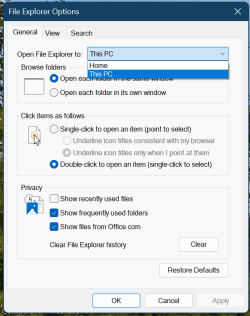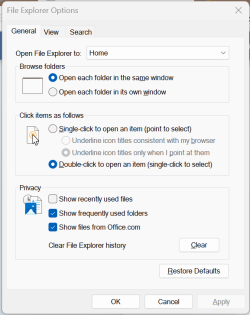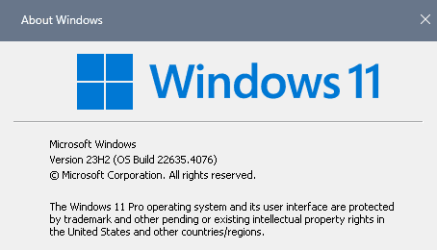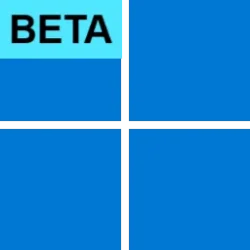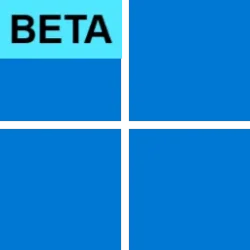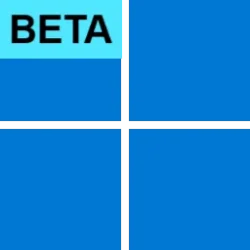UPDATE 8/26:

 www.elevenforum.com
www.elevenforum.com
Hello Windows Insiders, today we are releasing Windows 11 Insider Preview Build 22635.4076 (KB5041873) to the Beta Channel.
REMINDER: Windows Insiders in the Beta Channel will receive updates based on Windows 11, version 23H2 via an enablement package (Build 22635.xxxx). For Insiders in the Beta Channel who want to be the first to get features gradually rolled out to you, you can turn ON the toggle (shown in the image below) to get the latest updates as they are available via Settings > Windows Update. Over time, we will increase the rollouts of features to everyone with the toggle turned on. Should you keep this toggle off, new features will gradually be rolled out to your device over time once they are ready.

 www.elevenforum.com
www.elevenforum.com
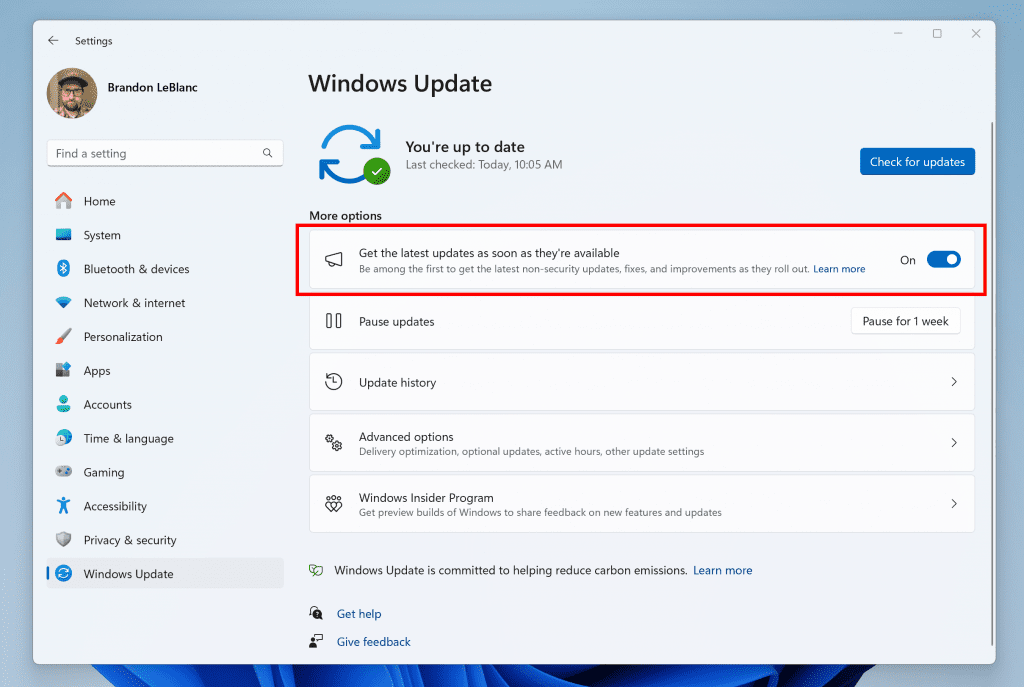
Turn on the toggle to get the latest updates as they are available to get new features rolled out to you.
Going forward, we will document changes in Beta Channel builds in two buckets: new features, improvements, and fixes that are being gradually rolled out for Insiders who have turned on the toggle to get the latest updates as they are available and then new features, improvements, and fixes available to everyone in the Beta Channel.
Amanda & Brandon

 blogs.windows.com
blogs.windows.com
Check Windows Updates
UUP Dump:
64-bit ISO download:

ARM64 ISO download:


 www.elevenforum.com
www.elevenforum.com

KB5041876 Windows 11 Insider Beta build 22635.4082 (23H2) - Aug. 26
Windows Blogs: Hello Windows Insiders, today we are releasing Windows 11 Insider Preview Build 22635.4082 (KB5041876) to the Beta Channel. REMINDER: Windows Insiders in the Beta Channel will receive updates based on Windows 11, version 23H2 via an enablement package (Build 22635.xxxx). For...
 www.elevenforum.com
www.elevenforum.com
Windows Blogs:
Hello Windows Insiders, today we are releasing Windows 11 Insider Preview Build 22635.4076 (KB5041873) to the Beta Channel.
REMINDER: Windows Insiders in the Beta Channel will receive updates based on Windows 11, version 23H2 via an enablement package (Build 22635.xxxx). For Insiders in the Beta Channel who want to be the first to get features gradually rolled out to you, you can turn ON the toggle (shown in the image below) to get the latest updates as they are available via Settings > Windows Update. Over time, we will increase the rollouts of features to everyone with the toggle turned on. Should you keep this toggle off, new features will gradually be rolled out to your device over time once they are ready.

Enable or Disable Get Latest Updates as soon as available in Windows 11
This tutorial will show you how to turn on or off "Get the latest updates as soon as they are available" in Windows 11. Starting with Windows 11 build 22621.1635, Microsoft added a new "Get the latest updates as soon as they are available" toggle under Settings > Windows Update. When you turn...
 www.elevenforum.com
www.elevenforum.com
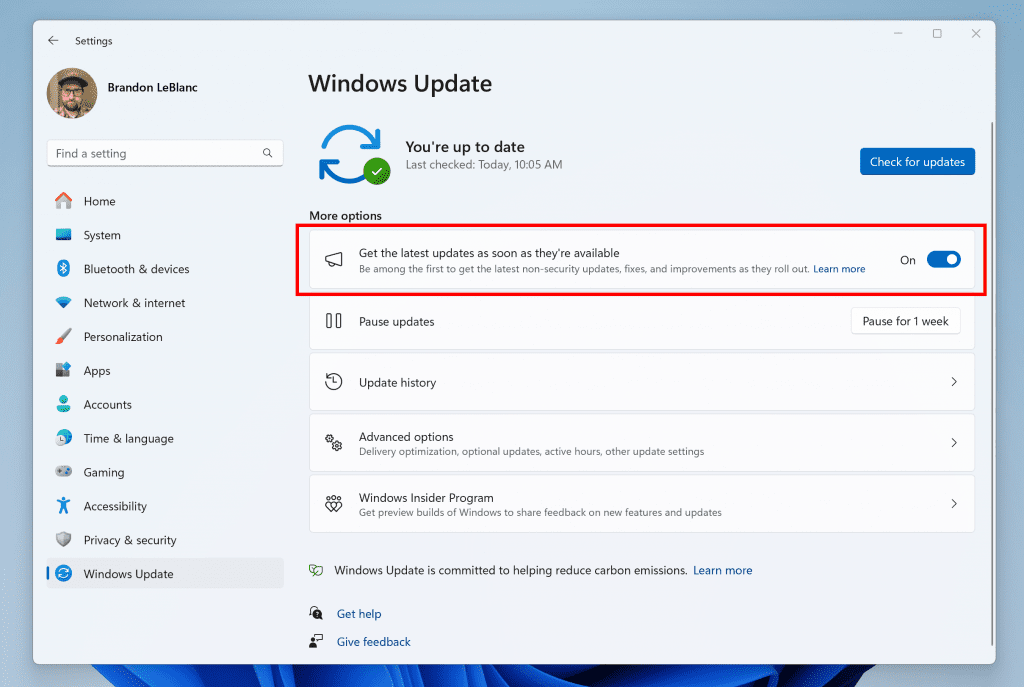
Turn on the toggle to get the latest updates as they are available to get new features rolled out to you.
Going forward, we will document changes in Beta Channel builds in two buckets: new features, improvements, and fixes that are being gradually rolled out for Insiders who have turned on the toggle to get the latest updates as they are available and then new features, improvements, and fixes available to everyone in the Beta Channel.
Changes and Improvements gradually being rolled out to the Beta Channel with toggle on*
[Windows Studio Effects]
- The improvement introduced with Build 22635.3930 that introduces a Studio Effects icon in the system tray when using any application with a Studio Effects-enabled camera has temporarily been disabled with this build. We plan to re-enable this feature in a future flight.

Change Default Camera Settings and Studio Effects in Windows 11
This tutorial will show you how to change or reset the default brightness, contrast, and other available image settings and Studio Effects for a camera in Windows 11. Having a camera as part of your Windows device or system lets you make Skype video calls, take pictures, etc. Many apps and... www.elevenforum.com
www.elevenforum.com
Fixes gradually being rolled out to the Beta Channel with toggle on*
[File Explorer]
- Fixed an issue where keyboard focus might get lost on selection of an unselected tab item.
[Voice Access]
- Fixed an issue where Voice Access commands weren’t working for non-English supported languages.
[Input]
- Fixed an issue causing the emoji panel to close when trying to switch to the kaomoji and symbols sections, or after selecting an emoji.
[Other]
- Fixed an issue in Registry Editor where when editing a DWORD or QWORD if you pasted in a HEX value into the text box and saved it, the value saved might not be the one you had entered (for example, pasting 0x1 would become 0x411).
Fixes for everyone in the Beta Channel
- [NetAdapterCx module] A system stops responding when large amounts of data travel over Wi-Fi. This issue occurs on devices that have certain wireless network cards.
- [Windows Kernel Vulnerable Driver Blocklist file (DriverSiPolicy.p7b)] This update adds to the list of drivers that are at risk for Bring Your Own Vulnerable Driver (BYOVD) attacks.
- [Windows Defender Application Control (WDAC)]
- When you apply WDAC Application ID policies, some apps might fail.
- A memory leak occurs that might exhaust system memory as time goes by. This issue occurs when you provision a device.
- [Group Policy Preferences Item Level Targeting (ILT) and Local Users and Groups] You cannot choose a group from the target domain for ILT. Also, you cannot choose an account from Local Users and Groups. The forest does not appear. This issue occurs when you deploy multiple forests, and the target domain has a one-way trust with the domain of the admin. This issue affects Enhanced Security Admin Environment (ESAE), Hardened Forests (HF), or Privileged Access Management (PAM) deployments.
- [Autopilot] Using it to provision Surface Laptop SE devices fails.
- [FrameShutdownDelay] The browser ignores its value in the “HKLM\SOFTWARE\Microsoft\Internet Explorer\Main” registry key.
- [Transmission Control Protocol/Internet Protocol (TCPIP)] The issue causes high CPU usage and loss of packets. It also affects TCP connection success rates.
- [Cache manager] It might stop responding. This occurs when you use Hyperthreading on Windows Server 2022.
- [Print Support App] When you use the app with a USB device, the app stops responding and does not print. This issue also limits the functions of the user interface.
- [Universal Print clients] They fail to communicate with the Universal Print service. This affects printing functions. This issue occurs when you turn on Web Proxy Auto Discovery (WPAD).
- [NetJoinLegacyAccountReuse] This update removes this registry key. For more information refer to KB5020276—Netjoin: Domain join hardening changes.
- [Windows Backup] Backup sometimes fails. This occurs when a device has an Extensible Firmware Interface (EFI) system partition (ESP).
- [PowerShell and VBScript] The issue stops you from using Windows Update Agent (WUA) APIs in your scripts.
Known issues
[Taskbar]
- We’re working on the fix for an issue causing explorer.exe to crash for some Insiders when closing apps from the taskbar in the latest builds.
[File Explorer]
- [NEW] We’re working on the fix for an issue causing explorer.exe to crash when interacting with archive files starting with the previous flight.
Reminders for Windows Insiders in the Beta Channel
- Updates released to the Beta Channel are based off Windows 11, version 23H2.
- Features and experiences included in these builds may never get released as we try out different concepts and get feedback. Features may change over time, be removed, or replaced and never get released beyond Windows Insiders. Some of these features and experiences could show up in future Windows releases when they’re ready.
- Many features in the Beta Channel are rolled out using Control Feature Rollout technology, starting with a subset of Insiders and ramping up over time as we monitor feedback to see how they land before pushing them out to everyone in this channel.
- Some features in active development we preview with Windows Insiders may not be fully localized and localization will happen over time as features are finalized. As you see issues with localization in your language, please report those issues to us via Feedback Hub.
- Windows Insiders in the Beta Channel who want to be the first to get features gradually rolled out to you*, you can turn ON the toggle to get the latest updates as they are available via Settings > Windows Update. Over time, we will increase the rollouts of features to everyone with the toggle turned on. Should you keep this toggle off, new features will gradually be rolled out to your device over time once they are ready.
- Because the Dev and Beta Channels represent parallel development paths from our engineers, there may be cases where features and experiences show up in the Beta Channel first.
- Check out Flight Hub for a complete look at what build is in which Insider channel.
Amanda & Brandon
Source:

Announcing Windows 11 Insider Preview Build 22635.4076 (Beta Channel)
Hello Windows Insiders, today we are releasing Windows 11 Insider Preview Build 22635.4076 (KB5041873) to the Beta Channel. REMINDER: Windows Insiders in the Beta Channel will receive updates based on Windows 11, version 23H2 via
Check Windows Updates
UUP Dump:
64-bit ISO download:

Select language for Windows 11 Insider Preview 10.0.22635.4076 (ni_release) amd64
Select language for Windows 11 Insider Preview 10.0.22635.4076 (ni_release) amd64 on UUP dump. UUP dump lets you download Unified Update Platform files, like Windows Insider updates, directly from Windows Update.
uupdump.net
ARM64 ISO download:

Select language for Windows 11 Insider Preview 10.0.22635.4076 (ni_release) arm64
Select language for Windows 11 Insider Preview 10.0.22635.4076 (ni_release) arm64 on UUP dump. UUP dump lets you download Unified Update Platform files, like Windows Insider updates, directly from Windows Update.
uupdump.net

UUP Dump - Download Windows Insider ISO
UUP Dump is the most practical and easy way to get ISO images of any Insider Windows 10 or Windows 11 version, as soon as Microsoft has released a new build. UUP Dump creates a download configuration file according to your choices, downloads necessary files directly from Microsoft servers, and...
 www.elevenforum.com
www.elevenforum.com
Last edited: