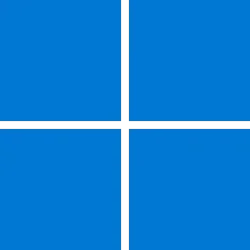UPDATE 6/12:

 www.elevenforum.com
www.elevenforum.com
Hello Windows Insiders, today we’re releasing Windows 11 Build 22631.5409 (KB5058502) to Insiders in the Release Preview Channel on Windows 11, version 23H2 (Build 22631).
Below is a summary of the new features and improvements included as part of this update separated into two sections: gradual rollout and normal rollout. The bold text within the brackets indicates the item or area of the change we are documenting.
Windows Insider Program Team

 blogs.windows.com
blogs.windows.com
Check Windows Updates
UUP Dump:
64-bit ISO download:

ARM64 ISO download:


 www.elevenforum.com
www.elevenforum.com

KB5060826 Windows 11 Insider Release Preview build 22631.5545 (23H2) - June 12
Windows Blogs: Hello Windows Insiders, today we’re releasing Windows 11 Build 22631.5545 (KB5060826) to Insiders in the Release Preview Channel on Windows 11, version 23H2 (Build 22631). Below is a summary of the new features and improvements included as part of this update separated into two...
 www.elevenforum.com
www.elevenforum.com
Windows Blogs:
Hello Windows Insiders, today we’re releasing Windows 11 Build 22631.5409 (KB5058502) to Insiders in the Release Preview Channel on Windows 11, version 23H2 (Build 22631).
Below is a summary of the new features and improvements included as part of this update separated into two sections: gradual rollout and normal rollout. The bold text within the brackets indicates the item or area of the change we are documenting.
Gradual rollout
The following features and improvements might not be available to all users because they will roll out gradually. Text bolded in brackets indicate the area of the change being documented.- [Copilot]
- New! You can open Copilot on Windows with Win + C. You can personalize your Copilot key and Win + C experience at any time with the existing “Customize Copilot key on keyboard” under Settings > Personalization > Text input. For Enterprise users, see Updated Windows and Microsoft 365 Coplot Chat experience.

Open Copilot in Windows 11
This tutorial will show you different ways to open Copilot in Windows 11 and Windows 10. Windows is the first PC platform to provide centralized AI assistance to you. Together with Microsoft Copilot (formerly Bing Chat), Copilot in Windows helps you get answers and inspirations from across the... www.elevenforum.com
www.elevenforum.com
- New! To open the Press to talk with Copilot on Windows, hold the Copilot key or Win + C for two seconds if you don’t have a Copilot key. Press Esc or stay silent for a few seconds to end the call. You can also use Alt + Spacebar to talk with Copilot on Windows. This feature enables you to interact with Copilot using your voice, providing instant responses while you continue your tasks.

Enable or Disable Alt+Spacebar shortcut for Copilot Press To Talk in Windows 11
This tutorial will show you how to enable or disable the Alt + Spacebar keyboard shortcut to quickly "Press to talk" or "Press and hold to talk" with Copilot for your account in Windows 11. Microsoft Copilot is your everyday AI companion that helps you to be smarter, more productive, more... www.elevenforum.com
www.elevenforum.com
- New! You can open Copilot on Windows with Win + C. You can personalize your Copilot key and Win + C experience at any time with the existing “Customize Copilot key on keyboard” under Settings > Personalization > Text input. For Enterprise users, see Updated Windows and Microsoft 365 Coplot Chat experience.
- [Search on Taskbar] Improved support for web search providers in Windows Search for the EEA, including with increased discoverability.
- [Settings] New! Find answers to commonly asked questions about your PC and Windows 11 in the new FAQs section on the Settings > System > About. It covers topics like system setup, performance, and compatibility – all in one place.

Check Frequently Asked Questions (FAQs) about your PC and Windows 11
This tutorial will show you how to find answers to commonly asked questions about your PC and Windows 11. Starting with Windows 11 build 26100.4202 (24H2) and build 22631.5413 (23H2), Microsoft added a new FAQs section under Settings > System > About to help find answers to commonly asked... www.elevenforum.com
www.elevenforum.com
- [Taskbar] New! Admins can configure taskbar policies so users can unpin specific apps, ensuring they are not repinned during the next policy refresh. To turn on this feature, use the new PinGeneration option.

Pin to Taskbar an App, Drive, File, Folder, or Site in Windows 11
This tutorial will show you how to pin an app, drive, file, folder, or site to the taskbar for your account in Windows 11. The taskbar in Windows 11 shows the Start menu, Search, Task View, Widgets, Chat, File Explorer, Microsoft Edge, and Microsoft Store buttons (icons) aligned to the center... www.elevenforum.com
www.elevenforum.com
- [Voice access] Fixed: Voice access may freeze with error “working on it” when dictating.
- [Widgets] New! There are some new updates to the new Widgets on Lock experience for devices in the European Economic Area (EEA). In addition to accessibility and craftsmanship improvements, the Lock screen weather widget now supports customization. To configure your weather widget, go to Settings > Personalization> Lock screen and select the “Customize widget” option from the weather widget more options menu. More widgets will be customizable in the future.

Customize Widgets in Windows 11
This tutorial will show you how to customize a widget on the widgets board for your account in Windows 11. Widgets are small windows that display dynamic info on your Windows desktop. They appear on the widgets board, where you can add, remove, arrange, resize, and customize them to reflect... www.elevenforum.com
www.elevenforum.com
- [Windows Share]
New!Make last-minute edits such as cropping, rotating, and adding filters to images shared through the Windows Share window.

Edit Image when Sharing in Windows 11
This tutorial will show you how to edit an image when you share it in Windows 11. You can use Windows Share in Windows 11 to share a file with an app, email contact, mobile device (phone), or nearby device. When you share an image file in the latest Windows 11 build 26100.4202 (24H2) and build... www.elevenforum.com
www.elevenforum.com
- New! When you drag a local file from File Explorer or your desktop, a tray appears at the top of your screen. Drop the file into a suggested app or select More… to open the Windows share window.
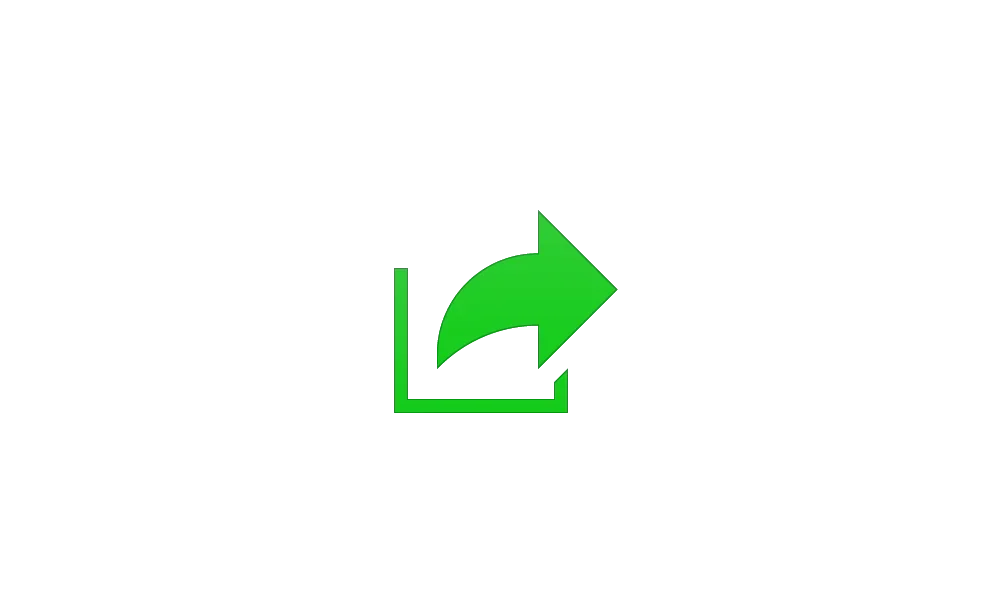
Share File with Drag Tray in Windows 11
This tutorial will show you how to share files using the drag tray in Windows 11. Starting with Windows 11 build 26100.4202 (24H2) and build 22631.5413 (23H2), sharing files in Windows is getting a lot easier and quicker with our new drag tray feature. When you start dragging a local file with... www.elevenforum.com
www.elevenforum.com
- [Input]
- Fixed: Voice typing won’t start from the touch keyboard when using the Chinese (Simplified) narrow layout.
- Fixed: When using the Symbols section of the touch keyboard, pressing the key to change pages may unexpectedly insert a character into password fields.
Normal rollout
This update includes the following features and improvements that are rolling out as part of this update. Text bolded in brackets indicates the area of the change being documented.- [Blue screen error] Fixed: This update addresses an issue where devices encounter a blue screen error in Windows.
- [HoloLens] Fixed: An issue that stopped the HoloCamera app from saving pictures on HoloLens due to incorrect folder access and a related problem with Mixed Reality Capture.
- [Memory leak] Fixed: This update addresses an issue in the Input Service that causes increased memory usage, potentially impacting performance in multi-user, multi-lingual, and remote desktop usage.
- [Country and Operator Settings Asset (COSA)] Fixed: This update brings profiles up to date for certain mobile operators.
- [Windows Shell] Fixed: This update addresses an issue when Explorer and the Start Menu stop working when a device is connected to an AAD account.
- [Windows Update & Servicing] Fixed: The Windows Update service stopped working when devices running Windows 11 22H2 or 23H2 tried to download the Windows 24H2 feature update through Windows Server Update Services (WSUS).
Windows Insider Program Team
Source:

Releasing Windows 11 Build 22631.5409 to the Release Preview Channel
Hello Windows Insiders, today we’re releasing Windows 11 Build 22631.5409 (KB5058502) to Insiders in the Release Preview Channel on Windows 11, version 23H2 (Build 22631).
Check Windows Updates
UUP Dump:
64-bit ISO download:

Select language for Windows 11, version 23H2 (22631.5409) amd64
Select language for Windows 11, version 23H2 (22631.5409) amd64 on UUP dump. UUP dump lets you download Unified Update Platform files, like Windows Insider updates, directly from Windows Update.
uupdump.net
ARM64 ISO download:

Select language for Windows 11, version 23H2 (22631.5409) arm64
Select language for Windows 11, version 23H2 (22631.5409) arm64 on UUP dump. UUP dump lets you download Unified Update Platform files, like Windows Insider updates, directly from Windows Update.
uupdump.net

UUP Dump - Download Windows Insider ISO
UUP Dump is the most practical and easy way to get ISO images of any Insider Windows 10 or Windows 11 version, as soon as Microsoft has released a new build. UUP Dump creates a download configuration file according to your choices, downloads necessary files directly from Microsoft servers, and...
 www.elevenforum.com
www.elevenforum.com
Last edited: