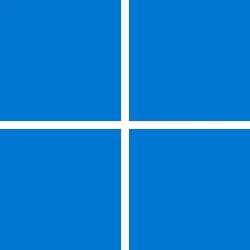Windows Blogs:
June 26, 2025 - KB5060826 (OS Builds 22621.5549 and 22631.5549) Preview
For information about Windows update terminology, see types of Windows updates and the monthly quality update types. To find an overview, see the update history page for of Windows 11, version 23H2,Follow @WindowsUpdate to find out when new content is published to the Windows release health dashboard.
Note: Experience seamless device migration with Windows Backup for Organizations, now available for a limited public preview. This feature ensures a smooth transition to Windows 11 for new or reimaged Microsoft Entra joined devices. To learn more, see Announcing Windows Backup for Organizations.
Highlights
Gradual rollout
A gradual rollout distributes a release update over a period of time, rather than all at once. This means that users receive the updates at different times, and it might not be immediately available to all users. To see the status of this feature, go to Windows release health dashboard.- [App defaults]
- New! We are rolling out some small changes in the European Economic Area (EEA) region for default browsers through the Set default button in Settings > Apps > Default apps:
- Additional file and link types will be set for the new default browser, if it registers them.
- The new default browser will be pinned to the Taskbar and Start menu unless you choose not to pin it by clearing the checkboxes.
- There is now a separate one-click button for browsers to change your .pdf default, if the browser registers for the .pdf file type.

Choose Default Apps in Windows 11
This tutorial will show you different ways to set default apps used to open file and link types for your account in Windows 11. A default app is the program that Windows has assigned to open a file or link type with by default when you open it. Default apps you choose will only apply to your... www.elevenforum.com
www.elevenforum.com
- New! We are rolling out some small changes in the European Economic Area (EEA) region for default browsers through the Set default button in Settings > Apps > Default apps:
- [PC Migration] New! The PC-to-PC migration experience in Windows is starting to roll out. You’ll begin to see the landing and the pairing page in the Windows Backup app, giving you a first look at what’s coming. In the full experience, you’ll be able to transfer files and settings from an old PC to a new one during setup. Support for this feature during PC setup will arrive in a future update. The rollout is being introduced in phases to support a smooth experience.
- [Windows Share] New! When you share links or web content using the Windows share window, you will see a visual preview for that content.

Share Link with App, Email, or Nearby Device in Microsoft Edge
This tutorial will show you how to share a website URL link in Microsoft Edge with an app, email, or nearby device in Windows 10 and Windows 11. The Microsoft Edge web browser is based on Chromium and was released on January 15, 2020. It is compatible with all supported versions of Windows, and... www.elevenforum.com
www.elevenforum.com
Normal rollout
- [Windows Setup] New! Admins can configure whether a new device gets critical updates during the out-of-box experience (OOBE).
Improvements
Windows 11, version 23H2
Important: Use EKB KB5027397 to update to Windows 11, version 23H2.This non-security update includes quality improvements. Key changes include:
- This build includes all the improvements in Windows 11, version 22H2.
- There are no additional issues documented for this release.
Windows 11, version 22H2: Enterprise and Education editions
This non-security update includes quality improvements. The following summary outlines key issues addressed by the KB after you install it. Also, included are available new features. The bold text within the brackets indicates the item or area of the change.- [Audit] Fixed: An issue with auditing privilege use created too many security event logs. These logs filled up the system drive and prevented users from signing in.
- [Authentication] Fixed: This update fixes an issue where domain-joined machines running Windows 11 22H2 or 23H2 couldn’t update their account passwords on Windows Server 2025 domain controllers, which led to trust relationship issues.
- [Country and Operator Settings Asset (COSA] Fixed: This update brings profiles up to date for certain mobile operators.
- [Display Kernel] Fixed: An issue that prevented Remote Desktop Protocol (RDP) connections until you restarted your device.
- [Network file sharing] Fixed: This update fixes an issue where workstations and servers might stop responding when connecting to resources located on Server Message Block (SMB) shares.
- [Performance] Fixed: This update addresses an issue that prevented the complete removal of unused language packs and Feature on Demand packages, which previously led to unnecessary storage use and longer Windows Update installation times.
- [Shell] Fixed: This update resolves an issue where kiosk devices might stop responding after being locked and unlocked by an administrator.
- [Windows Hello] Fixed: This update addresses an issue that prevented the automatic renewal of expiring certificates in Windows Hello for Business.
- [Windows Search] Fixed: Windows Search responds very slowly—the Search Box can take over 10 seconds to load before you can use it.
Windows 11 servicing stack update (KB5061903) - 22621.5550 and 22631.5550
This update makes quality improvements to the servicing stack, which is the component that installs Windows updates. Servicing stack updates (SSU) ensure that you have a robust and reliable servicing stack so that your devices can receive and install Microsoft updates. To learn more about SSUs, see Simplifying on-premises deployment of servicing stack updates.Known issues in this update
1 Noto fonts issue
Applies to: All users
Symptom
There are reports of blurry or unclear CJK (Chinese, Japanese, Korean) text when displayed at 96 DPI (100% scaling) in Chromium-based browsers such as Microsoft Edge and Google Chrome. The March 2025 Preview Update introduced Noto fonts in collaboration with Google, for CJK languages as fallbacks to improve text rendering when websites or apps don’t specify appropriate fonts. The issue is due to limited pixel density at 96 DPI, which can reduce the clarity and alignment of CJK characters. Increasing the display scaling improves clarity by enhancing text rendering.
Workaround
As a temporary workaround, increase your display scaling to 125% or 150% to improve text clarity. For more information, see Change your screen resolution and layout in Windows.
We are investigating this issue and will provide more information when it is available.
How to get this update
Before you install this updateMicrosoft combines the latest servicing stack update (SSU) for your operating system with the latest cumulative update (LCU). For general information about SSUs, see Servicing stack updates and Servicing Stack Updates (SSU): Frequently Asked Questions.
Install this update
To install this update, use one of the following Windows and Microsoft release channels.
| Available | Next Step |
|---|---|
|
| Go to Settings > Update & Security > Windows Update. In the Optional updates available area, you'll find the link to download and install the update. Check for optional updates |
| To get the standalone package for this update, go to the Microsoft Update Catalog. |
If you want to remove the LCU
To remove the LCU after installing the combined SSU and LCU package, use the DISM/Remove-Package command line option with the LCU package name as the argument. You can find the package name by using this command: DISM /online /get-packages.
Running Windows Update Standalone Installer (wusa.exe) with the /uninstall switch on the combined package will not work because the combined package contains the SSU. You cannot remove the SSU from the system after installation.
File information
For a list of the files provided in this update, download the file information for cumulative update 5060826.
For a list of the files provided in the servicing stack update, download the file information for the SSU (KB5061903) - versions 22621.5550 and 22631.5550
Source:
Check Windows Updates
UUP Dump:
64-bit ISO download:

Select language for Windows 11, version 23H2 (22631.5549) amd64
Select language for Windows 11, version 23H2 (22631.5549) amd64 on UUP dump. UUP dump lets you download Unified Update Platform files, like Windows Insider updates, directly from Windows Update.
uupdump.net
ARM64 ISO download:

Select language for Windows 11, version 23H2 (22631.5549) arm64
Select language for Windows 11, version 23H2 (22631.5549) arm64 on UUP dump. UUP dump lets you download Unified Update Platform files, like Windows Insider updates, directly from Windows Update.
uupdump.net

UUP Dump - Download Windows Insider ISO
UUP Dump is the most practical and easy way to get ISO images of any Insider Windows 10 or Windows 11 version, as soon as Microsoft has released a new build. UUP Dump creates a download configuration file according to your choices, downloads necessary files directly from Microsoft servers, and...
 www.elevenforum.com
www.elevenforum.com
Last edited: