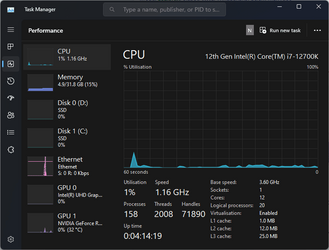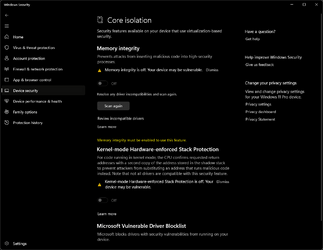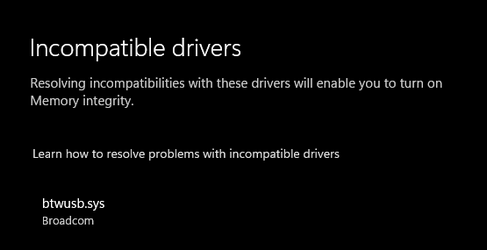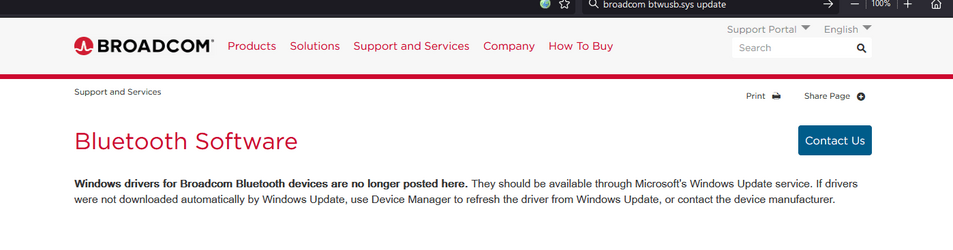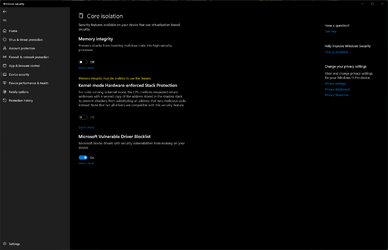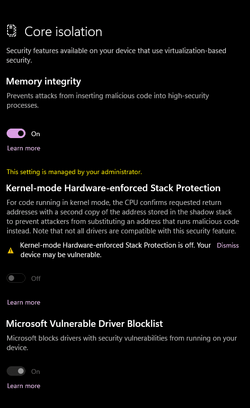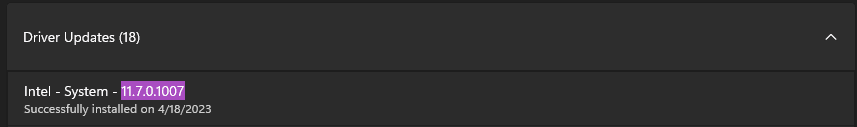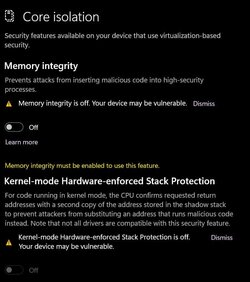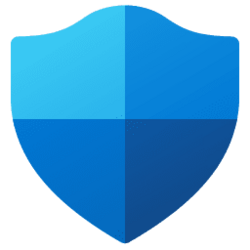Check for a UEFI bios update.
With 10-11-12 generation systems Dell has been issuing UEFI bios updates on the regular; 13 updates for mine in the last 18 months and mostly related to security. Whether other OEMs are updating their bios as often, I cannot say.
I strongly suggest that anyone, especially if you own a newer system, to disable driver updates through windows update and get your drivers directly from the manufacturer. I also recommend for anyone who is unfamiliar with updating drivers that you use your OEM's driver update utility to manage your drivers. ie: Dell Command Update. Other OEM's have similar apps.
Drivers from WU are not always the latest nor are they always the customized drivers configured by the OEM.
This tutorial will show you how to enable or disable including drivers with Windows Updates in Windows 10 and Windows 11. Windows Update will include drivers when available in Windows 11 by default. You can enable the Do not include drivers with Windows Updates policy to not include drivers...

www.elevenforum.com
It's a good idea as well to also make this change.
Open System Properties by typing “sysdm.cpl” (without quotes) in the Search box on the Taskbar, then hit the Enter key.
In System Properties, select the Hardware tab, then click on Device Installation Settings.
In the Device installation settings screen, choose NO.
Click on Save Changes to exit.
Restart the system.