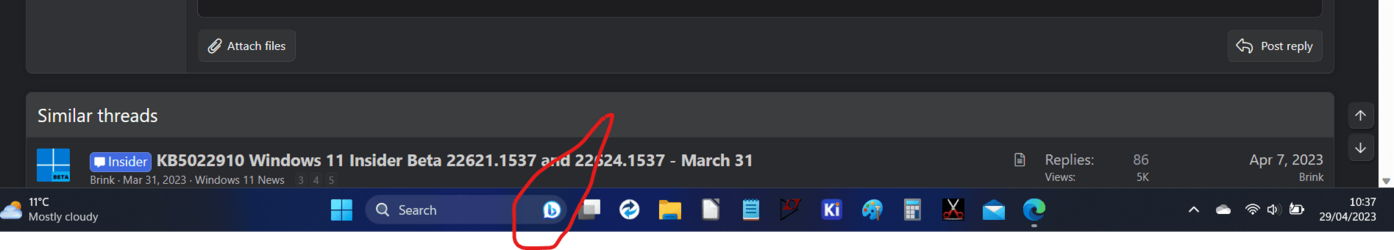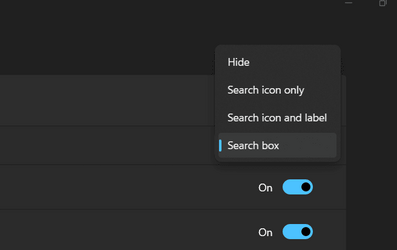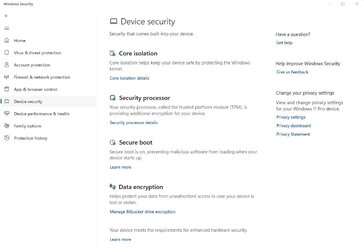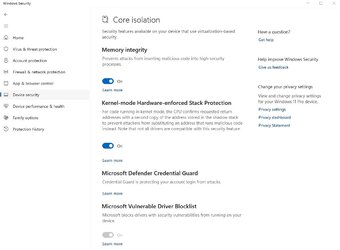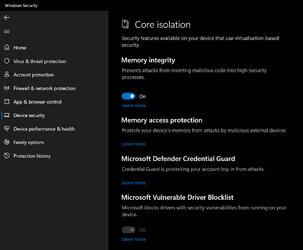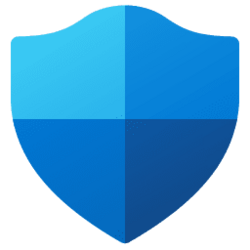A-ha, so we can expect a fix from Microsoft for being locked out of the Kernel-mode Hardware-enforcement Stack Protection? That would be neat.I found somewhere that disabling "Memory integrity" and re-enabling it could help with getting Kernel-mode Hardware-enforcement Stack Protection enabled, but I was only able to enable memory integrity again by manually enabling it in the registry. I would recommend against disabling this setting until the problems with kernel enforcement are resolved as they appear to be linked
Additionally, I'm guessing the "Review Incompatible Drivers" is supposed to give a list of incompatible drivers. I have no list and only a link where Microsoft recommends against uninstalling drivers to resolve the issue
I have updated every driver I could find from Dell, but the issue still persists. (Dell Latitude 3420)
View attachment 58997
My Computer
System One
-
- OS
- Windows 11 Pro 22H2 - OS Build 22621.1555
- Computer type
- PC/Desktop
- CPU
- 13900 KS
- Motherboard
- MSI Z790 Godlike
- Memory
- 128 GB Kingston 5200Mhz
- Graphics Card(s)
- Gigabyte RTX 4090 Gaming 24 OC
- Sound Card
- Motherboard integrated
- Monitor(s) Displays
- 34" LG 34GP950G-B 144hz / 27" Asus 144hz / 22" AOC
- Screen Resolution
- 3440 x 1440 / 2560 x 1440 / 1920 x 1080
- Hard Drives
- 2 TB Samsung 980 PRO MZ-V8P2T0BW
4 TB Kingston SFYRD/4000G
8 TB Samsung MZ-77Q8T0BW
18TB Seagate IronWolf Pro
- PSU
- Corsair AX 1600i
- Case
- Corsair 7000 D
- Cooling
- Arctic Liquid Freezer II 420mm
- Keyboard
- Steelseries ApexPro
- Mouse
- Logitech G-Pro Superlight
- Internet Speed
- 500Mbit / 150Mbit
- Browser
- Chrome (with plugins uBlock Origin, Poper Blocker, ScriptSafe)
- Antivirus
- Kaspersky Total Security