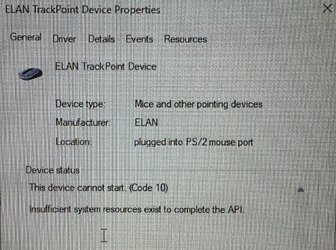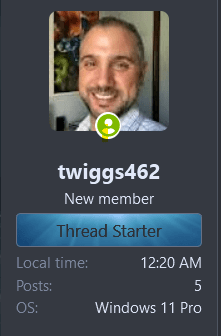twiggs462
Member
- Local time
- 4:43 AM
- Posts
- 16
- OS
- Windows 11 Pro
Just bought a new Lenovo thinkpad t16. I cloned my drive from a thinkpad e15 with clonezilla.
Worked perfect! I went through windows updates just to get things working right. New bios updates, etc.
After a few reboots of updates I found when I got the the login screen of windows 11 the keyboard would not work.
I used the onscreen keyboard to gain access.
Device manager is showing after Intel - HIDClass - 2.2.1.386 and ELAN Mouse - 31.21.25.1 were installed the keyboard devices under that device type are all showing the hazard yellow sign.
Even my usb wireless external Logitech keyboard doesn't work (the mouse however does)
I tried removing these and reinstalling the drivers, rebooting, running the SFC and DISM commands I found online.
Nothing. What can I do? This is all brand new.
Worked perfect! I went through windows updates just to get things working right. New bios updates, etc.
After a few reboots of updates I found when I got the the login screen of windows 11 the keyboard would not work.
I used the onscreen keyboard to gain access.
Device manager is showing after Intel - HIDClass - 2.2.1.386 and ELAN Mouse - 31.21.25.1 were installed the keyboard devices under that device type are all showing the hazard yellow sign.
Even my usb wireless external Logitech keyboard doesn't work (the mouse however does)
I tried removing these and reinstalling the drivers, rebooting, running the SFC and DISM commands I found online.
Nothing. What can I do? This is all brand new.
- Windows Build/Version
- Windows 11 Pro
My Computer
System One
-
- OS
- Windows 11 Pro
- Computer type
- Laptop
- Manufacturer/Model
- ASUS Zephyrus G16
- CPU
- AMD Ryzen AI 9 HX 370 w/ Radeon 890M
- Memory
- 32GB
- Graphics Card(s)
- RTX 4070
- Hard Drives
- 2TB Micron SSD for OS
2TB SK Hynix P41 for Storage
- Internet Speed
- 1GB Fiber
- Browser
- Firefox