- Local time
- 7:42 AM
- Posts
- 5,103
- Location
- Hafnarfjörður IS
- OS
- Windows XP,10,11 Linux (Fedora 42&43 pre-release,Arch Linux)
Hi folks
question also for @cereberus (you seem to have become the current guy to ask on all things HYPER-V these days).
Not sure if HYPER-V can do this but if creating a Windows 11 VM or updating one on KVM/QEMU on typical Linux hosts then setting the CPU topography from the drop down lists to Ivy Sandy Bridge then install proceeds properly and no message from Windows Update if using the insider builds (via WU, not the ISO from UUPDUMP etc).
Host is a laptop running i5 gen 6 processor - but in the VM config : set as an Intel XEON E3-12xx (v2). Works perfectly -- I selected 2 virtual cpu's.
Can Hyper-V do this even if the config needs to be changed manually.
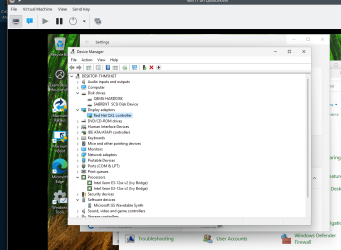
and the config :
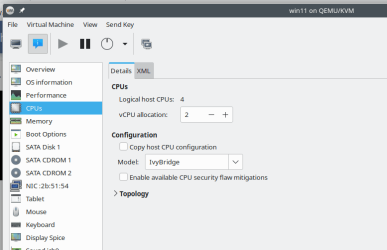
Actual physical machine : (tested on opensuse tumbleweed)
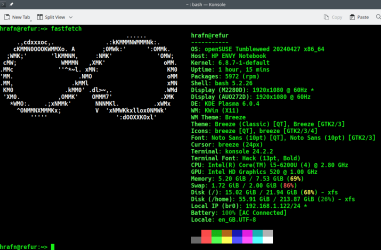
Cheers
jimbo
question also for @cereberus (you seem to have become the current guy to ask on all things HYPER-V these days).
Not sure if HYPER-V can do this but if creating a Windows 11 VM or updating one on KVM/QEMU on typical Linux hosts then setting the CPU topography from the drop down lists to Ivy Sandy Bridge then install proceeds properly and no message from Windows Update if using the insider builds (via WU, not the ISO from UUPDUMP etc).
Host is a laptop running i5 gen 6 processor - but in the VM config : set as an Intel XEON E3-12xx (v2). Works perfectly -- I selected 2 virtual cpu's.
Can Hyper-V do this even if the config needs to be changed manually.
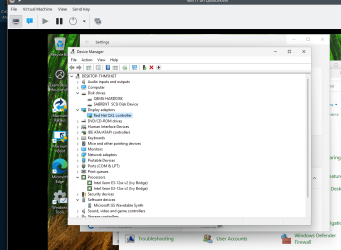
and the config :
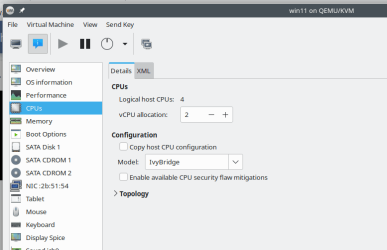
Actual physical machine : (tested on opensuse tumbleweed)
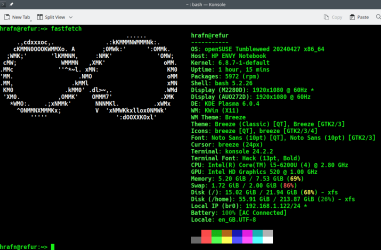
Cheers
jimbo
Last edited:
My Computer
System One
-
- OS
- Windows XP,10,11 Linux (Fedora 42&43 pre-release,Arch Linux)
- Computer type
- PC/Desktop
- CPU
- 2 X Intel i7
- Screen Resolution
- 4KUHD X 2





