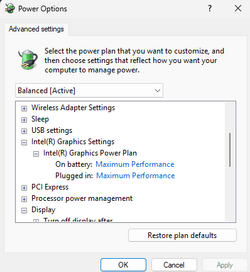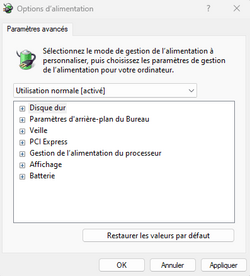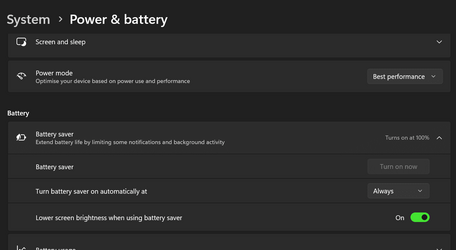My Computer
System One
-
- OS
- Windows 11 Pro 23H2
- Computer type
- Laptop
- Manufacturer/Model
- ASUS TUF Gaming F17 (2022) - FX707ZM
- CPU
- Intel 12700H
- Motherboard
- Asus FX707ZM
- Memory
- 32 Go
- Graphics Card(s)
- RTX 3060
- Sound Card
- C-MEDIA
- Monitor(s) Displays
- Integrated screen
- Screen Resolution
- 1920x1080
- Hard Drives
- Intel NVME & WD Green NVME
- Mouse
- ROG Gladius III
- Browser
- Edge
- Antivirus
- Windows Defender