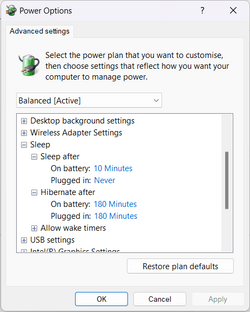- Local time
- 8:36 PM
- Posts
- 29
- OS
- Windows 11
Ever since I performed a clean reinstall of Windows 11, my laptop refuses to stay on until I want it to shut down, even when plugged in. I discovered this when I left my computer on overnight to monitor my internet connection, but when I came down the next morning, it had turned itself off somewhere between 1.00 & 2.00 AM. It's done it a few times since then. I'm uploading a screenshot of my power settings in case that helps.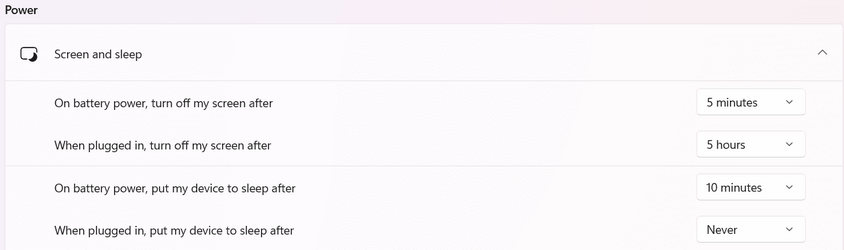
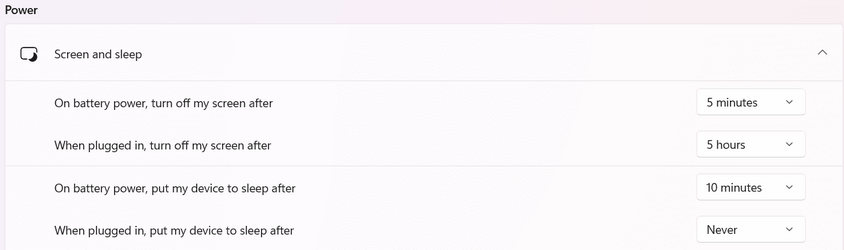
My Computer
System One
-
- OS
- Windows 11