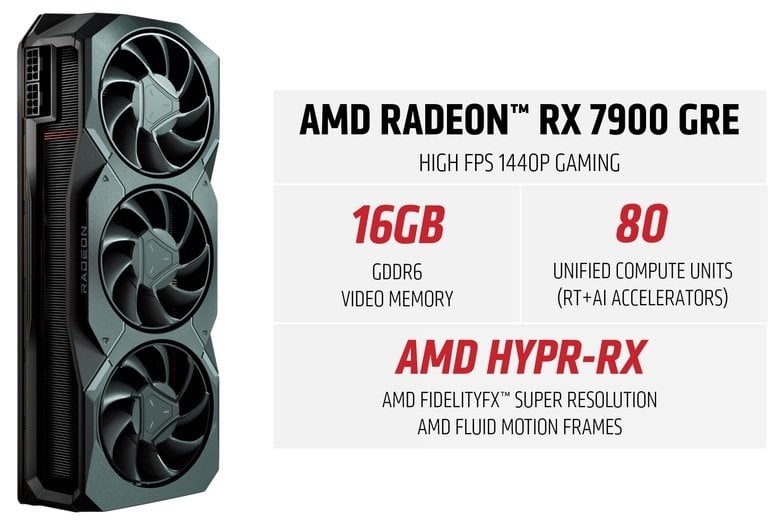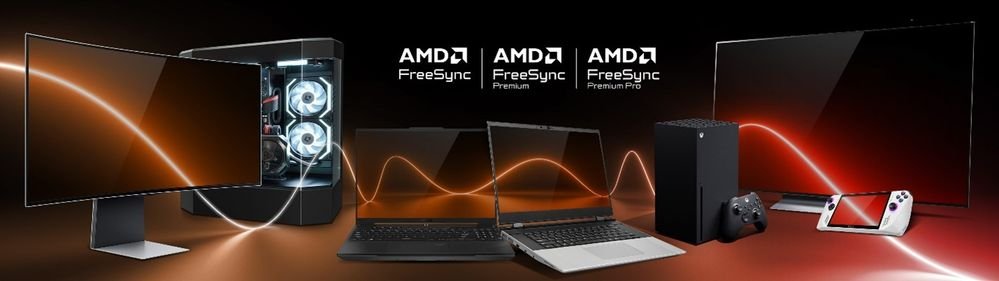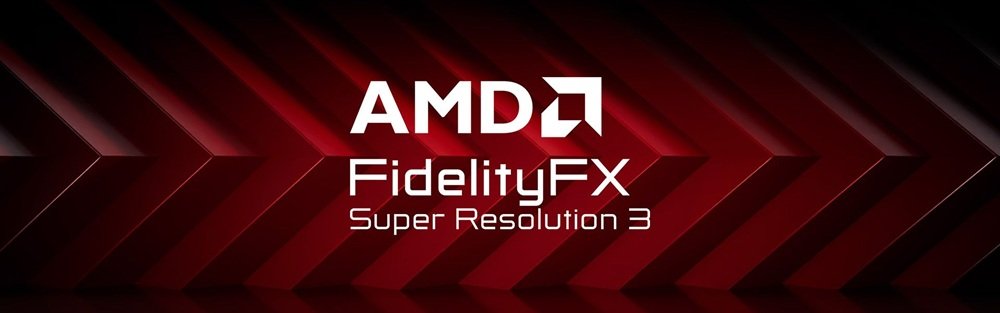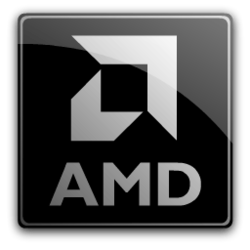AMD Bug Report Tool
Release Date: June 05, 2025
Driver Version: 25.6.1 Driver Version 25.10.13.01 for Windows 10 and Windows 11 (Windows Driver Store Version 32.0.21013.1000).
AMD Video Driver Download Link
Release Notes
Radeon Software Adrenalin 25.6.1 Highlights
New Product Support
Release Date: June 12, 2025
Driver Version: 25.10.13.04 for Windows 10 and Windows 11 (Windows Driver Store Version 32.0.21013.4013)
AMD Video Driver Download Link
Release Notes
Highlights
New Game Support
Release Date: June 03, 2025
Driver Version: 25.Q2 Driver Version
Release Notes
Highlights
Contents
AMD Software Adrenalin Edition Radeon RX WHQL Version 25.6.1
Release Date: June 05, 2025
Driver Version: 25.6.1 Driver Version 25.10.13.01 for Windows 10 and Windows 11 (Windows Driver Store Version 32.0.21013.1000).
AMD Video Driver Download Link
Release Notes
Radeon Software Adrenalin 25.6.1 Highlights
New Product Support
- AMD Radeon™ RX 9060 XT
- AMD Radeon™ AI PRO R9700
- New Game Support
- Onimusha™ 2: Samurai's Destiny Remaster
- New Game Support for AMD FidelityFX™ Super Resolution 4 (FSR 4)
- Deadzone: Rogue
- F1® 25
- Frostpunk 2
- Legacy: Steel & Sorcery
- Lords of the Fallen
- Planetaries
- QANGA
- Rem Survival
- Runescape: Dragonwilds
- Star Wars Outlaws
- Steel Seed
- Stellar Blade™
- Virtua Fighter 5 R.E.V.O
- Wild Assault
- See the complete list of supported AMD FSR 4 games here
- Expanded Vulkan Extension Support
- VK_KHR_video_maintenance1
- VK_KHR_video_encode_queue
- VK_KHR_video_encode_h264
- VK_KHR_video_encode_h265
- Click HERE for more information about other Vulkan® extension support.
- Fixed Issues and Improvements
- Quality and Performance selections may be reversed in the user interface for AMD Radeon™ Boost.
- Lower than expected performance may be observed while playing Le Mans Ultimate with Radeon™ RX 9070 series graphics products.
- Stutter and lower than expected performance may be observed when using alt-tab and streaming to Discord with multiple monitors.
- Intermittent application crash or driver timeout may be observed while playing Marvel Spiderman 2 with Ray Tracing enabled on Radeon™ RX 9060 XT.
- Intermittent application crash may be observed when first launching The Last of Us Part 1 on Radeon™ RX 9060 XT graphics products.
- Stutter may be observed while playing games with some VR headsets at 80Hz or 90Hz refresh rate on some AMD Radeon™ Graphics Products such as the Radeon™ RX 7000 series. Users experiencing this issue are recommended to change the refresh rate as a temporary workaround.
- Intermittent system or application crash may be observed while playing Cyberpunk 2077 on some AMD Radeon™ Graphics Products such as the Radeon™ RX 7000 series.
- Intermittent application crash or driver timeout may be observed while playing Monster Hunter Wilds with Radeon™ Anti-Lag and Instant Replay enabled.
- Artifacts or corruption may appear while playing Battlefield™ V on Radeon™ RX 7000 series graphics products.
- Stutter may be observed while playing Call of Duty®: Warzone™ Season 03 ‘Verdansk’ map on some AMD Graphics Products.
- Stutter and lower than expected performance may be observed while playing 4K resolution YouTube videos in Chromium. Users experiencing this issue are recommended to play videos in full screen as a temporary workaround.
- Texture flickering or corruption may appear while playing The Elder Scrolls IV: Oblivion Remastered with AMD FidelityFX™ Super Resolution enabled on Radeon™ RX 9070 XT. Users experiencing this issue are recommended to disable AMD FidelityFX™ Super Resolution as a temporary workaround.
AMD Software Adrenalin Edition Radeon RX 25.6.2 Optional Version 25.10.13.04
Release Date: June 12, 2025
Driver Version: 25.10.13.04 for Windows 10 and Windows 11 (Windows Driver Store Version 32.0.21013.4013)
AMD Video Driver Download Link
Release Notes
Highlights
New Game Support
- The AltersFBC: Firebreak
- The Alters
- Delta Force
- Dragonkin: The Banished
- RoadCraft
- See the complete list of supported AMD FSR 4 games here
- Oculus Rift S may display with a green tint on AMD Radeon™ RX 7000 series GPUs.
- Stutter and lower than expected performance may be observed when using alt-tab and streaming to Discord with multiple monitors.
- Intermittent application crash or driver timeout may be observed while playing Marvel's Spider-Man 2 with Ray Tracing enabled on Radeon™ RX 9060 XT.
- Intermittent application crash may be observed when first launching The Last of Us Part I on Radeon™ RX 9060 XT graphics products.
- Lower than expected performance may be observed while playing Warhammer 40,000: Darktide on Radeon™ RX 9070 series graphics products.
- Texture flickering or corruption may appear while playing The Elder Scrolls IV: Oblivion Remastered with AMD FidelityFX™ Super Resolution enabled on Radeon™ RX 9070 XT. Users experiencing this issue are recommended to disable AMD FidelityFX™ Super Resolution as a temporary workaround.
- Stutter may be observed while playing games with some VR headsets at 80Hz or 90Hz refresh rate on some AMD Radeon™ Graphics Products such as the Radeon™ RX 7000 series. Users experiencing this issue are recommended to change the refresh rate as a temporary workaround.
- Intermittent system or application crash may be observed while playing Cyberpunk 2077 on some AMD Radeon™ Graphics Products such as the Radeon™ RX 7000 series and Radeon™ RX 9000 series.
- Intermittent application crash or driver timeout may be observed while playing Monster Hunter Wilds with Radeon™ Anti-Lag and Instant Replay enabled.
- Stutter may be observed while playing Call of Duty®: Warzone™ Season 03 ‘Verdansk’ map on some AMD Graphics Products.
- Stutter and lower than expected performance may be observed while playing 4K resolution YouTube videos in Chrome. Users experiencing this issue are recommended to play videos in full screen as a temporary workaround.
- Intermittent application crash may be observed while playing FBC: Firebreak on some AMD Ryzen AI 300 series and some AMD Ryzen 7000 series APU products.
AMD Software Radeon PRO Edition WHQL Version 25.Q2
Release Date: June 03, 2025
Driver Version: 25.Q2 Driver Version
- RDNA Graphics (Radeon PRO W series, HP Mobile, Lenovo Mobile, etc.)
- WHQL Driver Packaging Version: 25.10.10
- Windows Store Version 32.0.21010.10
- Pre-RDNA Vega and Polaris Graphics (Radeon PRO WX series)
- WHQL Driver Packaging Version: 23.19.23.01
- Windows Store Version 31.0.21923.1000
Release Notes
Highlights
- Support for AMD Ryzen™ AI PRO Series and AMD Ryzen™ AI Max 300 Series
- Support for Microsoft® Windows Server 2025
- “Media Offline” error appearing after importing certain 8K media files in DaVinci Resolve
- Terrain mapping images fail to load properly on Tresus MVPPro
- Issue with shadows when using the Subdivision Surface modifier in Blender EEVEE
Last edited: