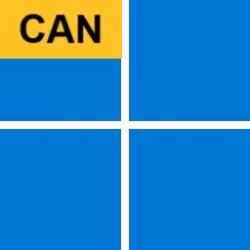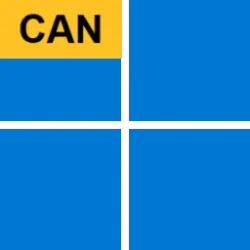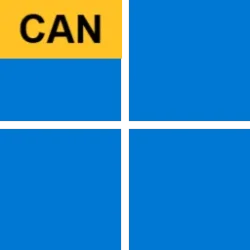- Local time
- 1:11 PM
- Posts
- 5,105
- Location
- Hafnarfjörður IS
- OS
- Windows XP,10,11 Linux (Fedora 42&43 pre-release,Arch Linux)
Hi folks
I'm trying to install Dutch language pack for Office 2021-- no problem in theory as "Nederlands" has all the complete issues fir that language -- it's a full insrtallation --not just a basic display language pack.
So you get to "please click Download" to install
but there's no download button on the whole thing.
Excel for Microsoft 365 Word for Microsoft 365 Outlook for Microsoft 365 More...
This is the Dutch (Nederlands) language pack and it includes display, help, and proofing tools for the Dutch language.
Important: If you're using a work or school account your IT administrator may have configured your language settings.
After the installation completes, restart Office for your new language settings to take effect. Then return to the Office language settings and configure your display and/or proofing languages.



This latest Canary build is JUST 100% JUNK if you need to mess around with extra languages.
Cheers
jimbo
I'm trying to install Dutch language pack for Office 2021-- no problem in theory as "Nederlands" has all the complete issues fir that language -- it's a full insrtallation --not just a basic display language pack.
So you get to "please click Download" to install
but there's no download button on the whole thing.
Install the Dutch Language Pack for 64-bit Office
Excel for Microsoft 365 Word for Microsoft 365 Outlook for Microsoft 365 More...
This is the Dutch (Nederlands) language pack and it includes display, help, and proofing tools for the Dutch language.
Important: If you're using a work or school account your IT administrator may have configured your language settings.
After the installation completes, restart Office for your new language settings to take effect. Then return to the Office language settings and configure your display and/or proofing languages.



This latest Canary build is JUST 100% JUNK if you need to mess around with extra languages.
Cheers
jimbo
My Computer
System One
-
- OS
- Windows XP,10,11 Linux (Fedora 42&43 pre-release,Arch Linux)
- Computer type
- PC/Desktop
- CPU
- 2 X Intel i7
- Screen Resolution
- 4KUHD X 2